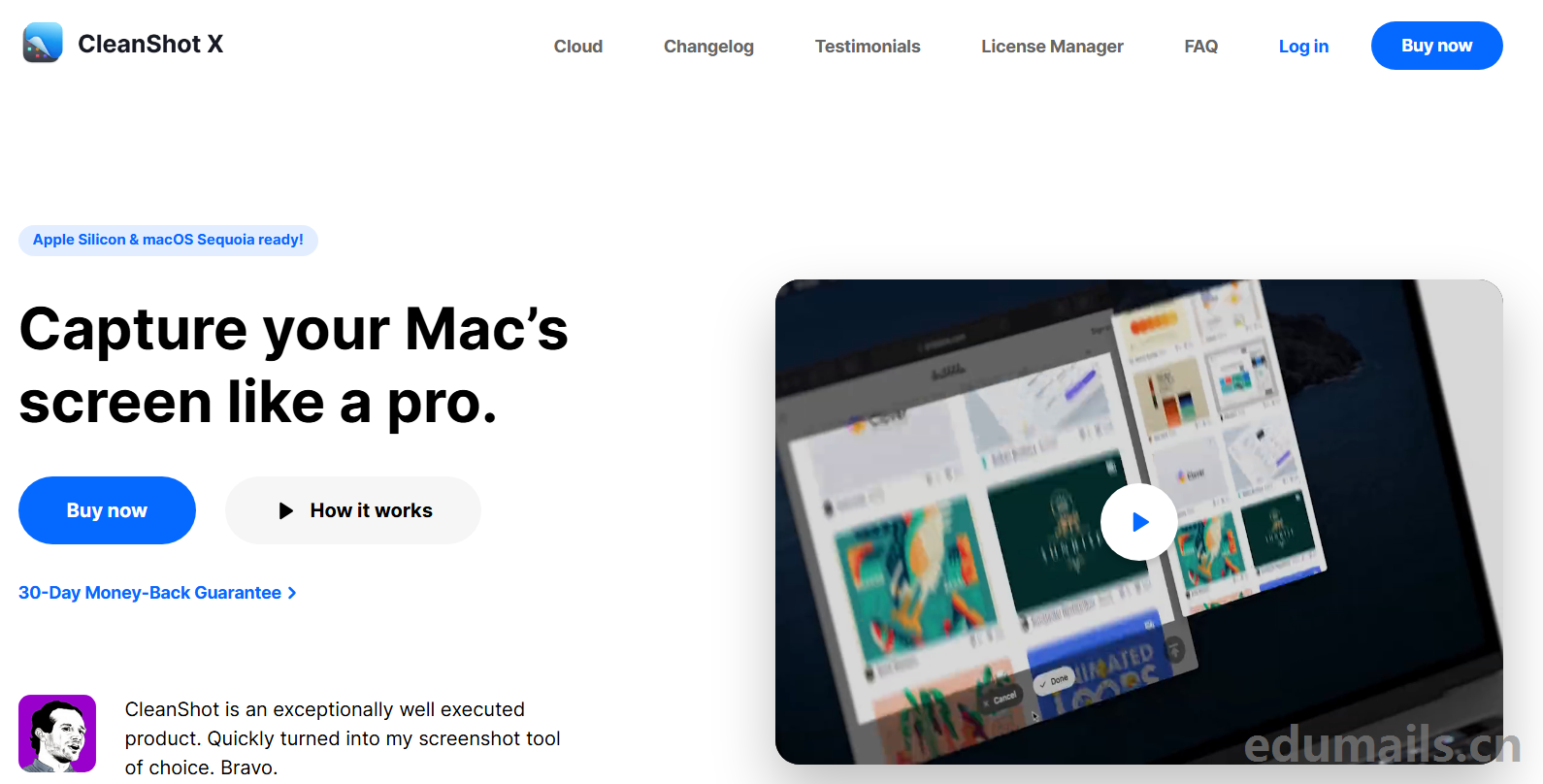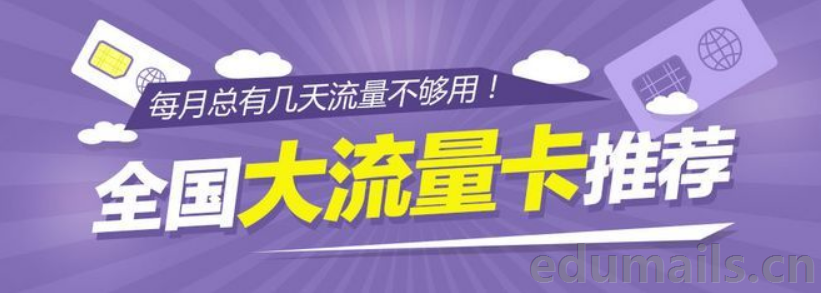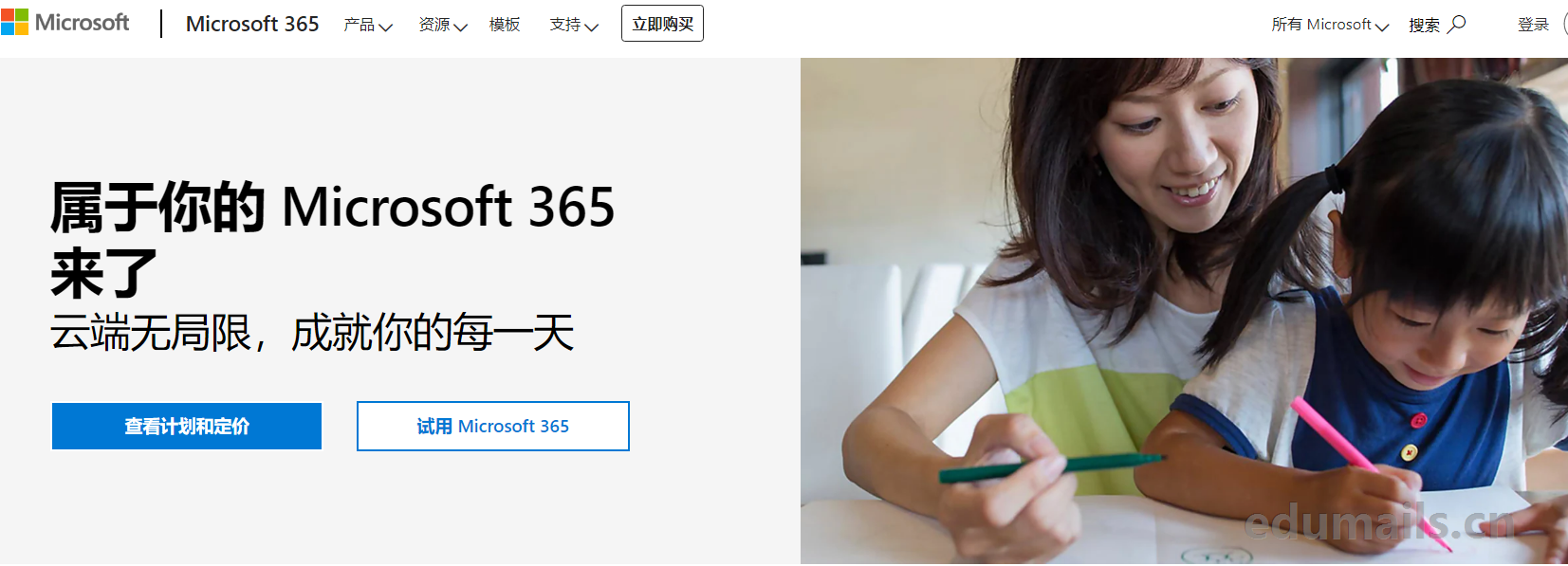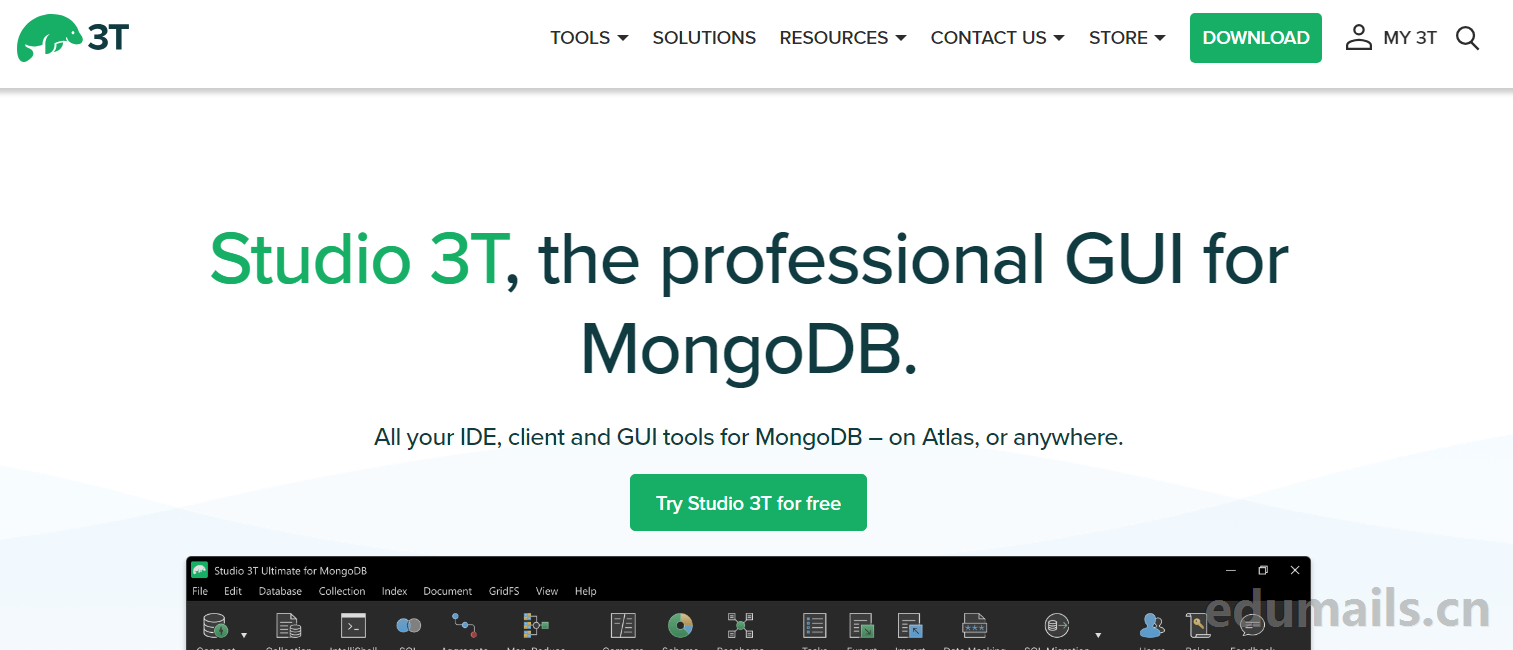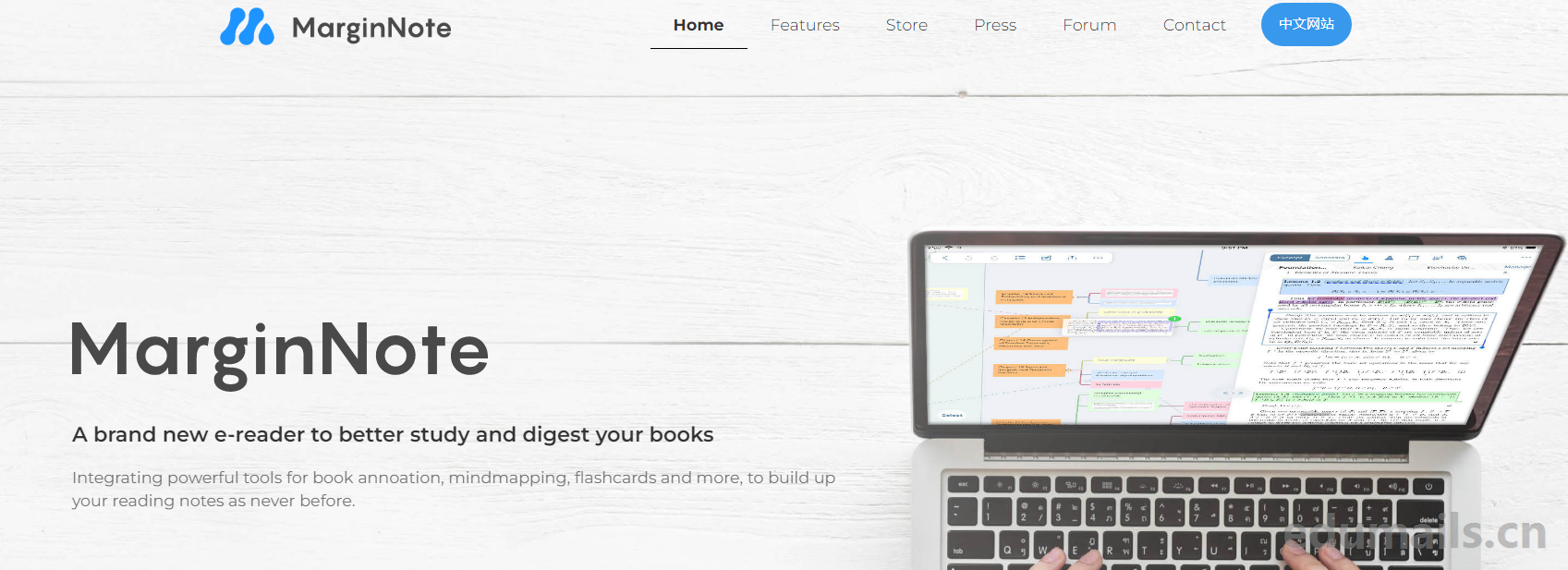
前言介绍
Marginnote3——一款把福昕PDF阅读器,Xmind,AnkiMoblie Flashcards和暗记笔套装结合的怪物学习工具,MarginNote 也是一款集阅读、批注、重组信息、生成大纲及思维导图于一身的iPad神器,集成强大的书籍注释、思维导图、抽认卡等工具,以前所未有的方式构建您的阅读笔记。
教育优惠
官方教育优惠介绍链接:因为国际版比较好认证通过我们演示的是marginnote国际版的地址,如果是国内版地址请把网址com换成cn。
https://forum.marginnote.com/t/40-off-edu-code-for-marginnote-3-application-guide/239
MarginNote 3 教育代码优惠 40% – 应用指南
如何申请:
1.Email Title: Education Discount – MarginNote 3 for Mac (*Must)
2.To service@marginnote.com with a legit university/school mail account . (*必须)
3. 学生/教师证照片(*必须)
4. 提供个人电子邮件地址,以防您的 edu 电子邮件无法接收我们发送的传入消息。我们已经有十几次邮件投递失败,因此无法联系到申请人。
Edu 优惠券
可用性信息:非 MAS 许可版本 (MAS=Mac AppStore)
下载地址:商店 2.4k
https://s3.amazonaws.com/marginnote-product/macapp/MarginNote3.dmg 1.9k
应用程序提供 14 天免费试用。
申请流程
发送邮件
我们根据申请指南的要求,需要准备一个有效的正式大学edu邮箱,在这里本平台是用的edumail.vip的美国高端C进行为大家演示的。我们按照上述官方要求的发送请求教育折扣的邮件模板,邮件标题为:“Education Discount – MarginNote 3 for Mac ”
然后我们用edu邮箱发送自己的学生/教师证照片添加到邮箱附件里面,当然本站没有的,是用的高端C美国邮箱的学生证明通过的。我把我自己的邮件发送模板贴出来了,提供给大家参考,不需要一样的,这样美国那边会判断雷同虚假。
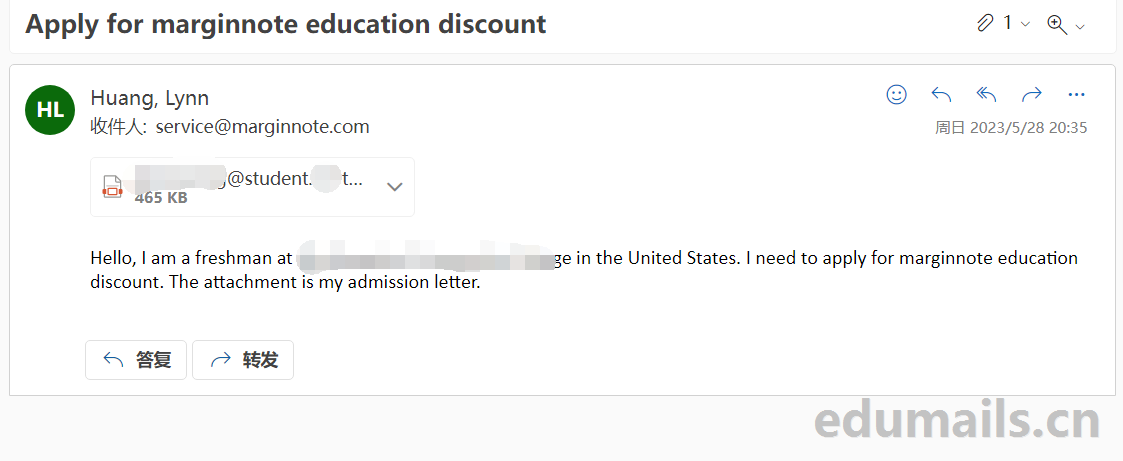
审核成功
大约等待一天后,我们的美国edu邮箱就收到了来自marginnote education discount 教育申请的工单回复。
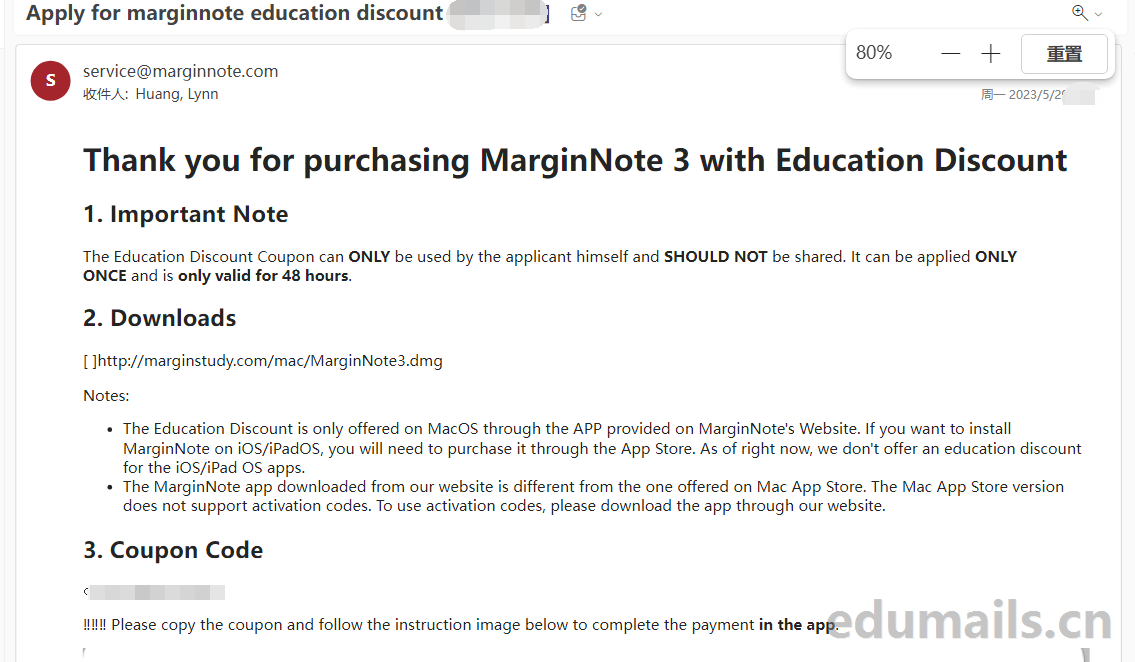
Thank you for purchasing MarginNote 3 with Education Discount 感谢您以教育折扣购买 MarginNote 3
激活说明
1. Important Note重要提示
The Education Discount Coupon can ONLY be used by the applicant himself and SHOULD NOT be shared. It can be applied ONLY ONCE and is only valid for 48 hours. 教育优惠券只能由申请人本人使用,不得共享。 它只能申请一次,有效期仅为 48 小时。
2. Downloads http://marginstudy.com/mac/MarginNote3.dmg
Notes:
- The Education Discount is only offered on MacOS through the APP provided on MarginNote’s Website. If you want to install MarginNote on iOS/iPadOS, you will need to purchase it through the App Store. As of right now, we don’t offer an education discount for the iOS/iPad OS apps.
- The MarginNote app downloaded from our website is different from the one offered on Mac App Store. The Mac App Store version does not support activation codes. To use activation codes, please download the app through our website.
教育折扣仅在 MacOS 上通过 MarginNote 网站上提供的应用程序提供。 如果你想在 iOS/iPadOS 上安装 MarginNote,你需要通过 App Store 购买。 截至目前,我们不为 iOS/iPad 操作系统应用程序提供教育折扣。
从我们网站下载的 MarginNote 应用程序与 Mac App Store 上提供的应用程序不同。 Mac App Store 版本不支持激活码。 要使用激活码,请通过我们的网站下载应用程序。
3. Coupon Code coupon=EDU280结尾的
‼️‼️‼️ Please copy the coupon and follow the instruction image below to complete the payment in the app.‼️‼️‼️ 请复制优惠券并按照下面的图片在应用程序中完成付款。
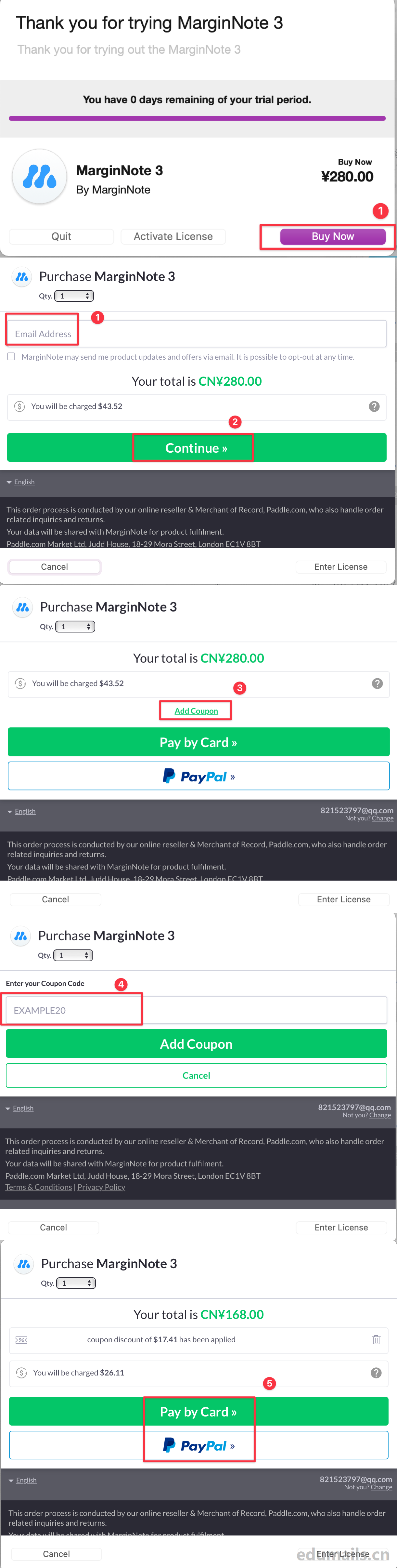
4、MarginNote 3激活码可以同时激活两台Mac。 要激活,请从顶部菜单中选择“MarginNote 3”,然后单击“激活”。
我们使用 Devmate 进行激活,因此您必须立即单击“激活您的许可证”而无需填写任何信息,从而忽略第一个激活页面。 然后你应该选择“通过 Devmate 激活”并在表格中输入你的许可证。
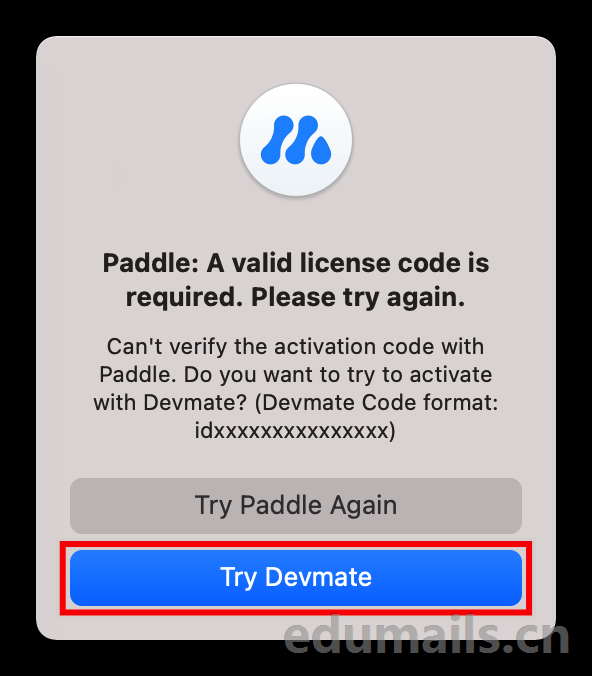
每个许可证可用于同时注册两台 Mac。 要激活另一台 Mac,您必须在不使用的 Mac 上停用它。在重新安装系统或切换设备之前,请从顶部菜单中选择“MarginNote 3”,然后单击“停用”。
如果您在使用 MarginNote 时遇到任何问题,您可以到我们的论坛寻求我们的支持团队和粉丝的帮助。 我们也欢迎您在我们的论坛上与其他人分享您使用 MarginNote 的提示和技巧。论坛:forum.marginnote.com 常见问题解答:faq.marginnote.com
常见问题
1、我的大学/学校没有提供学生邮箱帐户,我应该提供什么?
如果您的大学/学校不提供此类邮寄服务,请向我们发送真实的学生证/注册信息。如果后来发现所提供的信息不真实或从第三方借用,我们将以良好的风度进行信息检查,同时保留撤销代码的权利。
2、K-12教育机构相关
对于非大学相关的学生和老师,请尽可能提供合法的学校信息和身份确认信息。
3、我在教育附属机构工作,我是否有资格获得这样的教育代码?
是的,请提供尽可能多的信息,向我们展示您或您的组织/机构正在从事的工作以及它与教育的关系。

 EDU教育网邮箱注册申请
EDU教育网邮箱注册申请