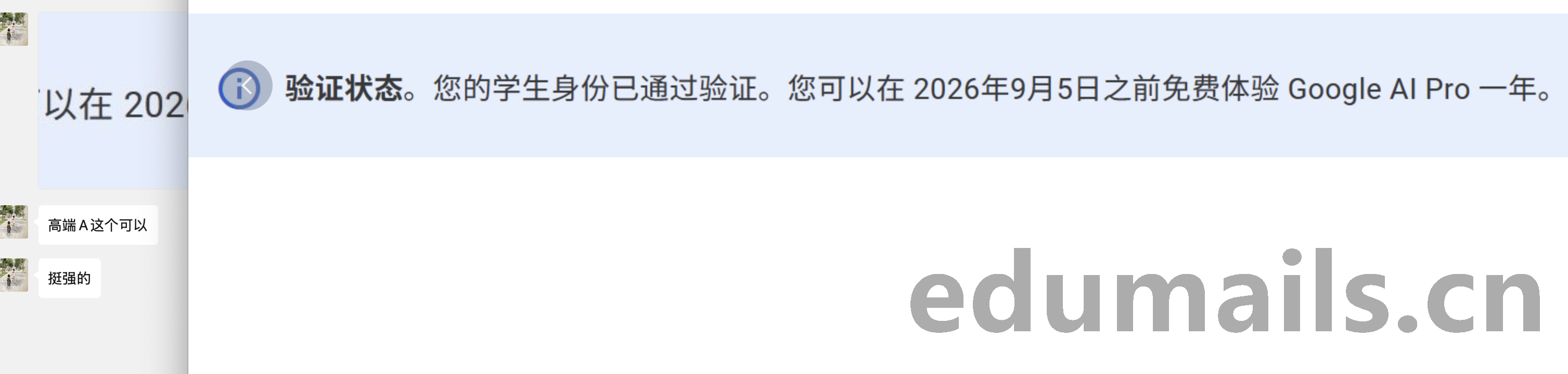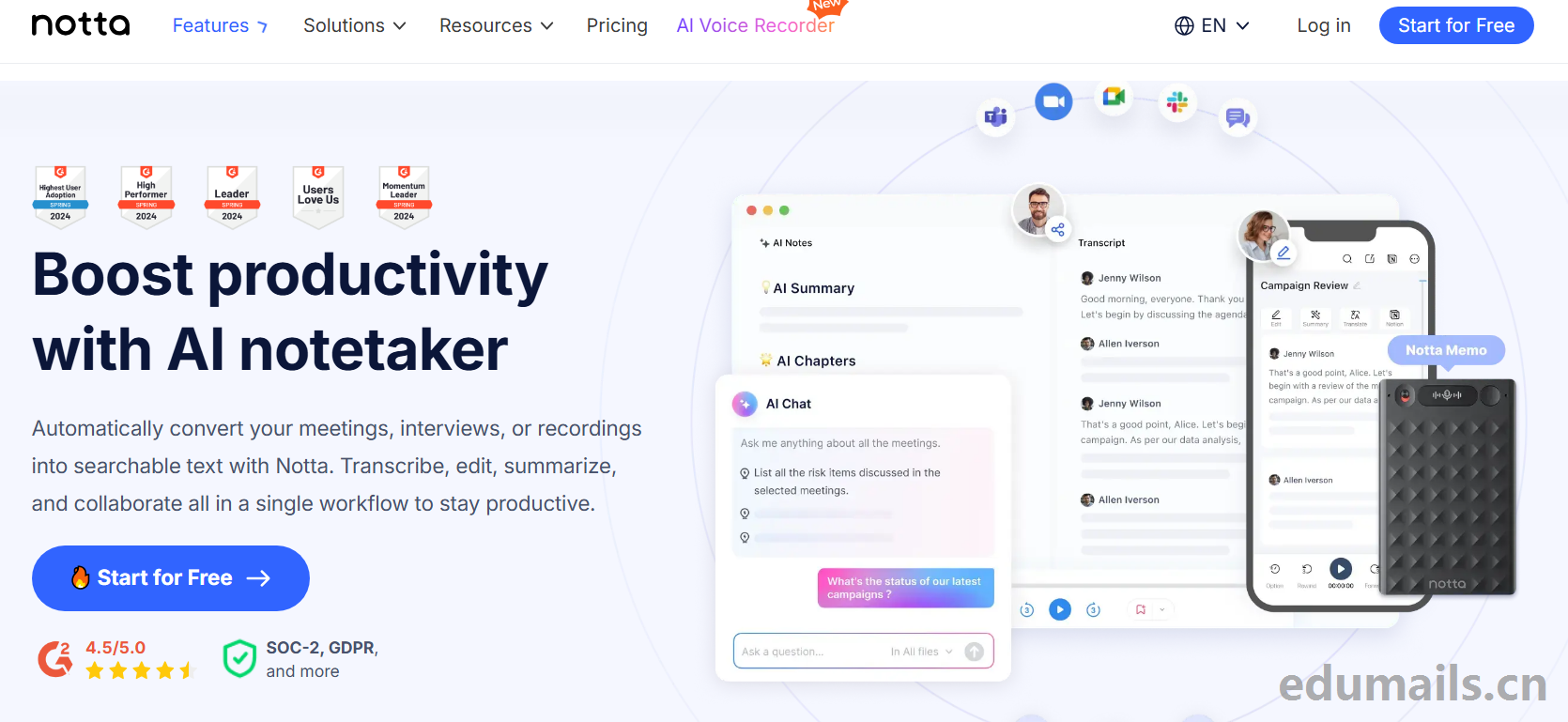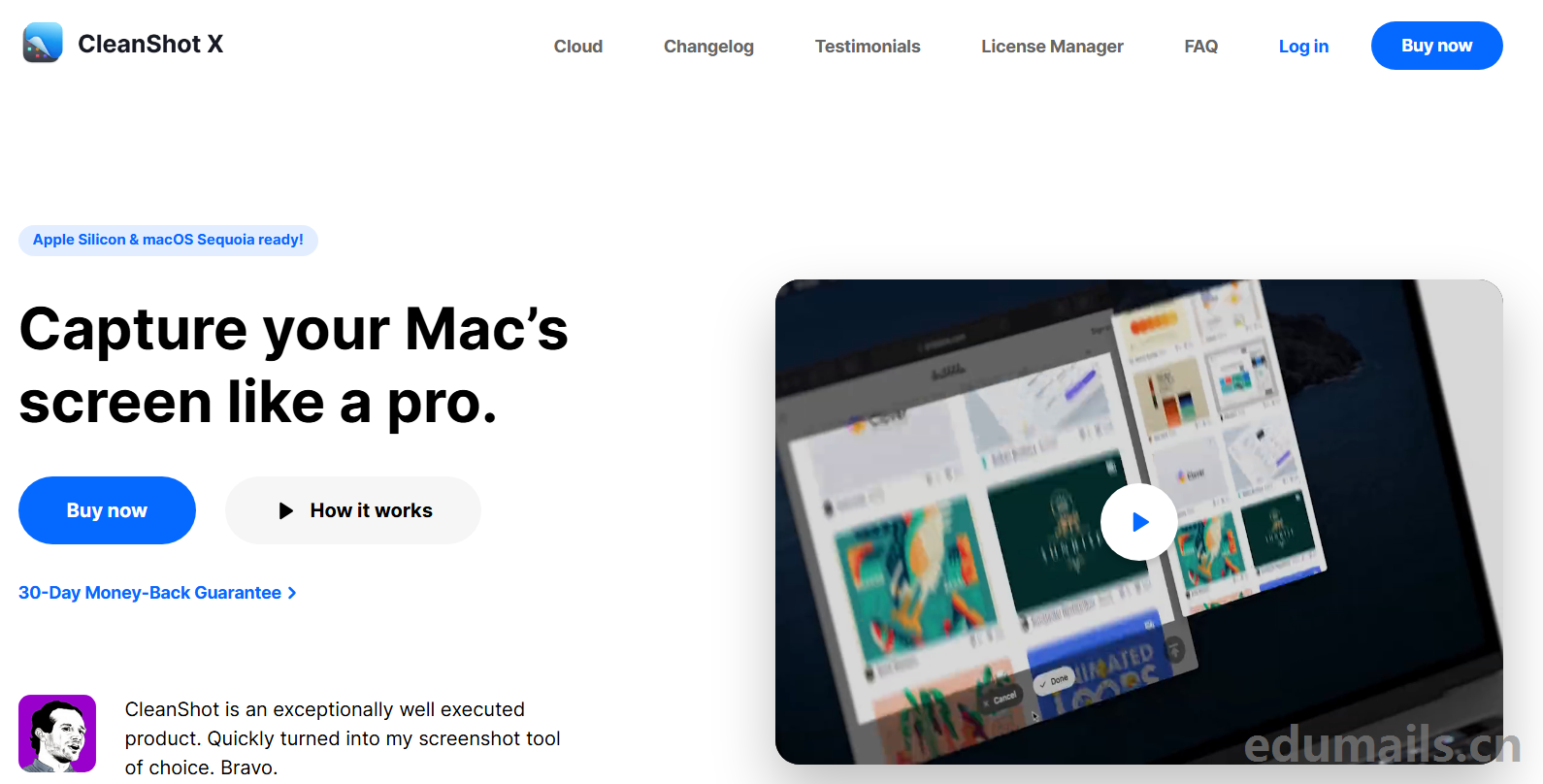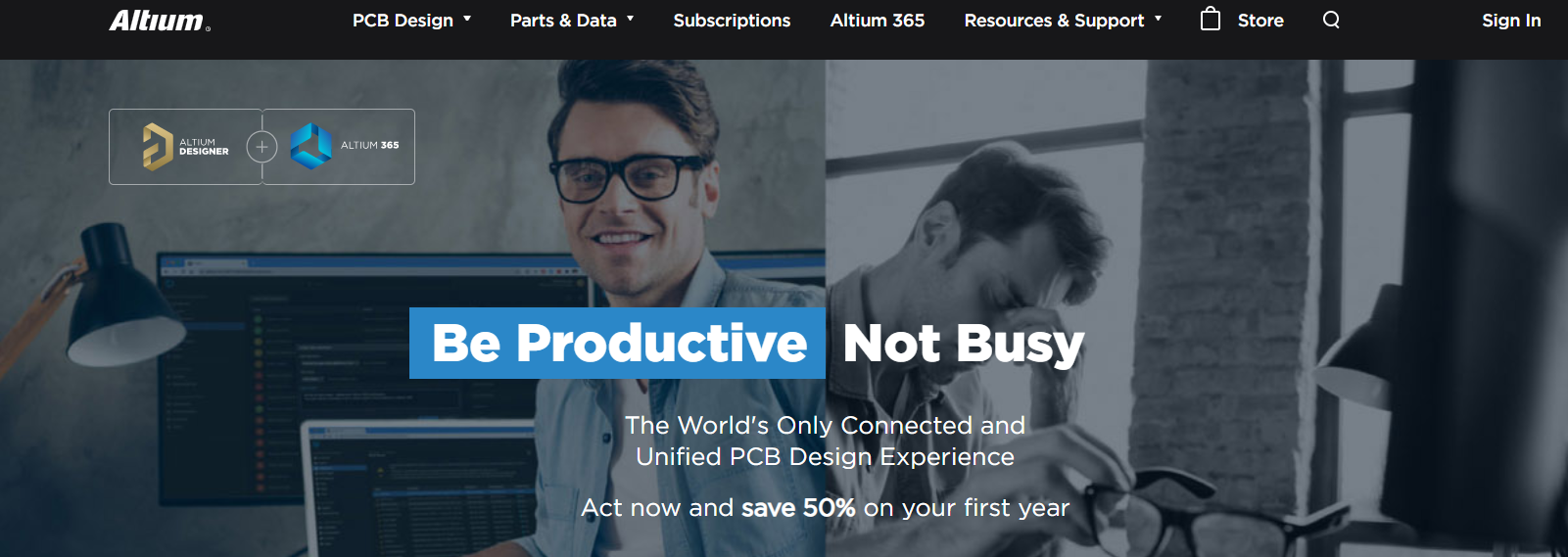
Introduction
For embedded hardware engineers and electronic design hardware enthusiasts, Altium Designer is really a good electronic design software, this series of blog posts will teach you how to use Altium Designer simple. The focus is on how to draw a more standardized schematic library of components and package diagrams (including 3D package) library, but will not involve the schematic and PCB design. This series of blog posts will teach you how to use Altium Designer in a simple way.international editionChinese versionThis blog tutorial focuses on the international version.
Educational Benefits

As a student whose love of electronics design is only limited by the resources available to you, Altium believes that the future of electronics is in the hands of students just like you. That's why we're committed to helping you along the way. "The Student License Program helps students around the world gain access to professional engineering solutions. With these tools, you can gain the experience you need to build a career and a better future. What you get: An on-demand license for Altium Designer. This license is renewable every 6 months for the duration of the verified study period. Over 200,000 components and design templates, tons of free e-learning resources. Official Education Offer introductory page: https://www.altium.com/education/students
Application Process
We clicked on https://www.altium.com/education/students education discount web application page scroll down to this content stay. We are in this content:

Mailbox Authentication
Students, please submit the form to start verification Students, please submit the form to start the verification, we fill in their U.S. edu email and school name in English, click on the Start Verification The start page jumps to the credentialing page, which uses the Proxi.id educational credentialing system for credentialing for this educational offer, as shown below:

We need to verify your educational eligibility, click start, enter your school name, you can drop down and select your school, it is recommended that it is a US university email address, do not use educn's, or just enter your edu email address.
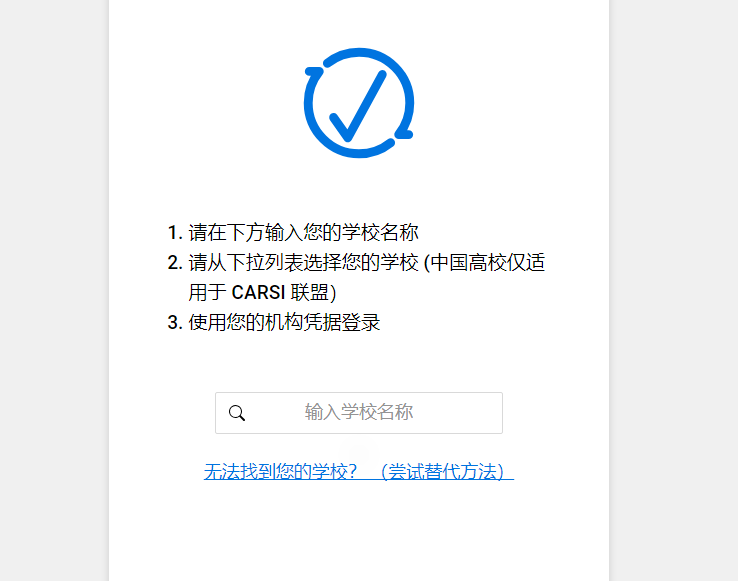
After we click send, edu will receive a verification code email from the Proxi.id system with the subject line "Your Verificaton code", and we will return to the Proxi.id verification system, which means that we will reopen the Education Offers page, enter the school's address and the email address, and then walk through the eligibility process.Click I have received the verification codeThe

accreditation
According to the previous step and then go down, enter the verification code obtained and then jump to the second qualification page, the following chart shows: we fill in their edu mailbox student information, name, phone, university name, the need for full English, enter the school's information and address information, as well as their own type of students, graduation time, must fill in the real, fill in the mess will be rejected in seconds.
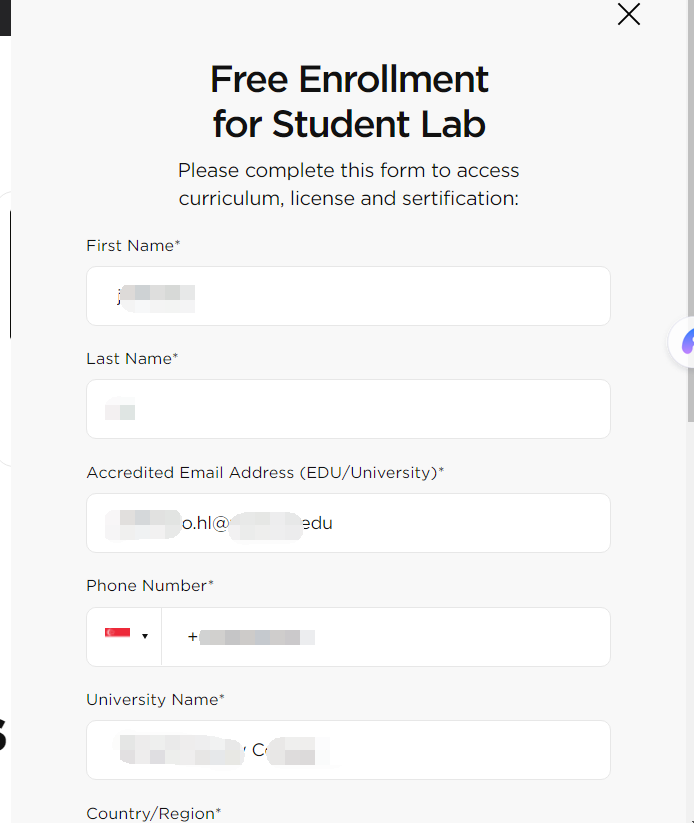
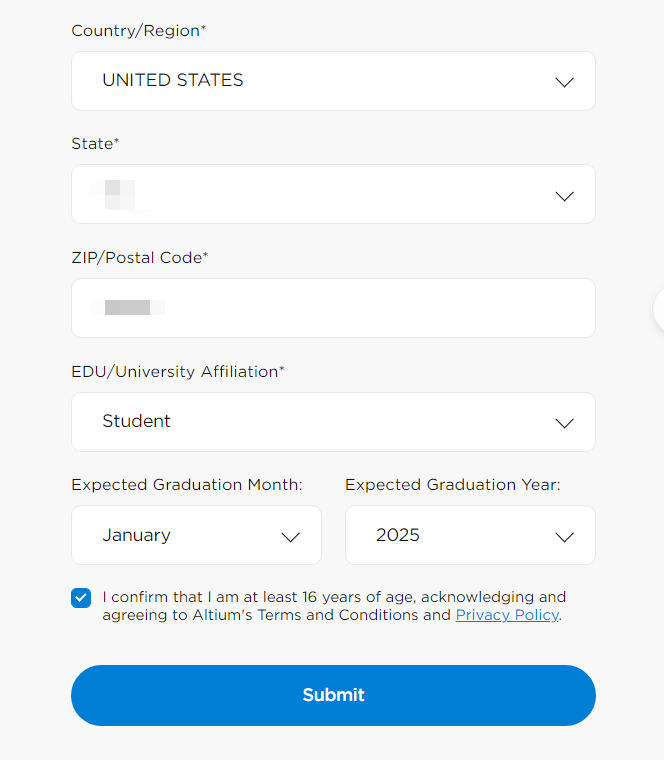
Successful application
Our identity information will be verified for authenticity by the foreign Proxi.id system and then we will jump to theWelcome to your free student license!page, as shown in the following figure:

Follow the steps below to install Altium Designer and start your Altium Education
Follow these steps to install Altium Designer and launch your Altium Education
-
Look for an Altium account activation email Welcome to your free student license!
We sent you an email to activate your Altium account. Click the activation link in the email and create a password for your account. Please check your spam folder if you don't get an email within 5 minutes. folder if you don't get an email within 5 minutes. If you haven't received an email after 24 hours, please contact us.
Find Altium Account Activation Email We sent you an email to activate your Altium account. Click the activation link in the email and create a password for your account. If you do not receive the email within 5 minutes, check your spam folder. If you do not receive the email after 24 hours, please contact us.
-
Download and install Altium Designer Download and install Altium Designer
Download Altium Designer hereDuring the installation process you'll sign in with the Altium account that you activated in step 1. Once installed, open Altium Designer and go to the License Management screen, then select Use for your license. installed, open Altium Designer and go to the License Management screen, then select Use for your license.
Download Altium Designer here and start the installation. During the installation, you will log in with the Altium account you activated in step 1. After installation, open Altium Designer and go to the License Management screen and select Use Your License.
-
Look for an Altium Education account activation email Look for an Altium Education account activation email
We'll send you an email to activate your free Altium Education account within 1-2 hours after your student license is activated. Click the activation link in the email and create a password for your Altium Education account. Click the activation link in the email and create a password for your Altium Education account. If you don't receive an email, please contact us.
Start your Altium Education
Complete all of the units at Altium Education Enjoy your learning! Complete all modules of Altium Education to receive your certification.
reconfirm
The edu mailbox will automatically receive the requiredYour Altium Designer student license verified by theContent Mail: We need to click on the activation link.

Your Altium Student License Email Verification Your Altium Student License Email Verification
Hi, Thank you for enrolling in Altium's Free Student License and Education Curriculum.
Here are two steps to complete your registration:Here are two steps to complete your registration:
Click on the link below to verify your student email for your license.
Check your email for a second email for access to the Altium Education Curriculum. It may take 1-2 hours."
Check your email for a second email to access the Altium Education course. It may take 1-2 hours.
Successful application
edu邮箱第二次收到来自admin@altium.com发来的Altium Designer's student license information content email: it contains license information and activation codes.
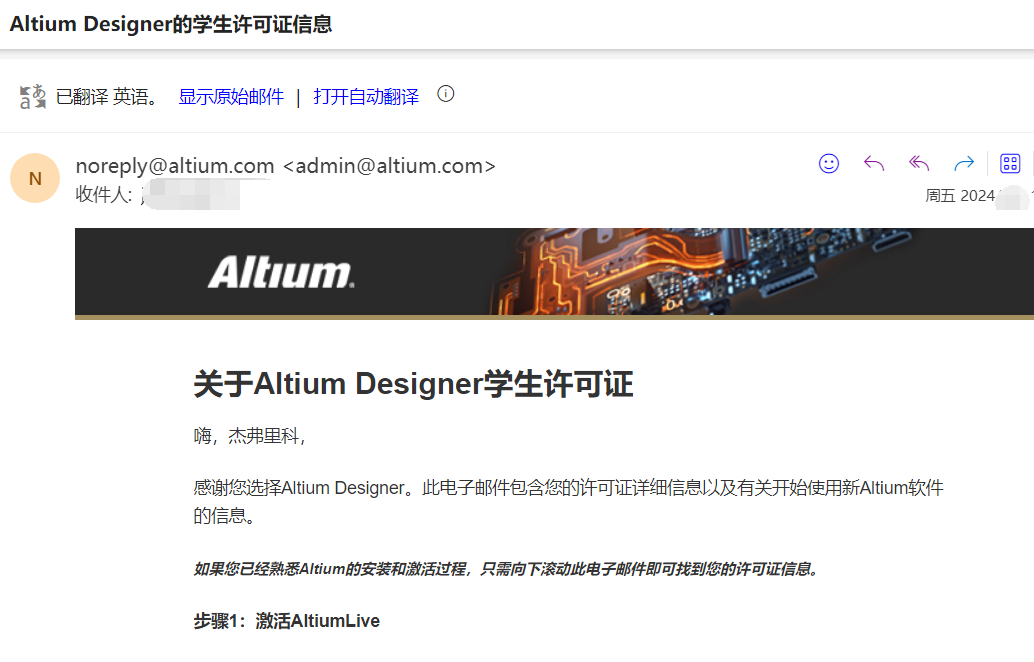
Thank you for choosing Altium Designer.This email contains your license details and information about getting started with your new Altium software.
If you are already familiar with the Altium installation and activation process, simply scroll down this email to find your license information.
Step 1: Activate AltiumLive
AltiumLive is your access to the Altium online ecosystem. If you have not yet activated your AltiumLive account, you will need to activate your AltiumLive account before you can continue.
Activate AltiumLive
Step 2: Download Altium Designer
Installers for Altium products are available from the Downloads page. You will need to log in with the AltiumLive account you activated in the previous step to download the installer.
Altium Download
Step 3: Install and activate the software
Double-click on the Installer application, log in using your previously created AltiumLive account, and follow the on-screen instructions. More detailed information is available here:
Installing Altium Designer
The license for Altium software depends on your specific license type. You can find additional details on license types here:
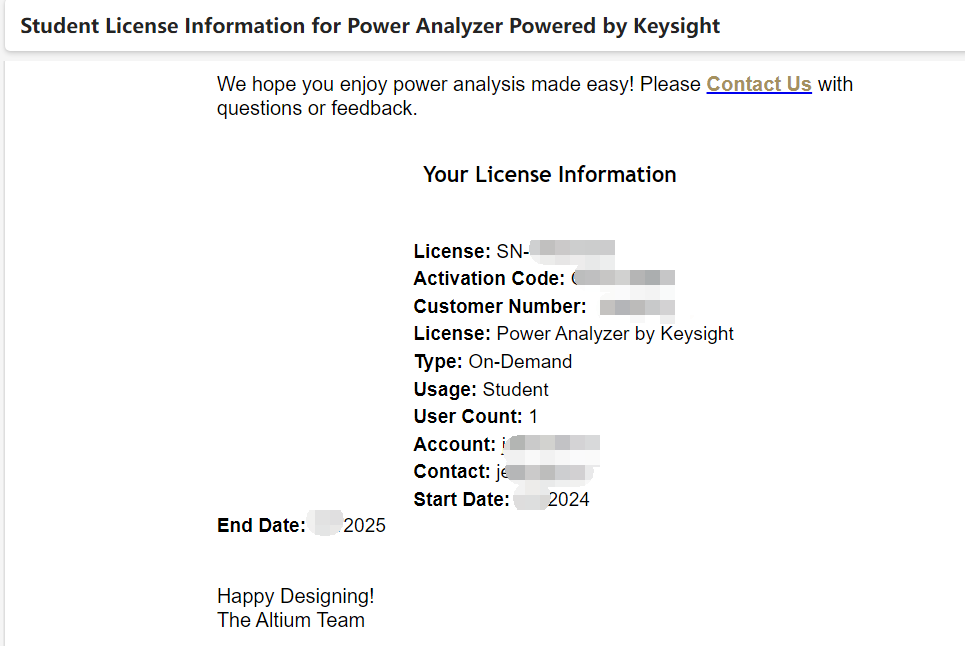
Qualification success
Let's reopen the Education Offer link from the beginning https://www.altium.com/education/students scroll down to the page where we fill out our student email and see our status change to, Thank you and congratulations on taking the next step in Thank you and congratulations on taking the next step in your skill development!
Best regards, The Altium Team Thank you and congratulations on taking the next step in your skill development!
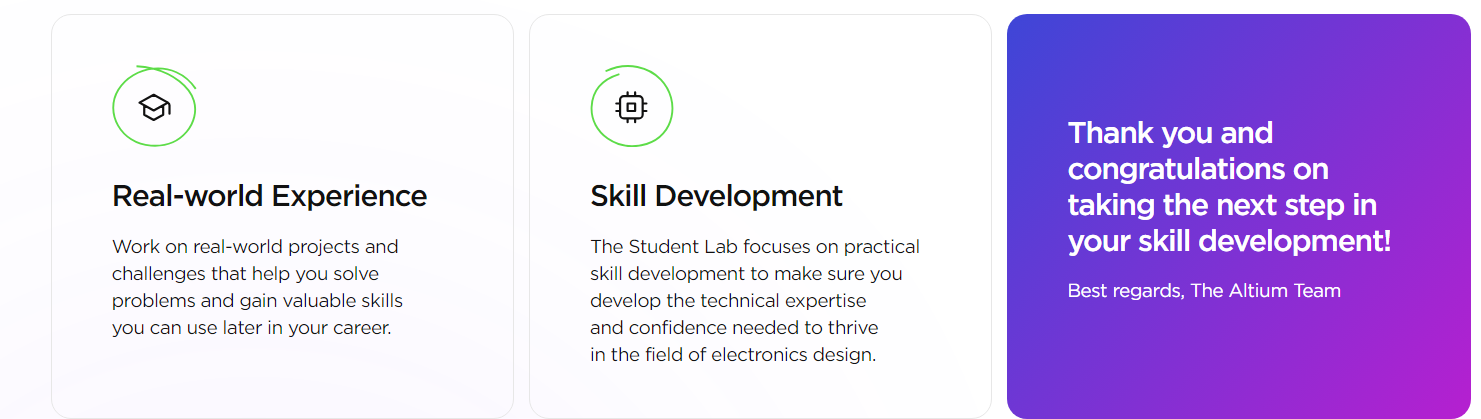
Mailbox Suggestions
Here we still use the regular U.S. university edu mailbox, if you can bring the best student certificate, because fill in the information, the need for supporting the certificate for information reference, this site uses the
High-end U.S. edu education mailbox type A [township 3

 EDU Education Network Email Registration Application
EDU Education Network Email Registration Application