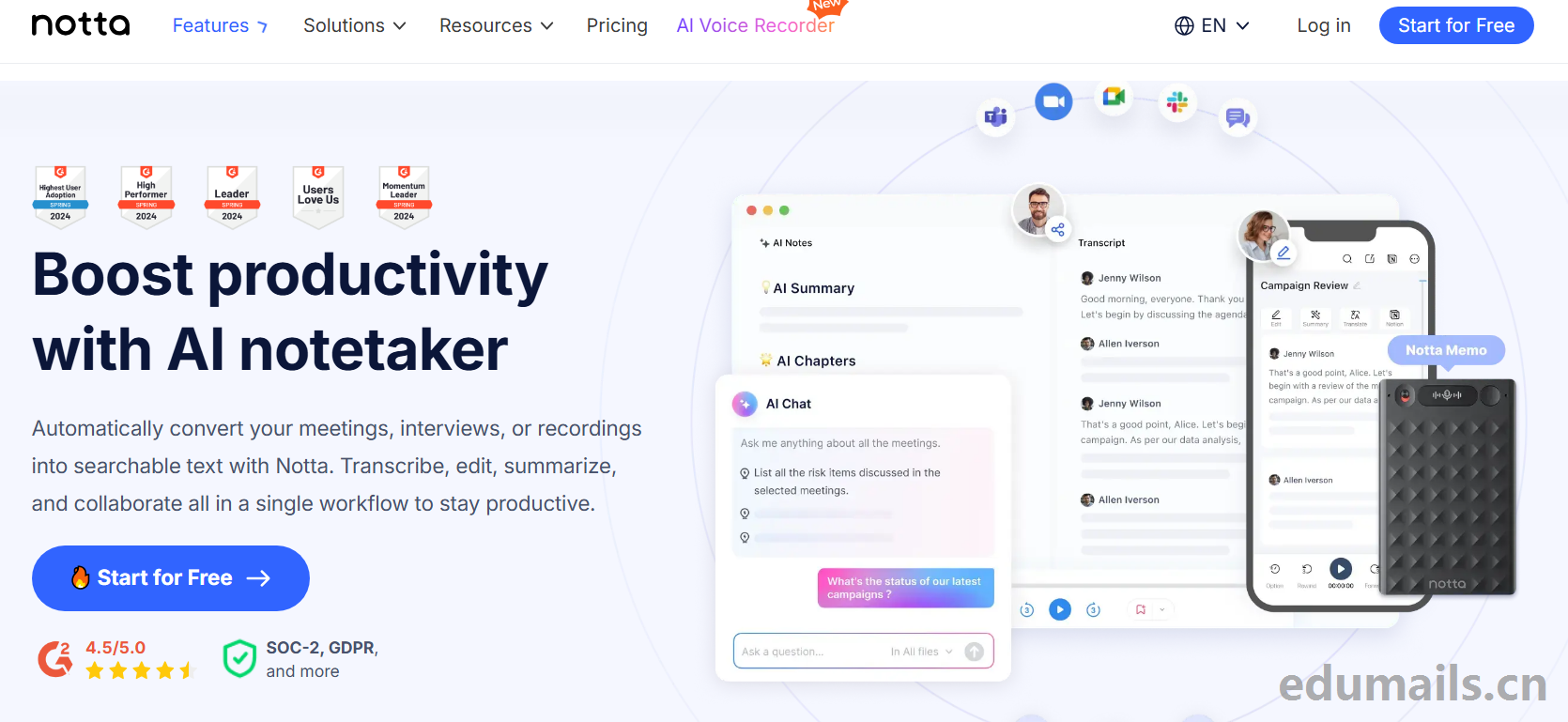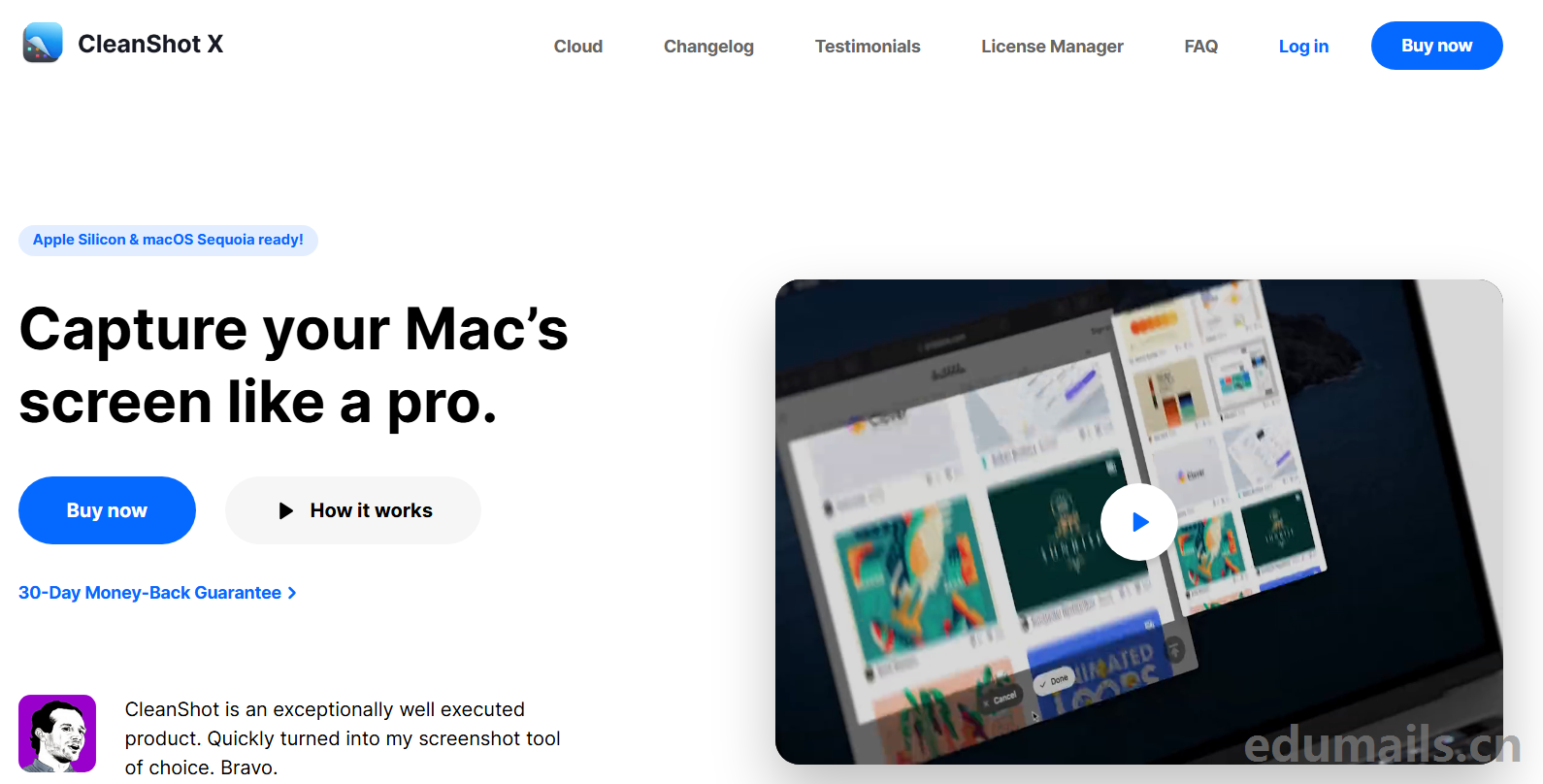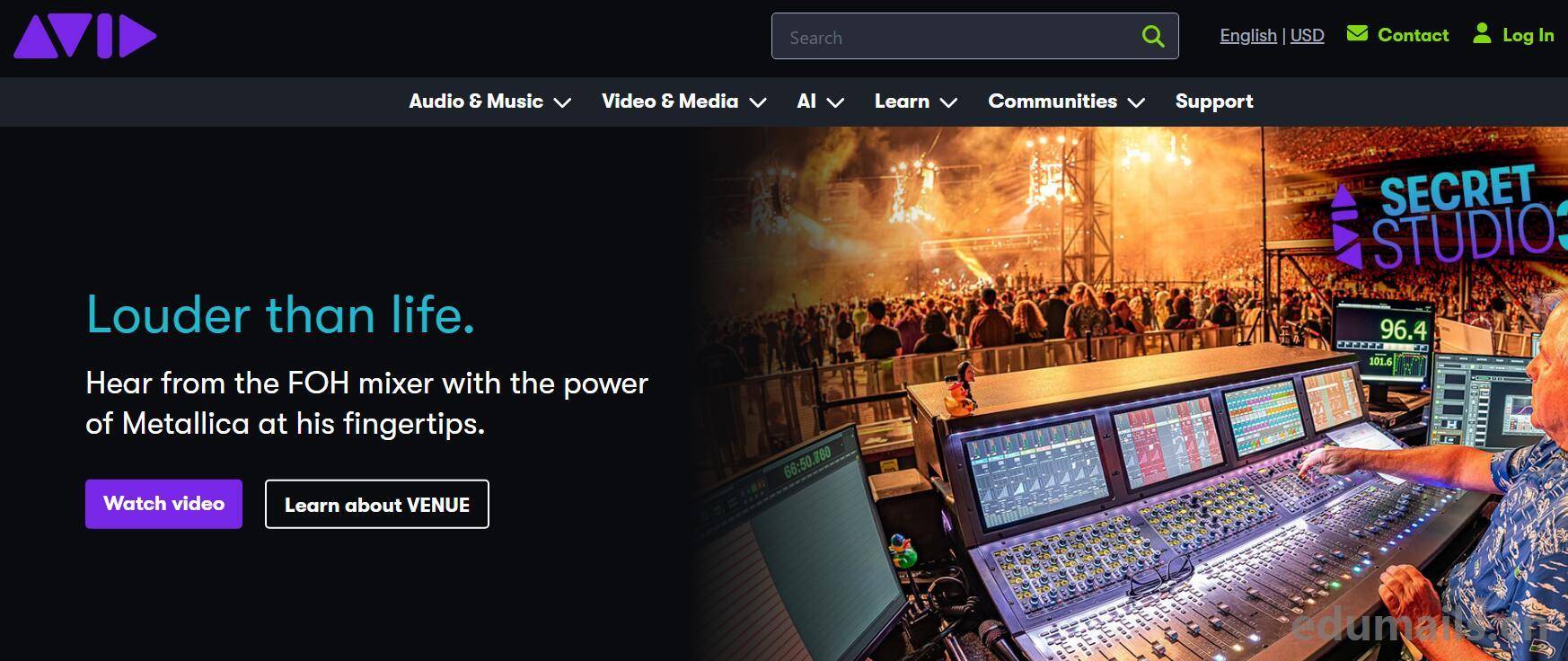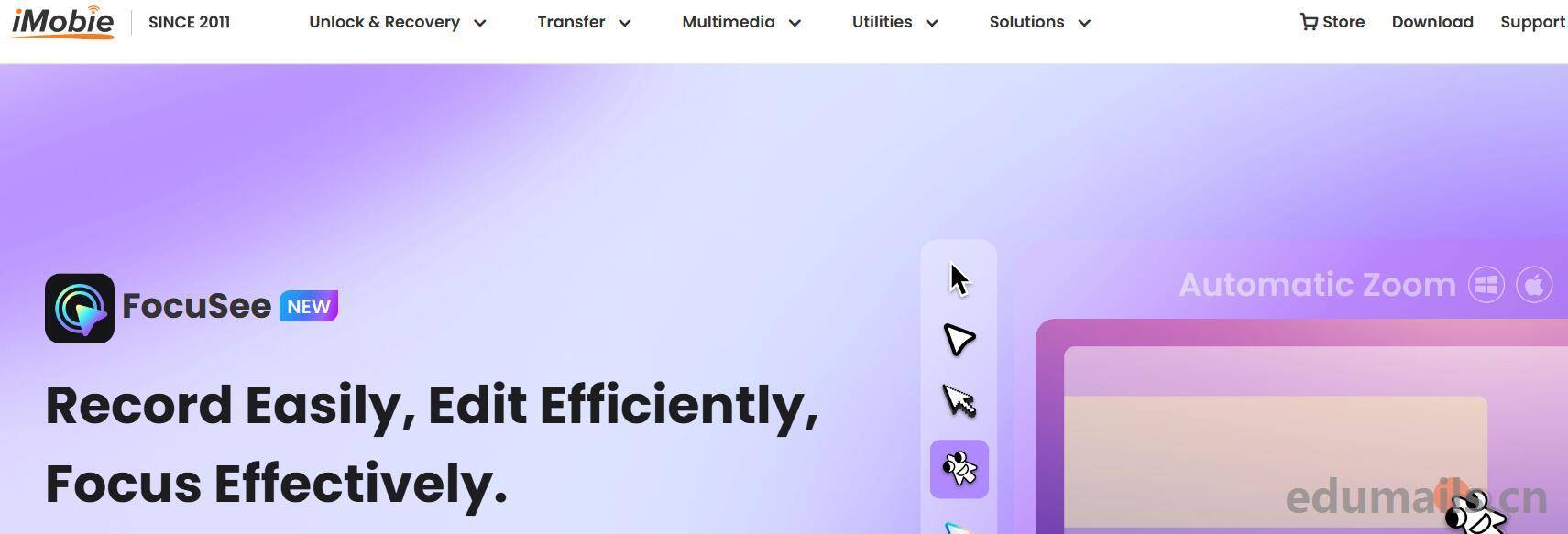Introduction
Enjoy the resources without leaving your home;We are pleased to introduce the International Cooperation in University Digital Libraries Program (CADAL), a platform where you can borrow books online.
The China Academic Digital Associative Library (CADAL) is a state-invested project, which is a key project of the Ministry of Education (MOE) "211", and is undertaken by Zhejiang University in cooperation with domestic and foreign higher education institutions and research institutes. CADAL, together with the "China Association for the Protection of Literature in Higher Education (CALIS)", constitutes the framework of China's digital library for higher education, and the overall goal of the CADAL project is to build a multidisciplinary, multi-genre and multilingual library with a large amount of digital resources, which consists of domestic and foreign libraries, academic organizations, and academic professionals, The overall goal of CADAL project is to build an academic digital library with massive digital resources of multiple disciplines, multiple types and multiple languages, with the participation of libraries, academic organizations, and academic professionals at home and abroad, and with a high level of technology, so as to become one of the information infrastructures of the national innovation system.
CADAL Digital Library provides one-stop personalized knowledge services, and now owns more than 2.6 million volumes (items) of various types of digital resources, covering a wide range of disciplines such as science, engineering, agriculture, medicine, humanities, social sciences, etc. The Chinese resources include ancient books, books and journals of the Republic of China, modern scholarly writings, theses, local histories and other featured resources, and the English resources include the core collection of the U.S. university libraries, technical reports and other books and materials that have entered the public domain. The English resources include core collections of American university libraries, technical reports and other books and materials that are in the public domain. The university library has now become a shared unit of CADAL, and all the teachers and students of the university can access the shared resources of CADAL through the campus network, which specifically include ancient books, Republican books and journals, foreign language resources and special collection resources and other literature resources.
access method
PC URL:https://cadal.edu.cn/index/home
Access: Use it after registering an account within the school IP range, users can read the full text after binding to the organization and logging in by account outside the school IP range.
To access CADAL Read All, both on and off campus, you need to register for an account and password. Once you have registered an account, you can read full text not only on campus, but also off-campus when you are associated with an institutional account.
Application Process
This is done as follows.
1. Access to CADAL (https://cadal.edu.cn), click "Login/Register" in the upper right corner. Since thiscadalIt is for Chinese universities, so you have to register your application with a Chinese university email address.

2, click on the "password login", click on the bottom of the "fast registration". In the registration interface, enter your user name, email address, verification code and other information can be successfully registered, and then you can use WeChat to scan the code to pay attention to the small program, it is more convenient to log in later.
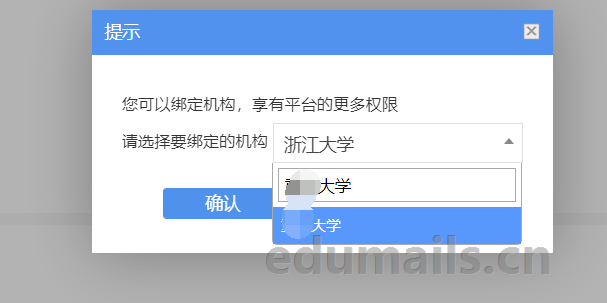
3、IP Organization Binding: Click "Personal Settings" in your personal account, confirm the name of the school organization, and click "IP Binding Organization" on the right side to bind it successfully. The IP address of your current network is bound here, if you want to extend the time, you can use the IP of the school network to log in and then the time will be extended.
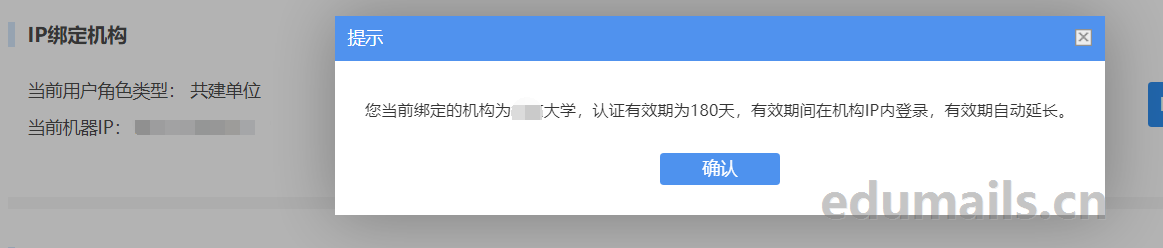
Experience
We go back to the https://cadal.edu.cn/index/home homepage to do a keyword search for books. Search and select the book or literature you want to borrow, and click it directly to read, for example: click "Rotary Piston Engine" to enter the reader interface for trial reading. If you are beyond the scope of the trial reading, click the "Borrow this book" button to continue reading.
Readers can click on the user name (not "personal settings") on the home page to enter the user's personal center home page. The borrowed resources are displayed in the "Borrowing Record" in the "Personal Home", and can be "returned" in advance and "renewed" at the same time. You can "return" them in advance and "renew" them at the same time.

We click on books to see that we can borrow books to read books online.
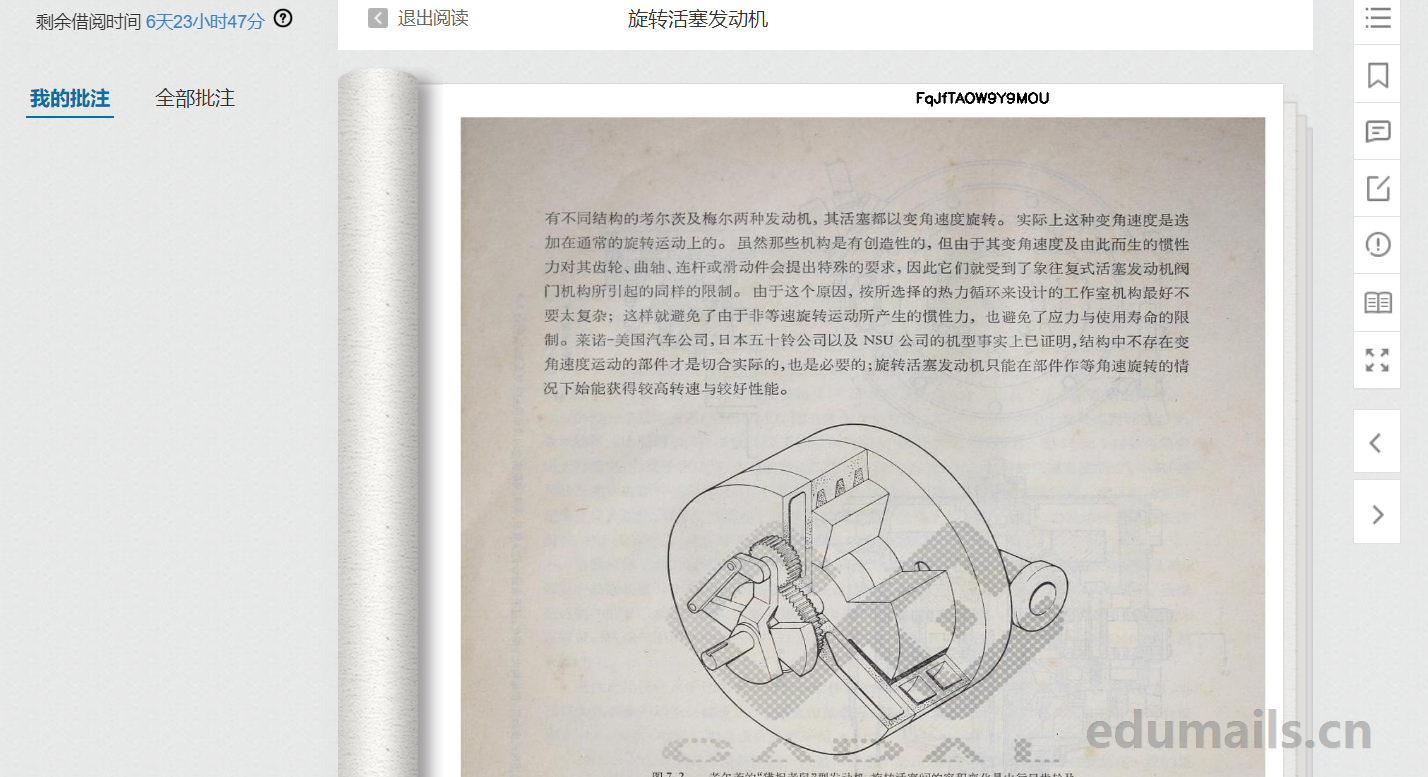
If there are users who do not have an educn email address, they can be verified using a third-party collect mail form. What is collect mail? You use the email address we provide to fill in the education offer, click OK, our edu mailbox receives the verification email, forward it to you, you can click the confirmation link of the verification email to complete the education certification.link (on a website)

 EDU Education Network Email Registration Application
EDU Education Network Email Registration Application