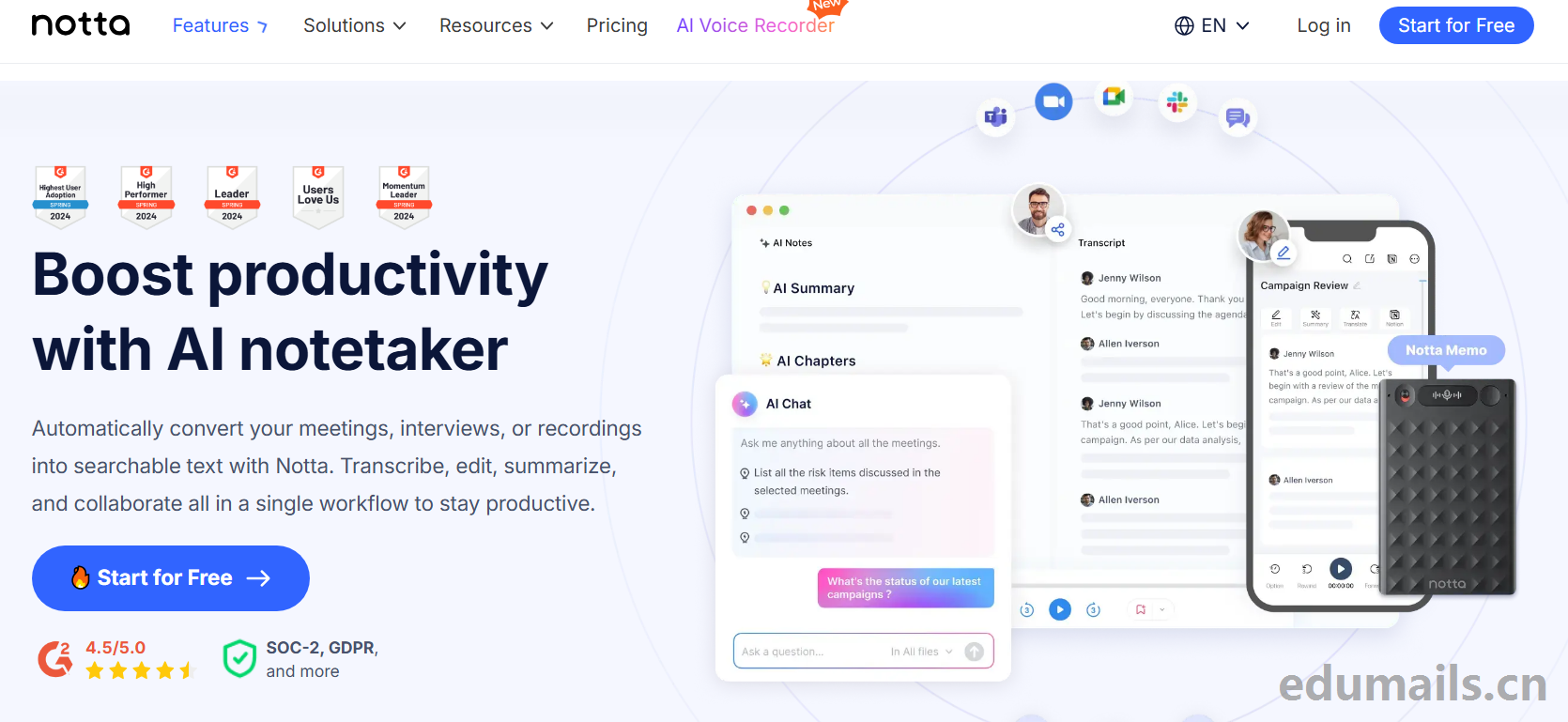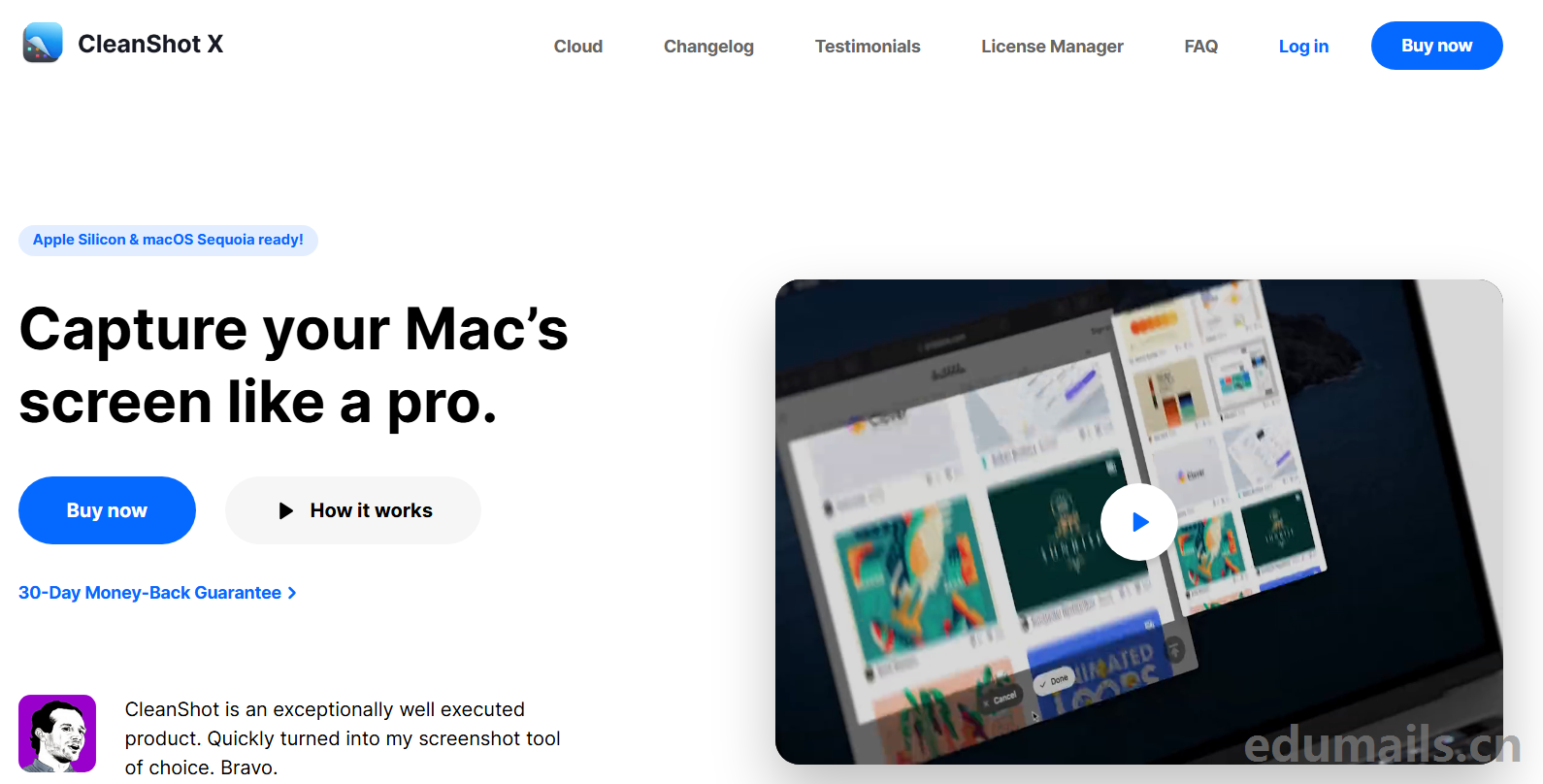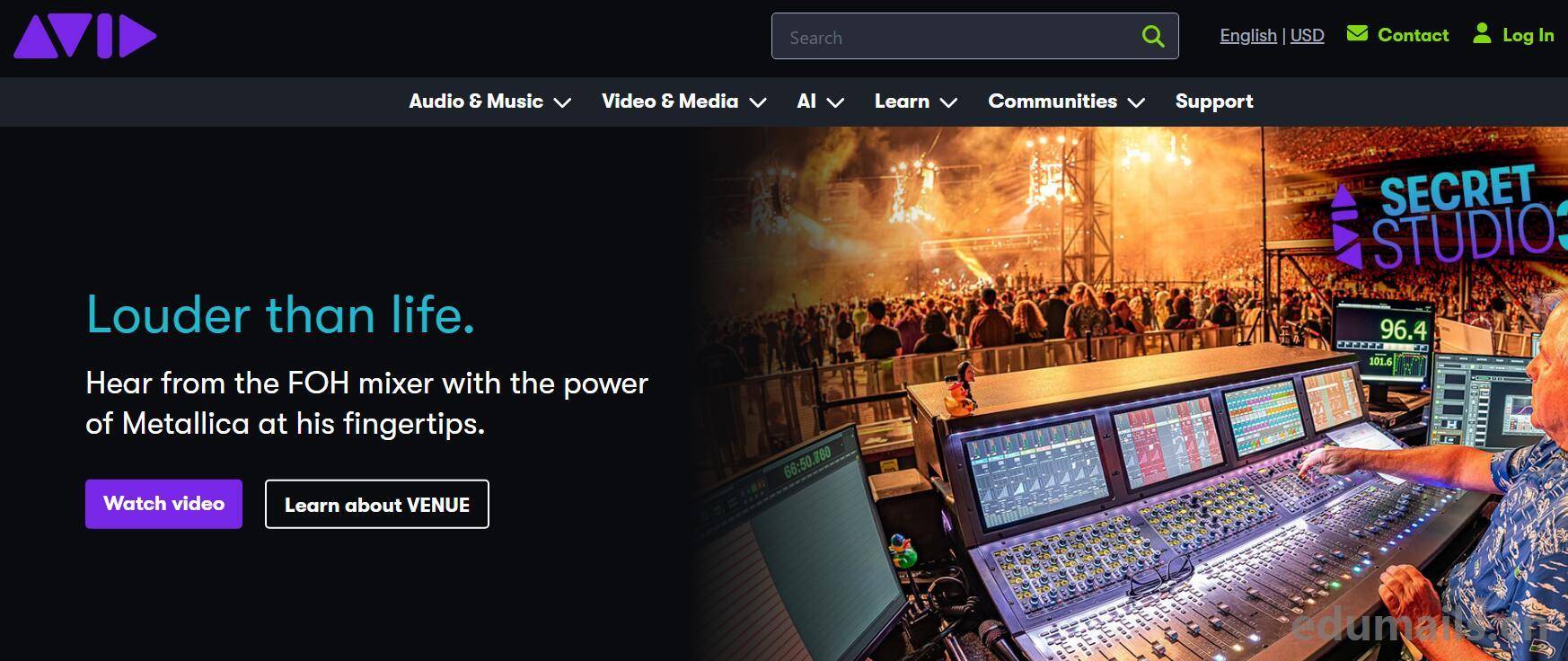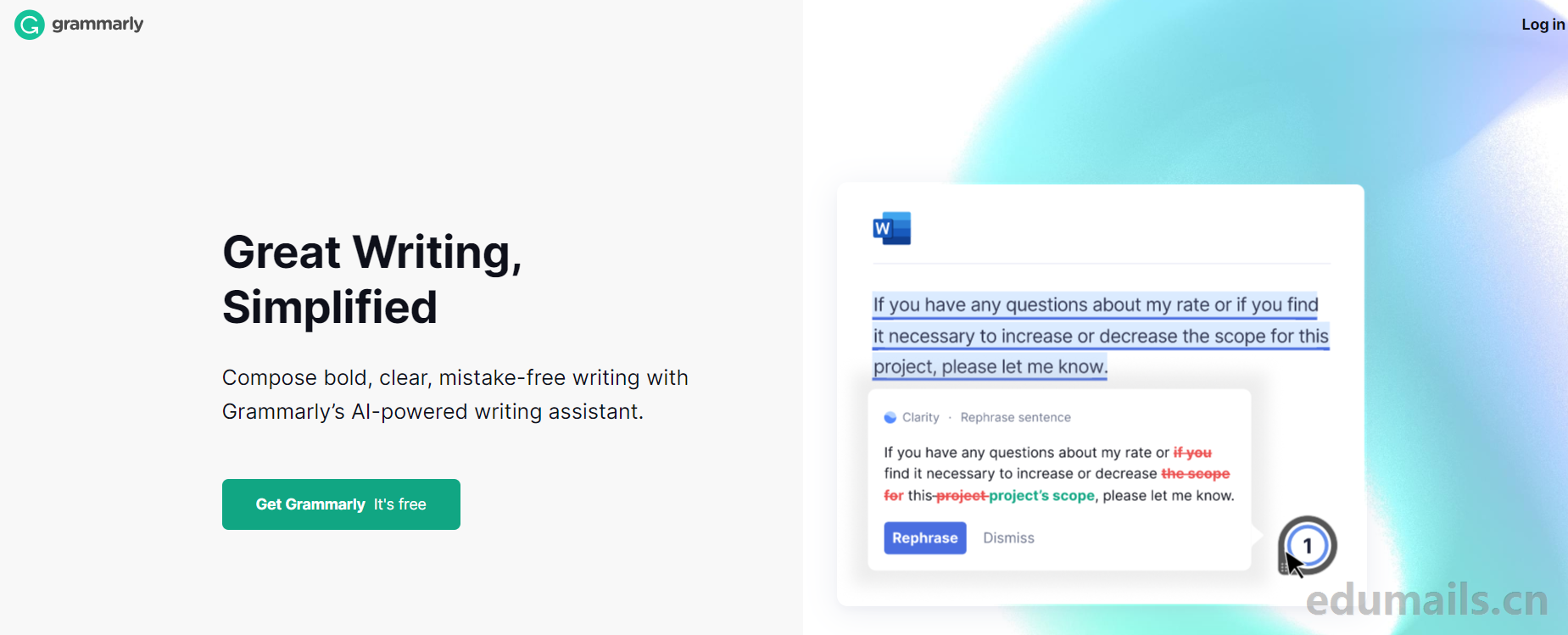
Introduction
Grammarly is an online grammar correction and proofreading tool that supports multiple platforms such as Windows, Mac, iOS and Android. It can check word spelling, correct punctuation, fix grammatical errors, adjust tone and give style suggestions, etc. For academic writing, Grammarly can also help with weight checking. I have used Grammarly for a period of time, and I have some experience in using Grammarly, which I would like to share with you here.
Recommended Reasons
As a diy application + tutoring students' paperwork, I think grammarly is still very useful. apush and ap lit are full of cow students' paperwork finally put into the grammarly to take a look, there are still some grammatical errors, phrasing problems. Therefore, before submitting the paperwork, you must put it into grammarly and submit it again!
Appropriate for the population:Often need to write + need to change.(This is a point of clarification: the number of people who don't need to change is very small, and even a 30 on the TOEFL Writing, even after many years in a country where English is the native language, would be hard pressed to write the essay without a single question.)
version difference
Prices on grammarly's website: https://www.grammarly.com/plans
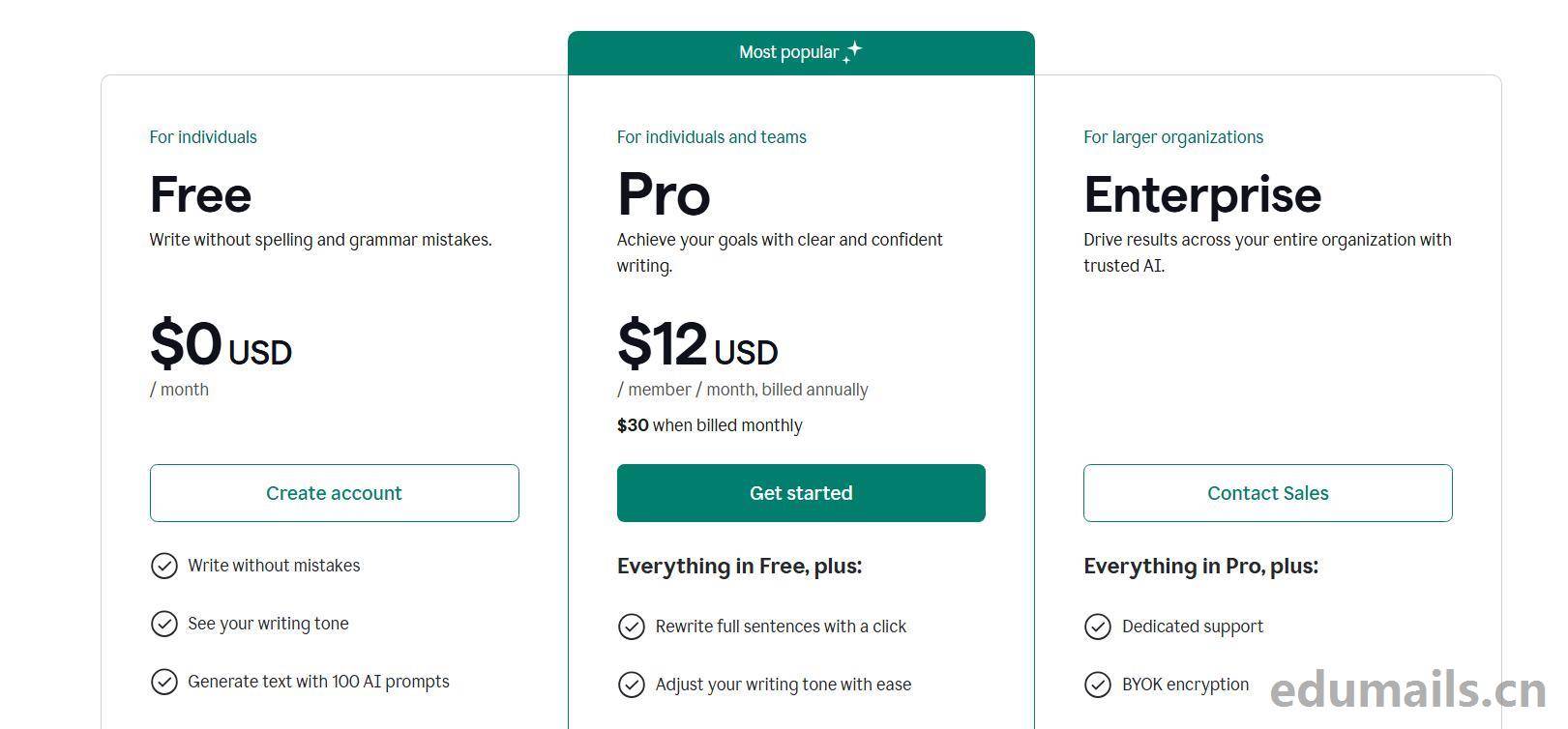
There is no charge for the basic version, the premium version requires a fee.
basic versionOnly responsible for correcting simple grammatical errors such as singular and plural, spelling corrections. Free to use.
advanced versionOn the basis of the basic version, there are vocabulary diversity (reminders of repeated words in neighboring sentences and paragraphs), sentence enhancement (reminders of writing too long, such as changing in order to to), deletion of empty words (for example, every time I write I would definitely XXX, I am reminded to delete definitely, and also delete As a matter of fact and other phrases), weight checking (this is something I have not used much, I can't say), and other services. As a matter of fact), weight checking (I can't say I've used it much) and other services. It's 30 dollars a month.
Educational Benefits
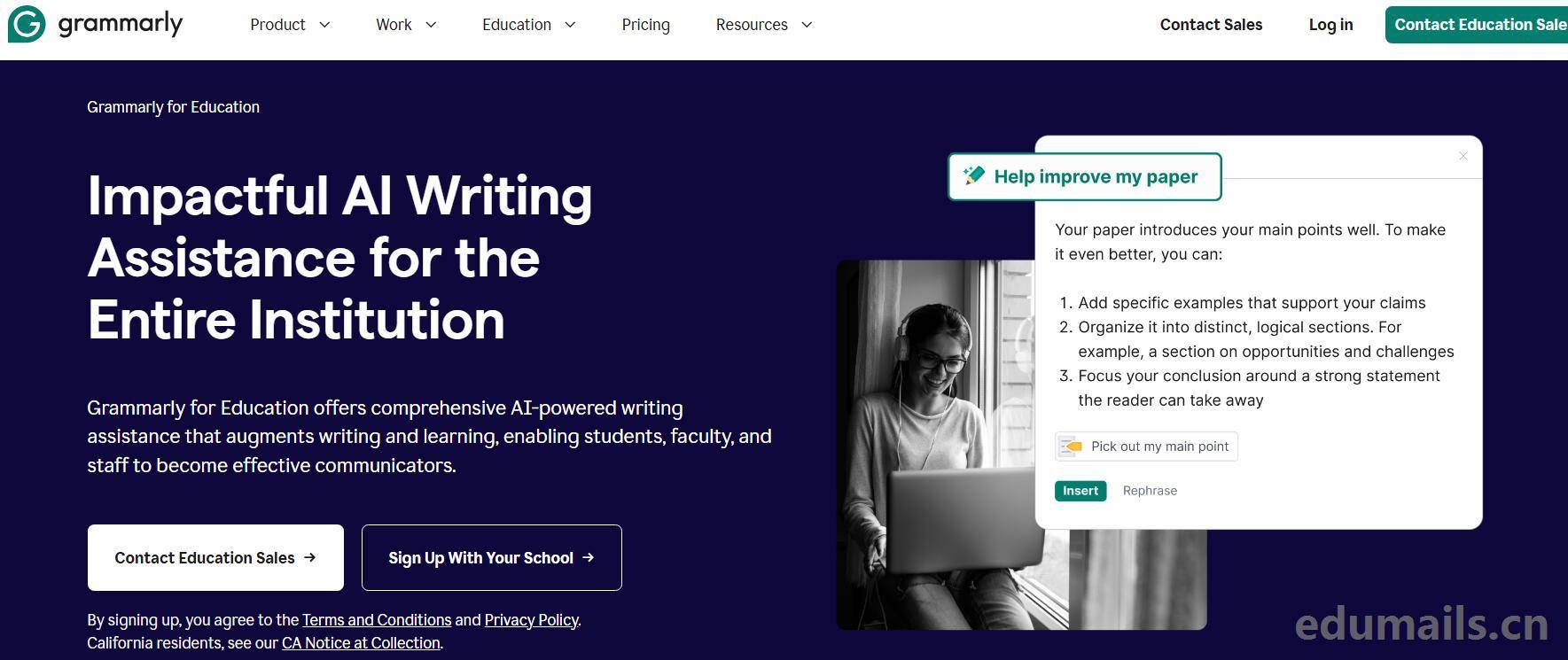
https://www.grammarly.com/edu
Higher education and secondary schools can purchase unlimited access for students and staff at a bulk discount. grammarly does not have an education version of the discount, just theSome universities will pay for an educational licenseIf you sign up for grammarly with your university's edu email address, you will have full access to the premium version of grammarly. Government entities and non-profit educational institutions are not eligible at this time, and according to this site there are no more than 5 schools worldwide that have grammarly education access.PS: Chinese colleges and universities don't have it.
Application Process
We open the education application channel of grammarly as shown below: https://www.grammarly.com/edu/signup We just sign up for a grammarly account with our edu email address.

Code authentication required
Application Access Code After entering your organization's unique access code, you'll unlock your Grammarly Premium account with over 400 checks, plagiarism detection, document storage, and more. The appearance of this figure prompt, that their edu email belongs to the school did not open edu email registration full access, you need to find the school to get the application code, of course, the school is not available, give up.

No code authentication required
Schools that have full access to Grammarly don't have the step of entering the application code, as shown above.You need to jump to the school portal authentication page, which is a change after the 2023 grammarly revamp, and you need your school email address to be confirmed by the school's intranet portal authentication before you can successfully log in to the grammarly, unlike the previous one where you just logged in with your grammarly account.
As shown in the figure below, enter the username and password for your school email address and select Student for login eligibility.
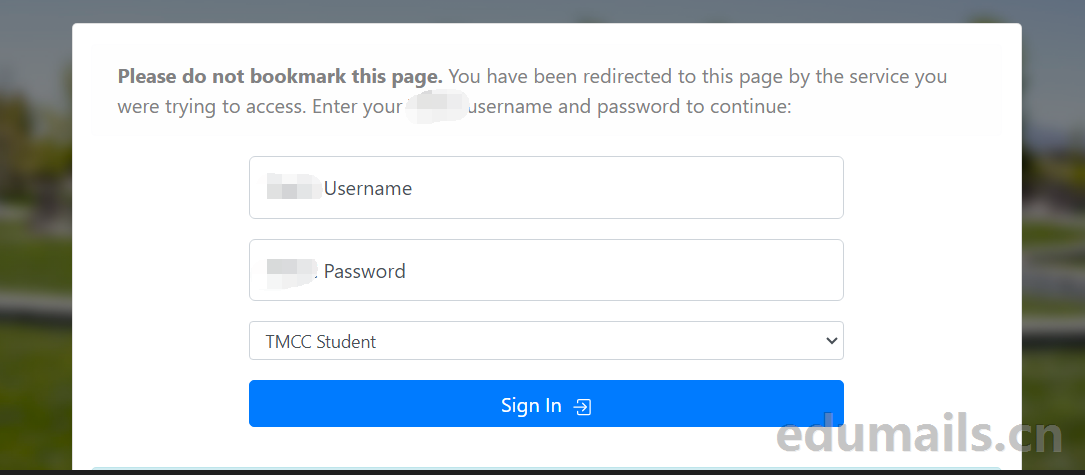
We make sure that the account password is entered correctly and then we are automatically redirected to the success page. The jump URL is: https://www.grammarly.com/business/member-welcome

Subscription Success
How to see the subscription time after our application is successful, just click on the account and check the address https://app.grammarly.com/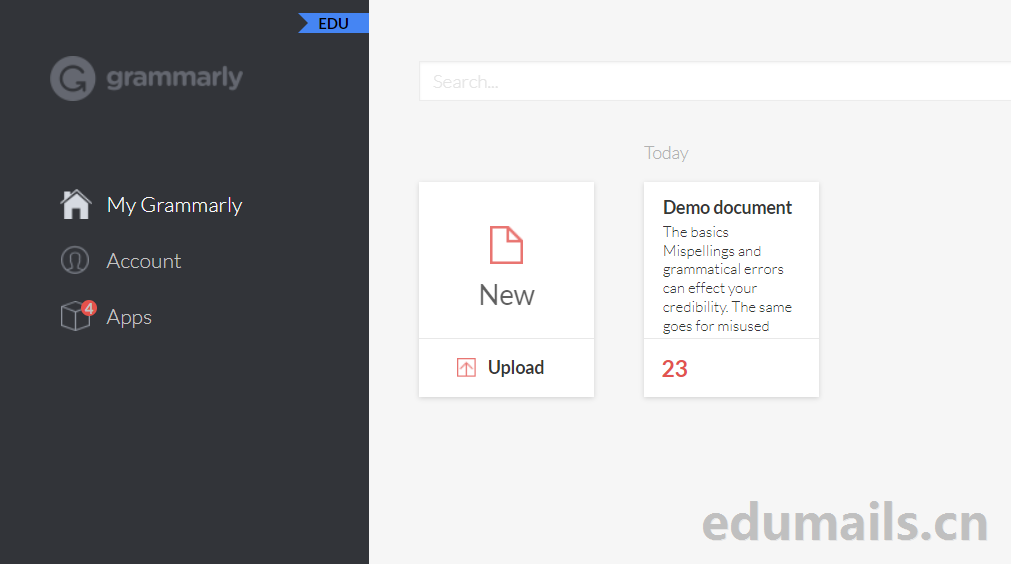
edu's is special in that it doesn't show how long the subscription lasts because the grammarly software is paid for by the school, so how long it lasts depends on whether or not the school renews the subscription. View this graph below at https://account.grammarly.com/subscription

E-mail access
Due to the Grammarly advanced version of the license is in short supply, edu official preferred platform edumail.vip should be netizens and this site requirements, edu official preferred platform specially contacted the platform in the United States to study abroad agency to help assist in the search to find a Grammarly education qualifications of the school, the platform commodity name for Grammarly special exclusive education mailboxes, individual Exclusive personal use, in fact, is a U.S. edu mailbox, you can also use other educational offers, just only this school has Grammarly, nothing else, Grammarly is not to look at the famous school, but to see if the school has spent money to buy Grammarly.
common problems
Equipment LimitationsYour membership allows access to Grammarly on up to five different devices.To access the service on a new device, seethis pageThe
Documentation restrictionsIn any 30-day period, you can check up to 300 documents or 150,000 words. In any 24-hour period, you can check up to 100 documents or 50,000 words. This is true for both free and premium accounts. (If you are a corporate subscriber, this limit applies to each of your authorized users.)
Page limitYou can check up to 100,000 characters (including spaces) at the same time when you use the grammarly how-to editor!www.grammarly.com. If you are using Grammarly for Windows or Grammarly for Mac, there are no limitations other than any imposed by your text editor.
Upload RestrictionsYou can upload documents of up to 100,000 characters (including spaces) to theGrammar EditorYour document file size should not exceed 4 MB. Your document file size should not exceed 4 MB. supported document types are Microsoft Word (.doc, .docx), OpenOffice (.odt), .txt, and .rtf.Attention: PDF, Latex and Markdown file formats are not currently supported.
Registration Process for Grammarly @edu Users
switch togrammarly.com/enterprise/signup
Log in to an existing Grammarly account by clicking thelog in, or create a new account.
Check your inbox for a confirmation email, then follow the link in the email to verify your account.
If required, please enter the access code provided by your organization.
Confirmation email is available atOf all our productsVisit Grammarly Premium.
If you don't receive a confirmation email, try the following: check your spam or junk mail folder and all tags in your inbox.
Attention:If your organization uses SSO as a login method, we recommend that you log in through your Identity Provider or IdP (the system that provides authentication services to your organization) by clicking the Grammarly icon on the IdP page. If you experience any issues with your identity provider, please contact your Grammarly @edu account owner directly for further assistance.
I registered on Grammarly.com instead of Grammarly.com/edu. What should I do?
If you are registered on grammarly.com instead of grammarly.com/edu, you will need to register by going to app.grammarly.com and clicking thederegisternext deregisterThen log in at grammarly.com/enterprise/login. Then, in your inbox, find the email "Action required: Confirm your email" and click " Verify Email". If required, enter the access code provided by your organization.
Alternatively, you can follow thehere (literary)Delete the incorrectly created account as described in the instructions . After that, go to grammarly.com/enterprise/signup to create a new account.
Attention:If you have a premium account associated with your educational email address, please submit a support request.
What is the difference between Grammarly's separate products (Free and Pro) and Grammarly Education?
While Grammarly's Free and Professional Edition plans can provide students or educators with their own Grammarly accounts, Grammarly Education Edition is an institutional license that can be accessed by all students and teachers.
Can everyone in my organization use Grammarly?
The Grammarly for Education institution-wide license grants access to all students, faculty, and administrators at your institution.
Does Grammarly for Education do homework for students?
Grammarly for Education offers advice on grammar, spelling, punctuation, unclear sentences, incorrect citation style formatting, and more.
As an institution, choosing to use AI writing assistance can provide real-time support for students and faculty.Grammarly provides guidance for every step of the writing process so that they can not only effectively brainstorm before writing, but also efficiently revise their work and learn along the way.
At the heart of Grammarly's next-generation communications enablement is our unwavering commitment to customer trust and setting strict standards for enterprise data security, user privacy and responsible AI development.Grammarly's range of AI features for students focuses on expanding thinking and learning, not replacing it.AI guide reminders, suggested academic prompts, and generative AI citations introduce students to the effective and responsible use of A1.Using Grammarly prepares students for a future that is increasingly dependent on this technology.
Does Grammarly for Education work with LMS software (e.g. Blackboard, Canvas and Moodle)?
Yes, Grammarly works where you work. Grammarly's recommendations are available for all major web browsers (Google Chrome, Mozilla Firefox, Microsoft Edge, and Safari) as well as the Grammarly desktop for Windows and Mac products. applications for Windows and Mac products.

 EDU Education Network Email Registration Application
EDU Education Network Email Registration Application