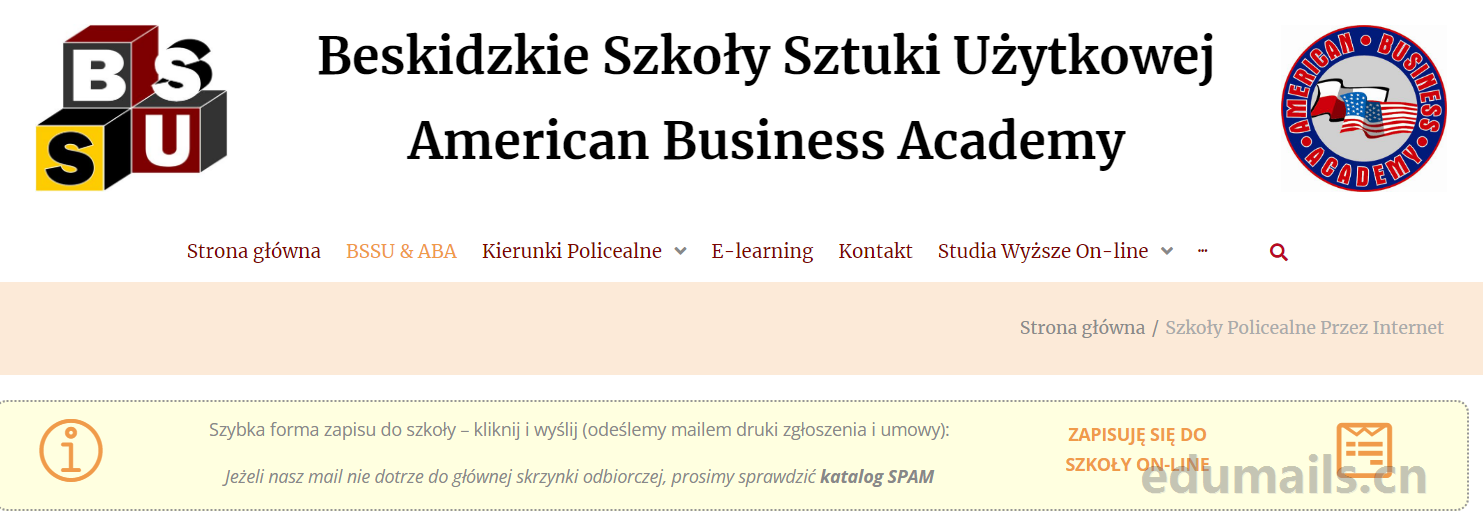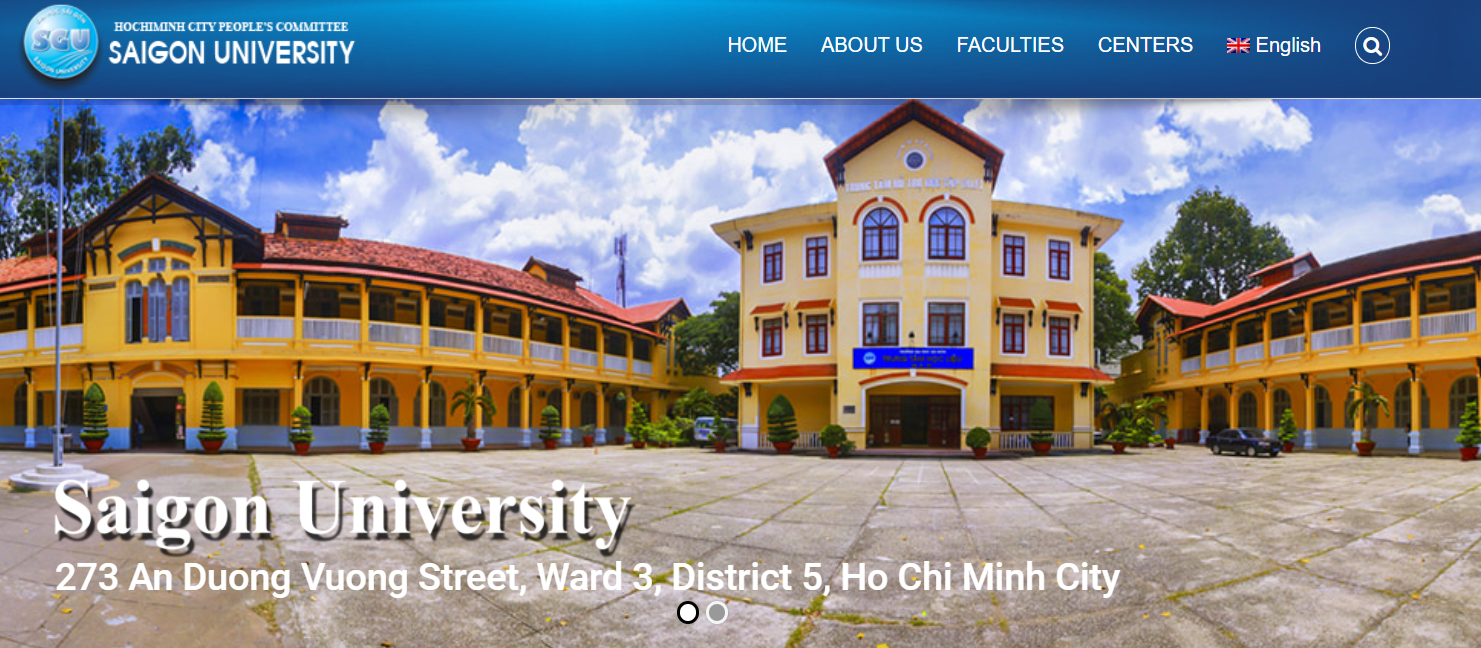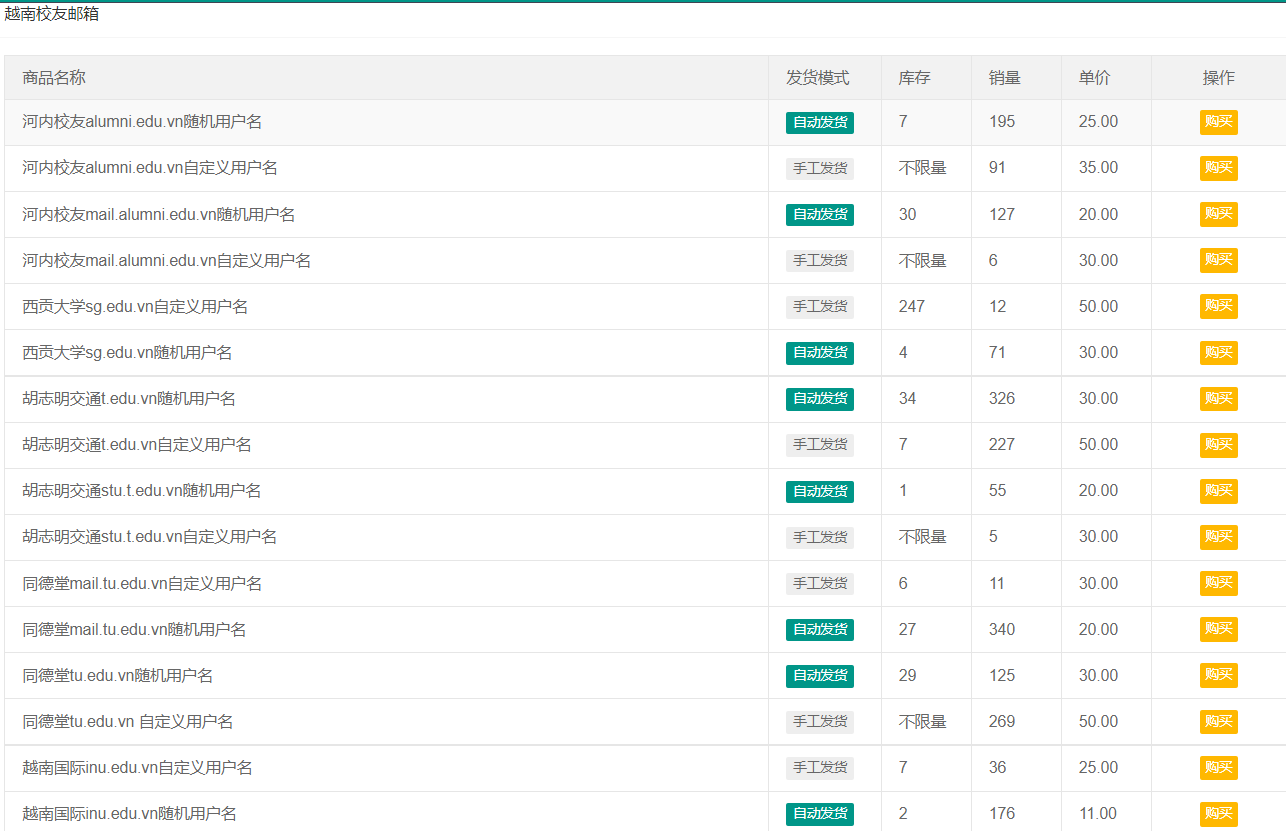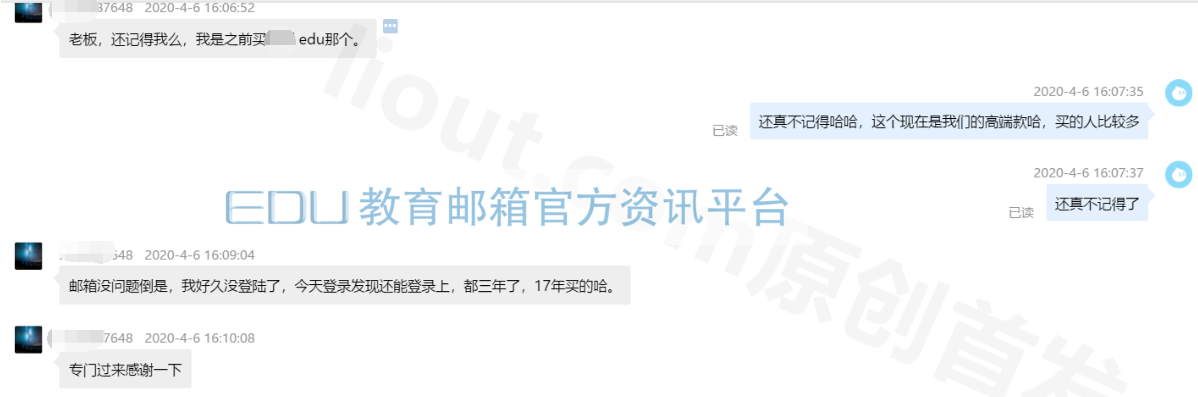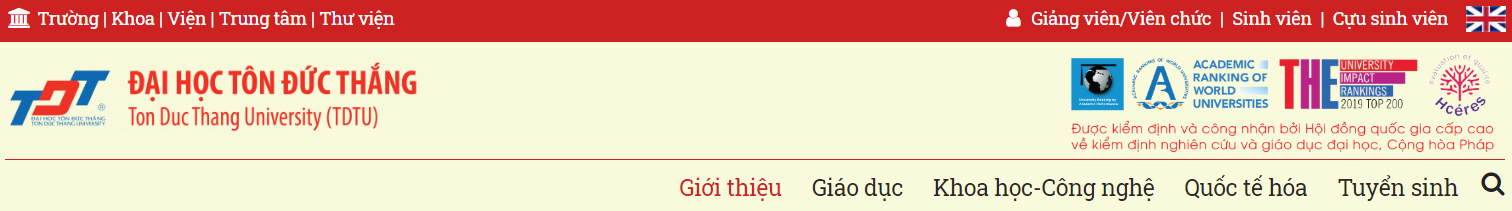Introduction
Taiwan Ministry of Education campus cloud mail, is built by the Ministry of Education of Taiwan Province of China, Taiwan's entire province of teachers, staff, students are eligible, through the counties and municipalities of the single sign-in mechanism certified, 可以自己申请喜欢的帐号XXXXX@mail.edu.tw, regardless of the promotion or transfer to the school can still be used after. Official website mail.edu.tw
Service Targets
Campus Cloud Email Service Target: Includes teachers and staff of public and private elementary and junior high schools throughout the province. In the future, we will plan to extend the service to include all educational units above the high school level. (Distinguished from the school e-mail address for high school students)
Registration Process
Use the provided OpenID account to access thehttp://mail.edu.twCampus Cloud Email Service home page click on "Education Cloud Account or City and County Account Login"Jump to the figure below:website address

Click Apply for an Education Cloud account to jump to the application type page as shown in the following figure: Here, for the convenience of demonstrating to you, this site selects Student.

After selecting students, we came to the step of selecting county/city/administration/school: fill in the school county/city/administration of our Taiwan high school, and then it will come out with the school selection, I chose Tamkang High School.

personal verification
We came to the personal data verification page, input content to be in accordance with the Taiwan Province of the text format and chronology format, the name in traditional Chinese, the birthday should be in accordance with the format of the Western Year to fill out.

Account Settings
Once our personal verification has passed, we come to the Education Account Settings page, which is where we can set up a custom username.
The length of the account must be more than 6 characters, the first character is in English, the characters after the second one can be "English/numbers/underline/minus/dot" (but no special symbols, such as ! @#$%^&*(), etc.)

Successful application
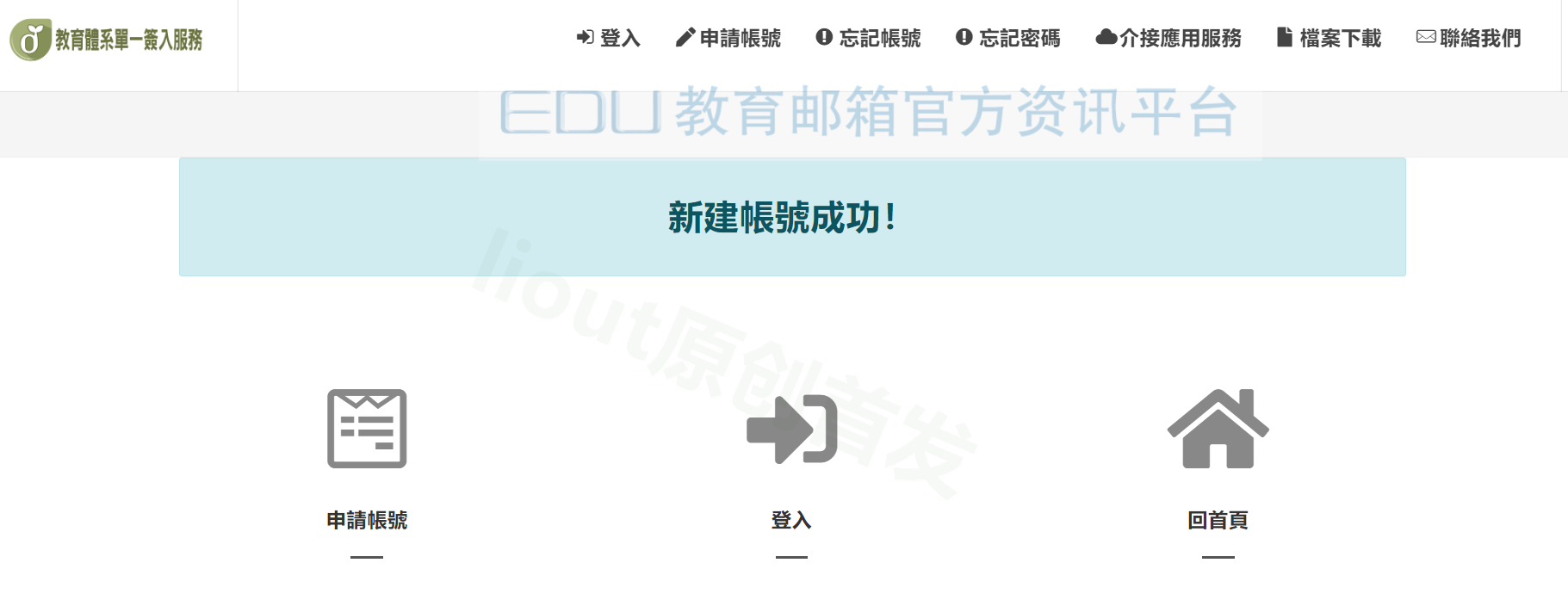
application service
We have seen Taiwan province generalize all the province's services related to students' education through one education account, such as office365, Google education suite, and many unseen online teaching resource services.

E-mail account 1
We click on Google education to enter the Google mail page: Google mail mailbox format is: edu_liout@go.edu.tw
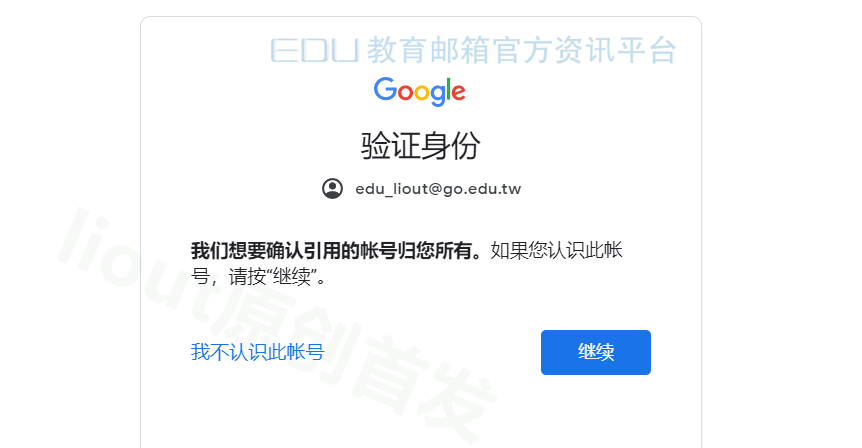
Is there a team disk? Don't know much about that, I think so.

Google drive unlimited web space seems to work.

E-mail account 2
We also saw that Taiwan Province offers free office365 suite, but it is office365 A1, I think it should be A1P, may be a new account needs to take effect. found that outlook is also able to open, the first normal, I have to say very powerful! outlook mailbox format is edu_liout@ms.edu.tw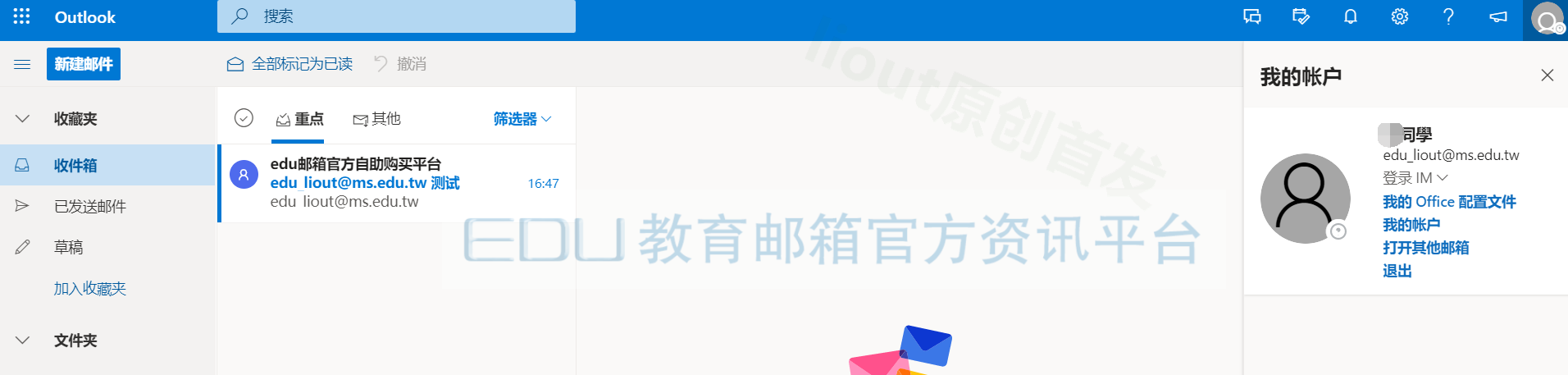
Purchase
Order Address 1 Ordering address 2
Login Panel Login Addresshttps://mail.edu.tw/edumail.htmlAfter that, it will directly jump to the mailbox page, you can't find the application service, the application service address is https://www.sso.edu.tw/splist1?3 After you open it, you can see the following picture:


 EDU Education Network Email Registration Application
EDU Education Network Email Registration Application