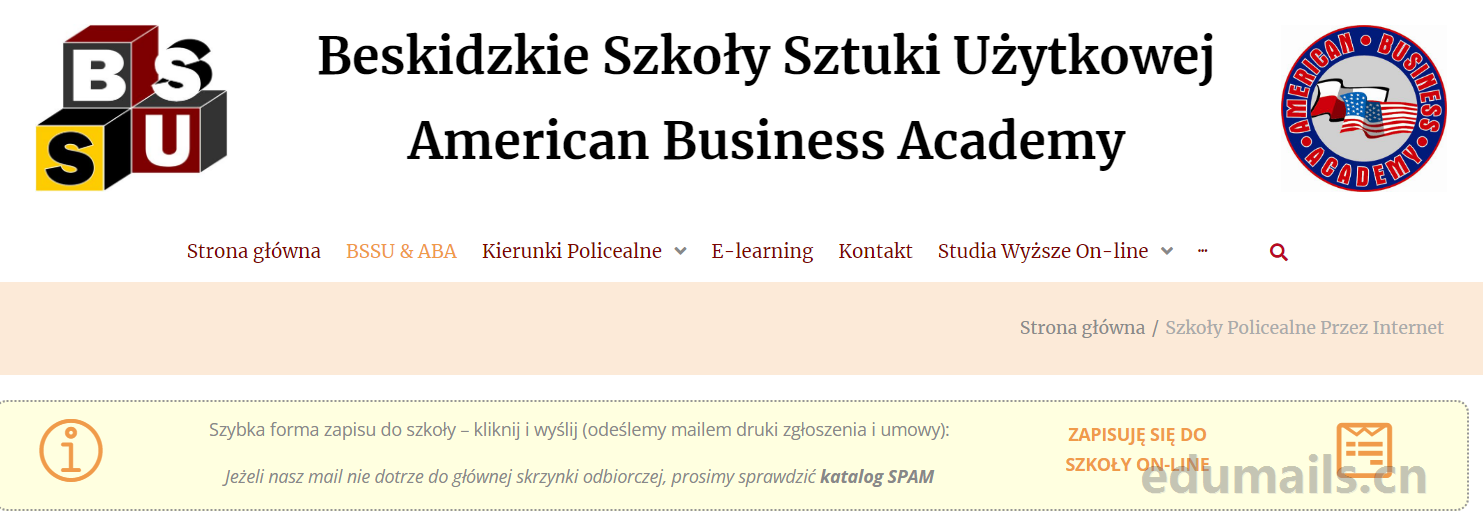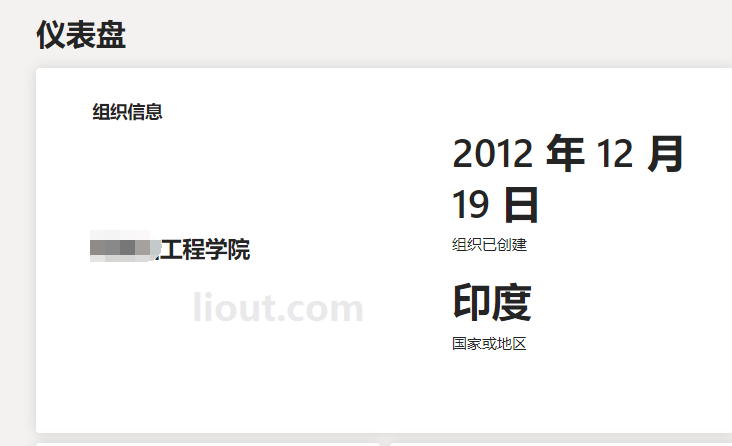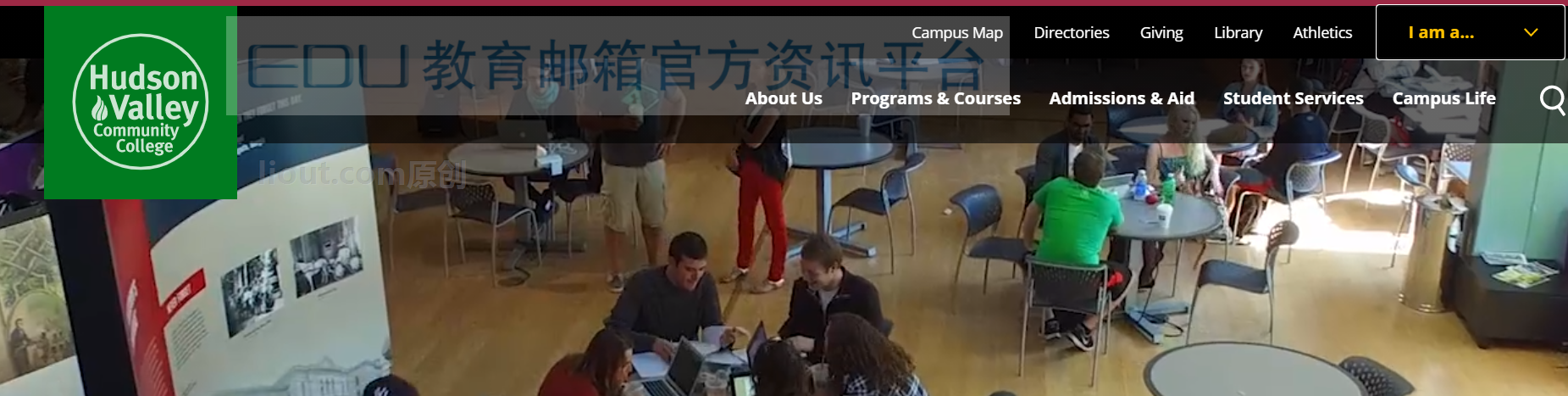Microsoft 365 for Education provides a suite of student-centered solutions that help create an equitable learning environment for all students and help students succeed both on and off campus. Find the right plan for your organization below.
What is Microsoft 365 Education Edition?Microsoft 365 Education is a productivity cloud suite that creates an equitable learning environment. We do this through solutions that help accelerate learning, prepare students for the classroom and careers, utilize inclusive design, and support instructional and IT leaders with trusted and secure solutions.
What is the difference between Office 365 and Microsoft 365 Education?Microsoft 365 builds on top of Office 365 applications such as Word, Excel, PowerPoint and Outlook to provide enhanced management, security and compliance tools.
What types of data, analytics tools and features are available in Microsoft 365 Education?Microsoft 365 Education offers a variety of data and analytics solutions for educational organizations: Education Insights: Education Insights is a free, off-the-shelf analytics solution for schools using Teams for Education. It automatically connects key applications in Teams and Microsoft 365, giving teachers and education leaders easy access to student data. Learn more Reflection: helps students recognize and process their emotions by providing regular opportunities to share and listen. Reflection can help broaden learners' emotional vocabulary and deepen empathy for their peers, while also providing educators with valuable feedback to build healthy classroom communities. Learn more School Data Synchronization (SDS): A Microsoft 365 application for EDU tenants that connects to an external 3rd party system, typically a Student Information System (SIS), to ingest and store data for dynamic Microsoft 365 provisioning and enriched Microsoft 365 insights and analytics. Learn more about Azure Data Export: The ability to export data from SDS and Education Insights, including reflections, assignments and progress/guidance data, to Azure or a 3rd party data repository. This feature is currently required for Education Insights Premium. Open Education Analytics (OEA): An open source project led by Microsoft Education to enable education systems around the world to use data, analytics, and AI more effectively and ethically to improve learning outcomes. Institutions can access models from GitHub and learn best practices from other institutions to perform advanced analytics, such as predictive analytics. Learn more Partner Solutions: Work with Microsoft partners to build custom analytics solutions to meet your needs using Microsoft 365 data.
Which version of Microsoft 365 Education is right for my organization?there arethree versionsMicrosoft 365 Education Edition for your organization:
A1: An easy learning solution that pays once per device and can take on all your modern workloads. Support every learner with desktop applications like Word, Excel, PowerPoint, Microsoft Teams, Minecraft: Education Edition, and more. This license also offers cloud management through Microsoft Intune for Education, saving you time by letting you manage devices in a single dashboard.
A3: Enhance learning with desktop Office applications and enhanced security and management tools. Includes everything in the Microsoft 365 A1 license, plus additional features such as Bookings and real-time events. A3 plans also offer advanced security, management, and analytics.
A5: Simplify license authorization and potentially reduce costs with our most comprehensive suite of learning, compliance, security and management tools. Includes all teaching and learning features of Microsoft 365 A3.
The following is a comparison of the official list of features for all versions of the Microsoft Corporation 365 model, the current educational version of this site are A1, A1P, A3, A5 series, because different universities have different financial resources, so the purchase of the license features are not the same.
Microsoft-365-Education-Comparison-Chart_zh-CN
 EDU Education Network Email Registration Application
EDU Education Network Email Registration Application