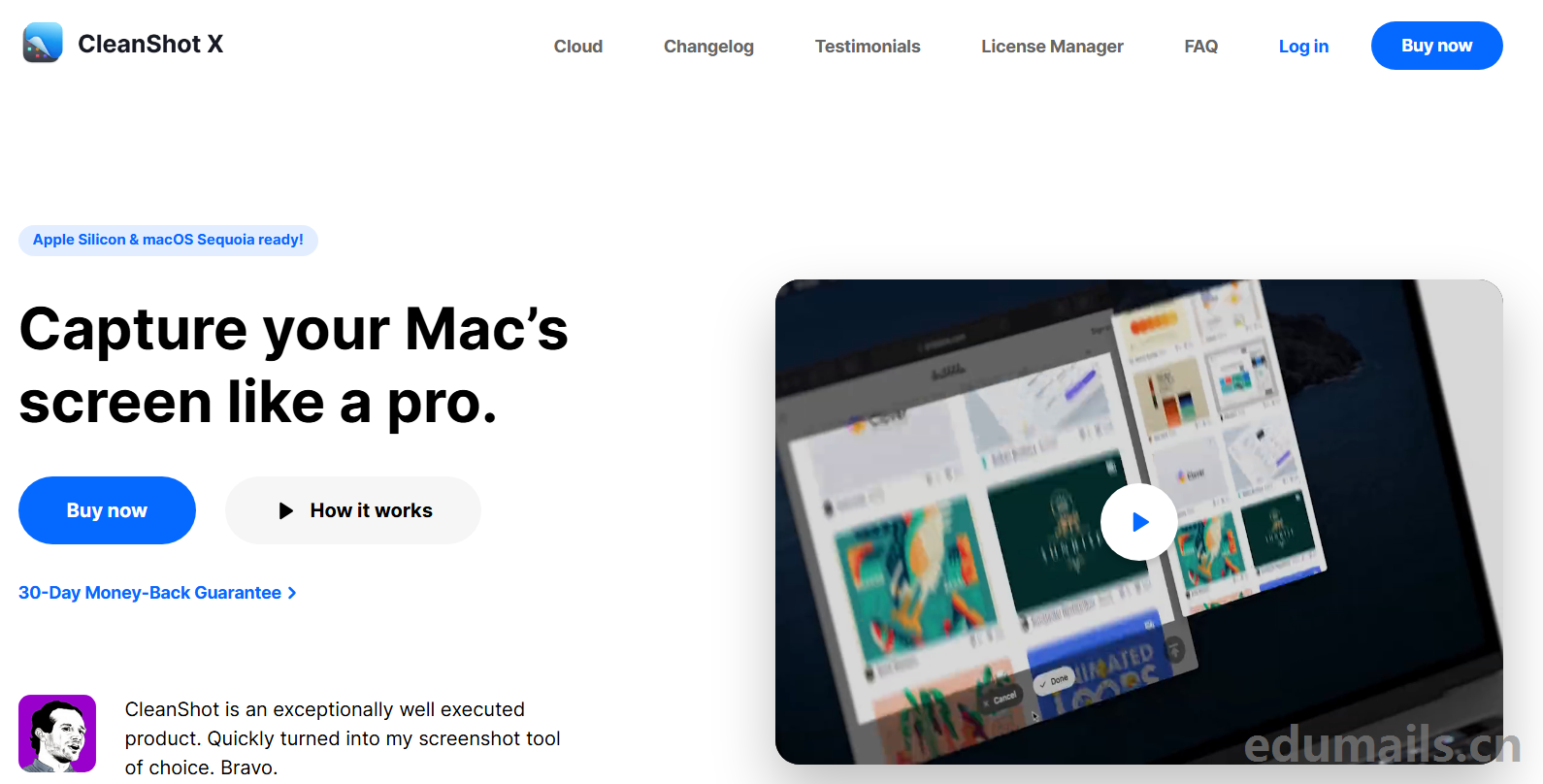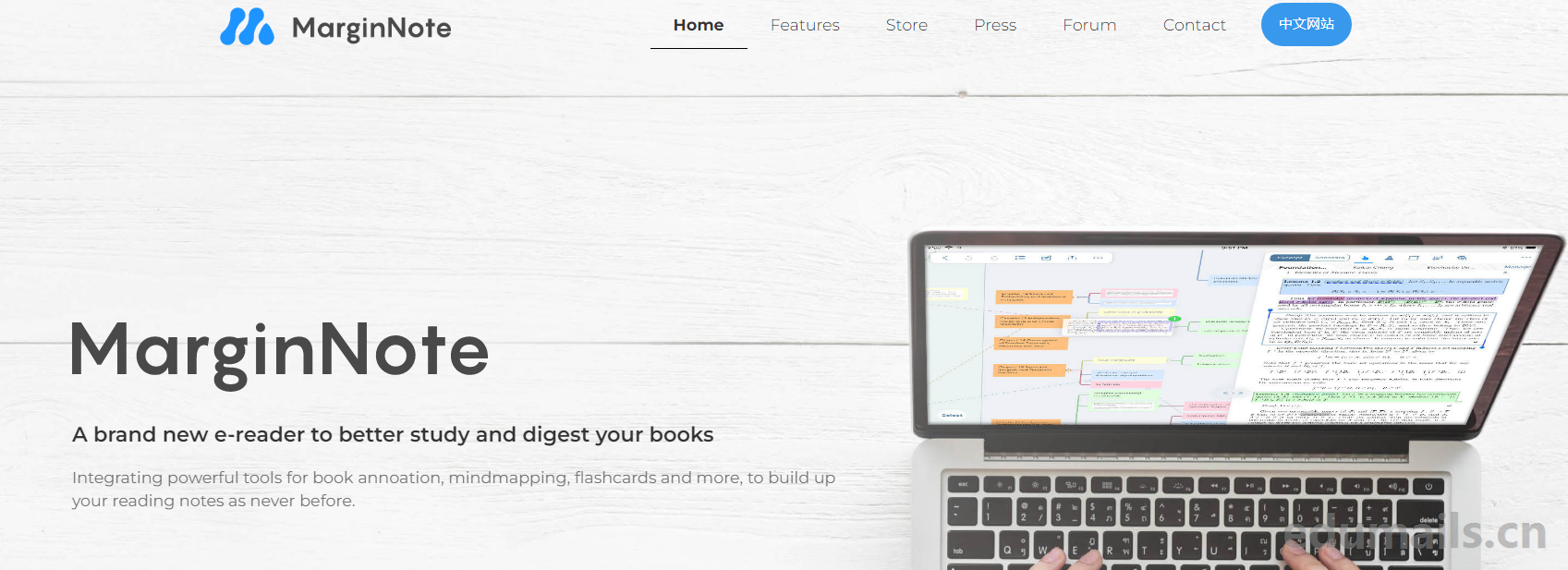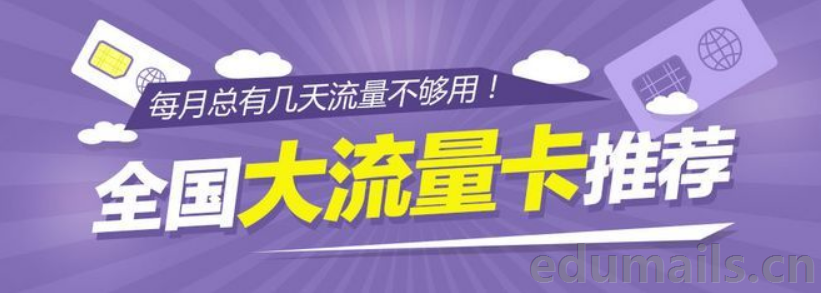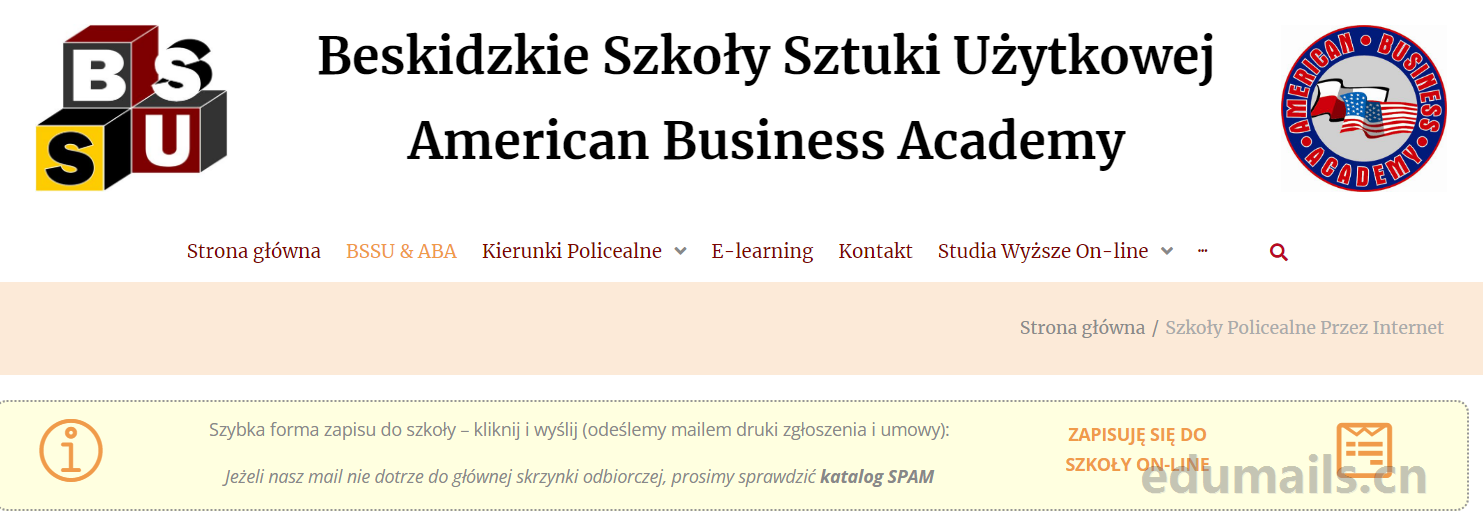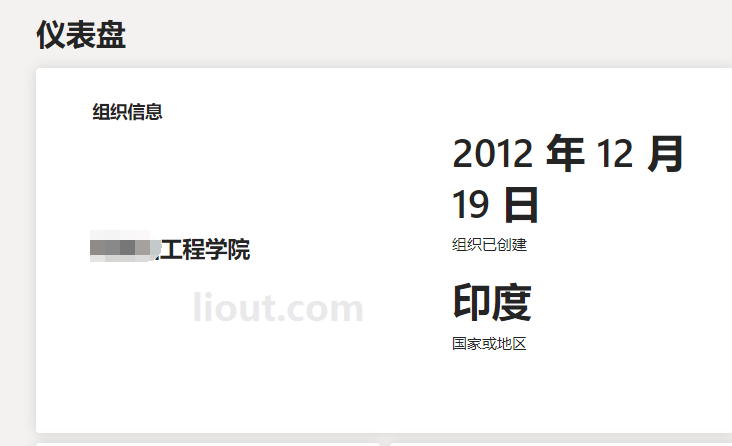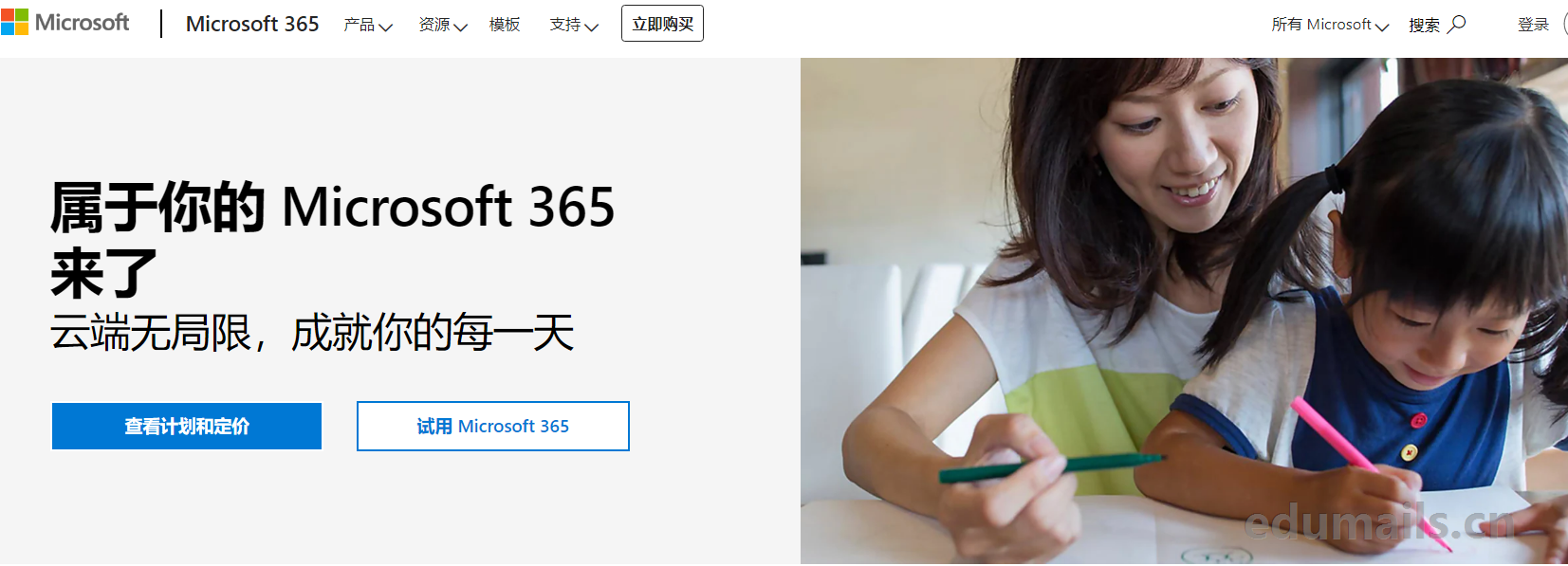
Products
Microsoft 365 Personal is a subscription service that includes classic Office components such as Word, Excel, Outlook, Access, Publisher, and OneDrive cloud services. It enables users to create, share and edit content anytime, anywhere. Plus, you get free updates every month and are always up-to-date for 1 person and up to 5 simultaneous devices. Get a personal account with 1 TB of OneDrive space for PC, Mac, iPhone, iPad, and Android phones and tablets.
Version Comparison
price difference
We see that Microsoft 365 Personal Edition is priced at RMB 39 per month.

Compare Microsoft 365 and Office
| Microsoft 365 Home Edition | Microsoft 365 Personal Edition | Office Home and Student 2021 | |
| ¥498.00/year | ¥398.00/year | ||
| Buy Now Or monthly at ¥50.00/month. Free 1 month trial |
Buy Now Or monthly at ¥39.00/month. |
||
| Number of users | 1-6 persons | 1 person | 1 PC or Mac |
| Number of accounts | January 6 | 1 | 1 PC or Mac |
| Get the latest updates | √ | √ | |
| Multiple devices and platforms | √ | √ | |
| Ongoing technical support | √ | √ | |
| Word, Excel, PowerPoint | √ | √ | √ |
| Microsoft Editor | √ | √ | |
| Microsoft Defender1, 2 | √ | √ | |
| Clipchamp3 | √ | √ | |
| Cloud Storage Space | Up to 6 TB (1 TB per person) | 1 TB | |
| Microsoft Family Safety | √ | ||
| Outlook | √ | √ | |
| Microsoft Teams | √ | √ | |
| OneNote | √ | √ | |
| Access (PC only) | √ | √ | |
| Publisher (PC only) | √ | √ | |
| Microsoft Forms | √ | √ | |
| Skype | √ | √ |
Educational Benefits

microsoft-365 education offer official website address: https://www.microsoft.com/zh-cn/microsoft-365/college-student-pricing
Students at universities and colleges can get Microsoft 365 Personal Edition for only RMB 18.00 per month.
After confirming that you are a student at a university or college, you can get Microsoft 365 Personal Edition for only RMB 18.00 per month. Terms and conditions apply.
Terms and conditions:
- [1] Must beFormal educational institutions of universities and collegesFull-time and part-time students registered in thehere (literary)Verify your registration. Payment required for registration, you will be required to pay a monthly fee unless you cancel your registration. Student status mustRevalidation every 12 monthsonce to continue to receive the discounted rate. If you are no longer eligible, or do not re-verify your student status, the price will increase to the then current full month price. Student pricing may be terminated or changed at any time. We will send you a notice before any price changes occur.
- [2] This can be done by accessing Microsoft Account WebsiteTo cancel online. Sign in with the Microsoft account you used to purchase the subscription and turn off recurring billing. The subscription will automatically terminate at the end of the remaining subscription time. For more information, see Microsoft Support Sites."How to cancel a Microsoft subscription"Part.
Application Process
We need to register a Microsoft official website outlook account, because it is for their own Microsoft account to open the Microsoft microsoft365 personal version of the service, so before the certification of the educational qualifications, you have to register the microsoft account, http://outlook.com/ or Office.com Open and click on the registration, due to the registration of the The steps are simple and will not be demonstrated here.
Let's open the https://www.microsoft.com/zh-cn/microsoft-365/college-student-pricing Education Offers page scroll down to the bottom of the page and click on the Sign Up button pictured below.

It jumps to the qualification page. As shown in the figure below:
Take advantage of your student status:
For Academic Identity Verification, throughout the verification process, the definition of "school" includes "schools, universities, colleges, technical/science, technology, engineering and math (STEM) schools and other academic schools". Here we have to use the American edu education email for authentication, because microsoft is a product of the United States, so the American university recognition is the first.
Because our U.S. edu education email is compliant with microsoft certification requirements, it is straightforward to click on "I have a school email account" for authentication, fill in your American University edu email address and click verify.


Verification Success
Let's open it.High-end U.S. edu education email inbox, just received from microsoft with the title "[Microsoft Academic Verification] Confirmation of Academic Status"Confirmation email.
You are receiving this email because you have recently been contacted by Microsoft Academic ValidationService submitted a verification request. If you have not submitted an email to this program, please ignore this email.To complete your Academic Status Verification, click on the link below. Please use this link within 5 days or it will automatically expire.After clicking the link, your verification status will be confirmed and you will be returned to the website.

We click on the email content to navigate to.complete verificationon cueCongratulations! Your academic identity verification was successful.
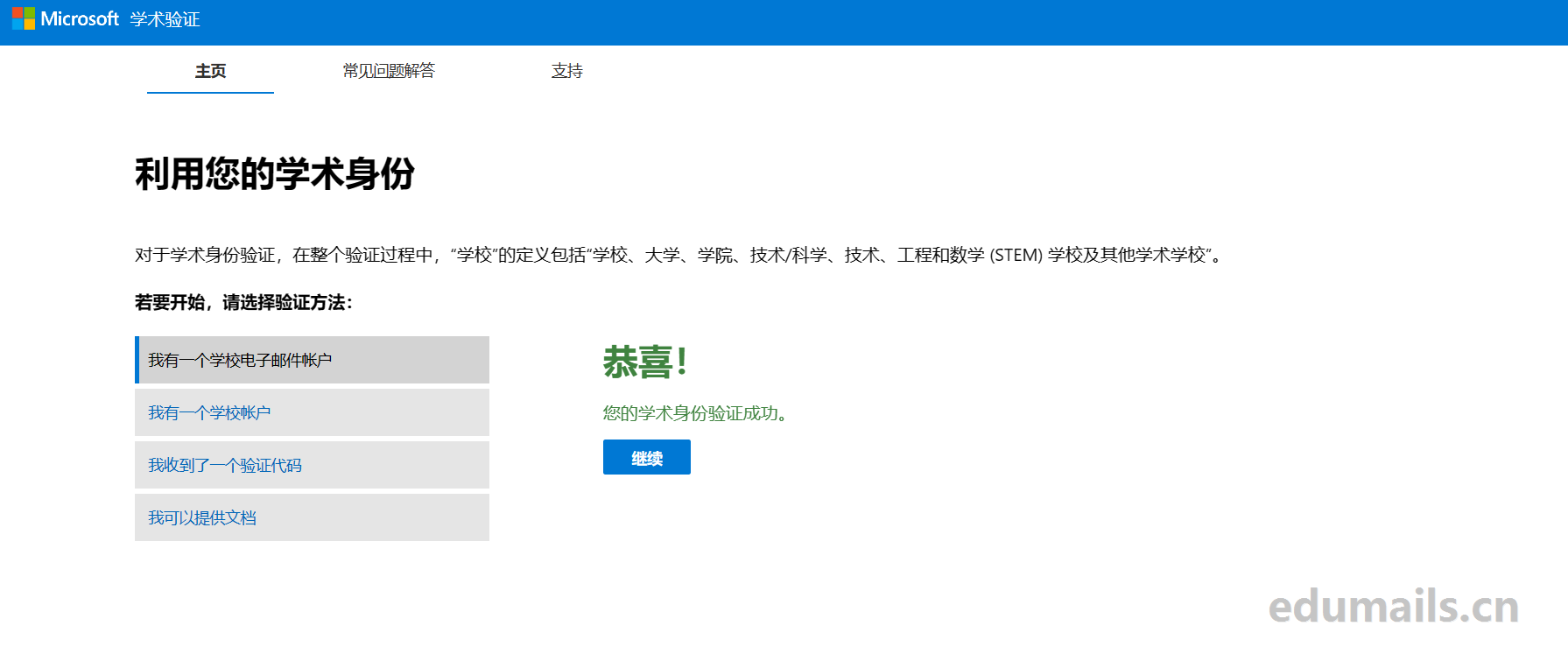
discounted price
We can see that the previous price of 39 dollars per month has become 18 dollars per month after some operation of our high-end edu educational mailboxes in the United States.

common problems
What Microsoft 365 plans are included in this offer?
This offer is a student discount for Microsoft 365 Personal. It includes premium versions of Office apps like Word, 1 TB of cloud storage, and advanced security for PC, Mac, iOS, and Android.
Do I qualify for this discount?
Full-time and part-time students enrolled in an official educational institution of a college or university are eligible to purchase this product/service.
What validation methods do you accept?
Confirmation of your student status can be done by providing a school email account, registration details, school account, International Student ID card, validation code or supporting documentation (e.g. dated student ID card, current progress report, dated course schedule or acceptance letter).
What happens to my account after I graduate?
This is a special rate for college students who have had their student status verified for the last year. We will remind you to re-verify your eligibility and extend your discount offer. If you no longer meet the eligibility criteria, the price will increase to the then current full-month rate.
Do I need Internet access to use Microsoft 365?
Internet access is required to install and activate all of the latest versions of applications and services included in all Microsoft 365 subscription plans. Please note that if you already have a subscription, there is no need to reinstall or purchase additional subscriptions. For Microsoft 365 plans, Internet access is also required to manage your subscription account, for example, to install Office applications on other PCs or to change billing options. Accessing files stored on OneDrive also requires Internet access, unless the OneDrive desktop app is installed. In addition, you should connect to the Internet regularly to stay up to date with the latest Microsoft 365 version and to complete automatic upgrades. You should connect to the Internet at least once every 31 days, if you don't, the app will go into reduced functionality mode, which means that you can view or print documents, but you can't edit them or create new ones. To reactivate an app, simply reconnect to the Internet. Office apps such as Word, Excel, and PowerPoint can be used without connecting to the Internet because they are all installed on your computer.
What is a Microsoft account?
Why do I need this account for Microsoft 365? A Microsoft account is a combination of email address and password that can be used to sign in to services like OneDrive, Xbox LIVE, and Outlook.com. If you can use any of these services, you already have access to a Microsoft account, or you can create a new one. Learn more about Microsoft accounts. When you sign up for a trial or purchase Microsoft 365, you'll be prompted to sign in with a Microsoft account. You must sign in with this account to install and manage your Microsoft 365 subscription or to take advantage of certain subscription benefits, including cloud storage.
What is the difference between Office 2021 (one-time purchase) and Microsoft 365 (subscription)?
Office 2021 is a one-time purchase, meaning you get Office applications for one computer with one upfront investment. The one-time purchase is available for PCs and Macs. It does not include an upgrade option, which means that if you plan to upgrade to the next major release, you must purchase it at full price. Microsoft 365 subscriptions include the latest collaboration features for a complete and smooth operating experience. Microsoft 365 includes the powerful Office desktop applications you're familiar with, such as Word, PowerPoint, and Excel. You also get additional online storage and cloud connectivity for real-time collaboration on documents. A subscription provides perpetual access to the latest features, patches, security updates, and ongoing technical support at no additional cost. You can choose to pay for your subscription monthly or annually, and the Microsoft 365 Home plan allows you to share your subscription with your family, up to six people, and use the app on multiple PCs, Macs, tablets, and phones.

 EDU Education Network Email Registration Application
EDU Education Network Email Registration Application