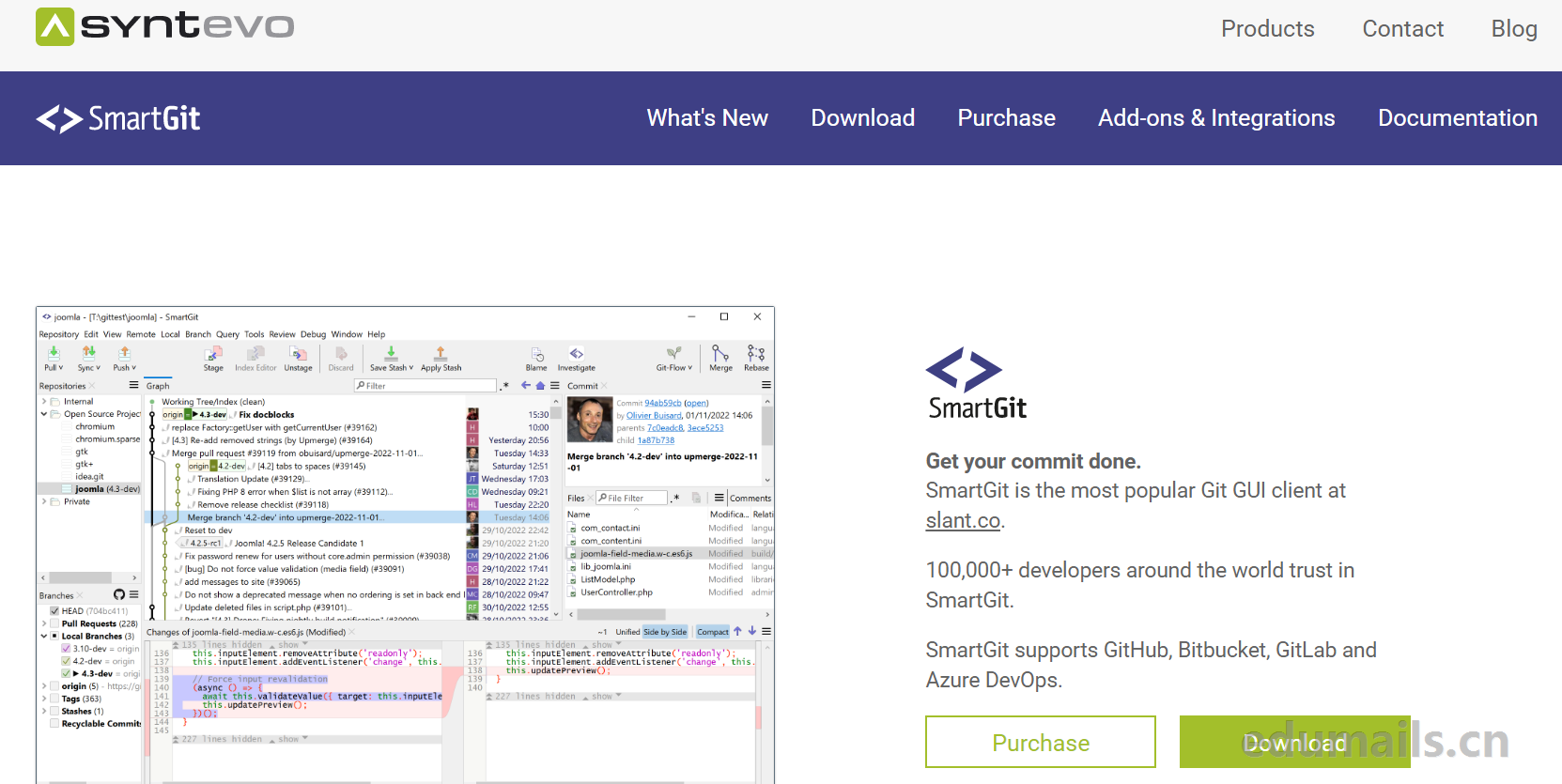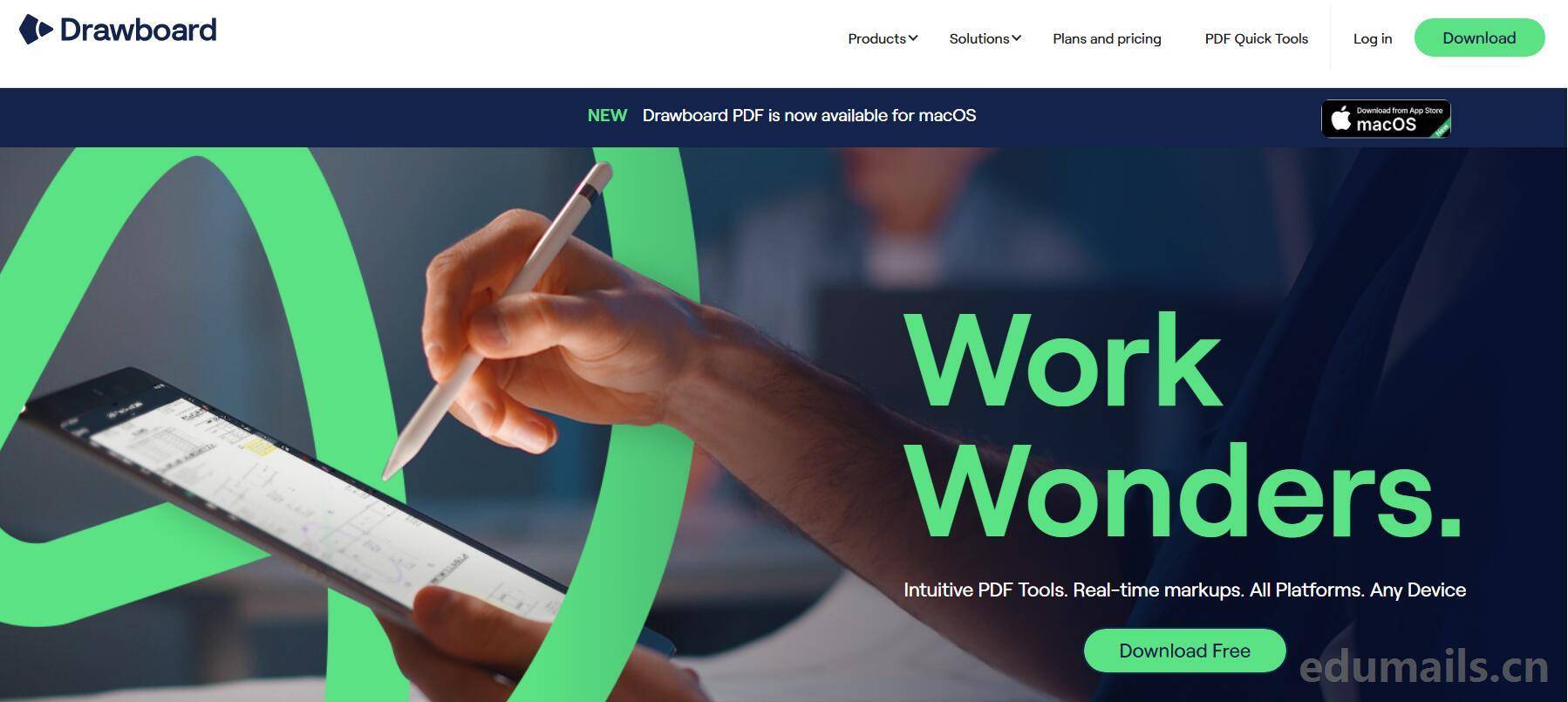
Introduction
DrawBoard PDF is an exceptionally powerful professional-grade PDF editing software; the software supports win, ios, android versions, simple and beautiful, each interface is very good-looking, the overall small fresh style, high value, the use of smooth natural lag-free. It supports tools include: pen, highlighter, eraser, text highlighting, underline, wavy line, strikethrough, delete, line, dash, arrow, rectangle, ellipse, cloud, polygon, lasso selection, text selection, laser pointer, text, import images, annotations, bookmarks, signatures, hyperlinks. There are also annotations, measure lengths, fold lengths, rectangular areas, polygonal areas, and calibration pages.
Product Pricing
https://www.drawboard.com/pricing This address can be used to view feature differences and tariff details for each version.
Professional $4.19/month or $50.32 per year; Professional Plus $6.99/month or $83.92 per year; Professional Unlimited $13.33/month or $159.99 per year;
Educational Benefits
Register with your student email to receive the 50% discount and your education discount is valid for 2 years. Here we recommend applying for registration with a US edu email address, because when it comes to foreign products, most of them only have communication priorities for US colleges and universities.
Application Process
We open the application address: https://www.drawboard.com/solutions/for-students Click on the following image:"Get student discount"
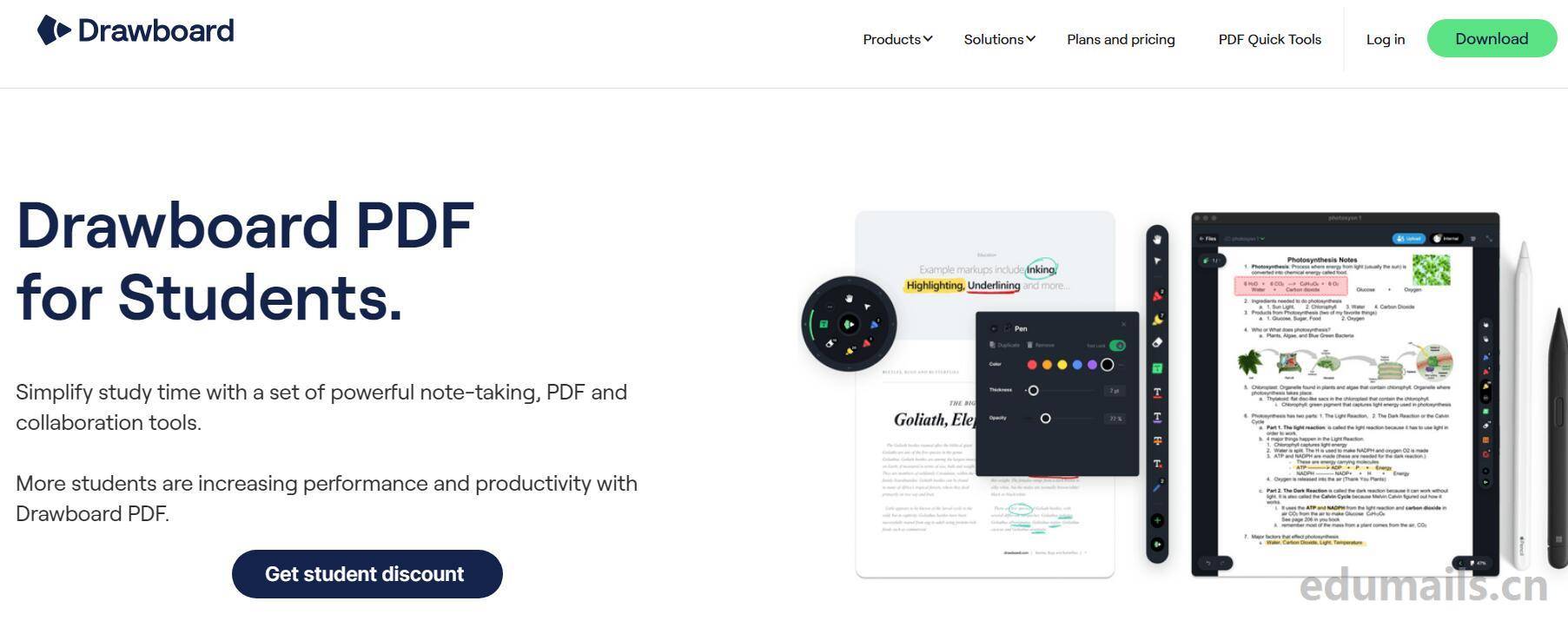
Enter your student email to claim your discount Enter your student email for a discount.
Once we validate your email address, we will send your coupon code. Once we have verified your email address, we will send you a coupon code.
We enter name, student email, school name, and we recommend filling it out in full English.
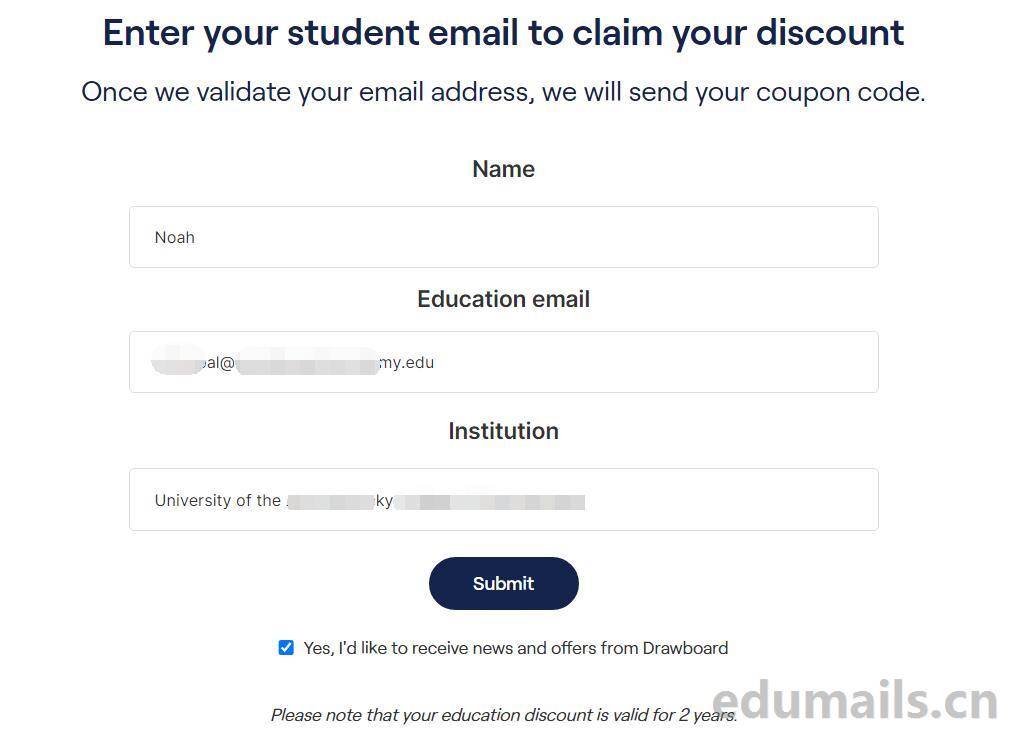
verification email
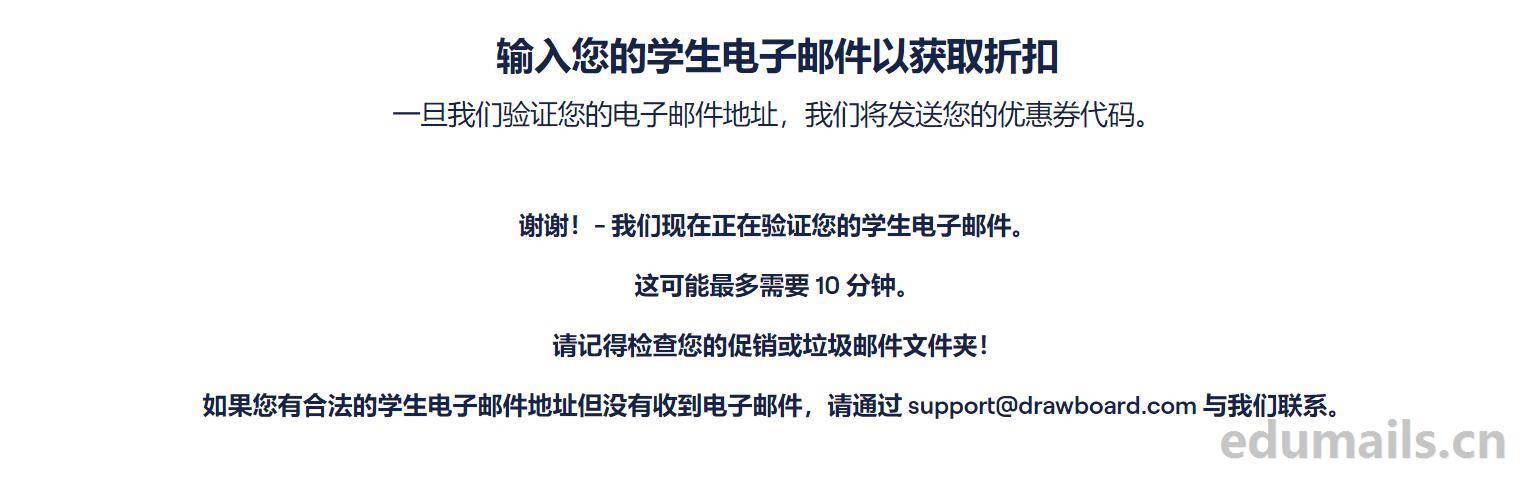
Thanks! - We're validating your student email now. This may take up to 10 minutes! - We're validating your student email now. This may take up to 10 minutes.
Remember to check your promotions or spam folder! If you have a legitimate student email but don't receive an email, reach out to us on support @drawboard.com. Remember to check your promotions or spam folder! If you have a legitimate student email address but don't receive an email, reach out to us at support@drawboard.com.
According to the test on this site, using any regular university edu email drawboard will not send the verification email.This is not expected on this site, fortunately drawboard official provide manual contact information, through support@drawboard.com to send a manual inquiry email, it was successful, took 48 hours.
Successful application
We will receive a confirmation email from the drawboard human team in the format shown below:
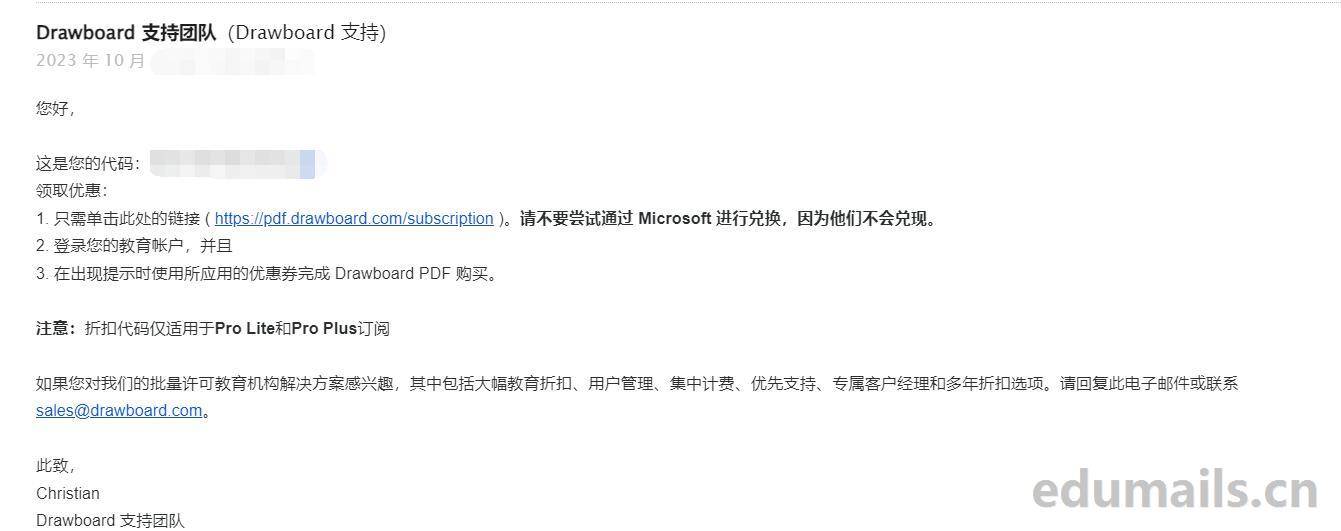
common problems
Can I try Pro Tools before I subscribe?
You can! Go to any of our apps and select the Pro plan for a free 7-day trial. On Windows and iOS, you'll need to enter your credit card information, but you won't be charged until the trial ends.
Can I use Pro Tools across devices?
Yes. If you subscribe to the Drawboard PDF Pro program and create a cloud account, your subscription will be available no matter where you log in to the same cloud account.
Do I have to create a cloud account to use the Pro Advanced Toolset?
For all tools except Store+Share, you don't need a cloud account to subscribe in the Windows and iOS apps. For web apps, you need to create a cloud account to subscribe.

 EDU Education Network Email Registration Application
EDU Education Network Email Registration Application