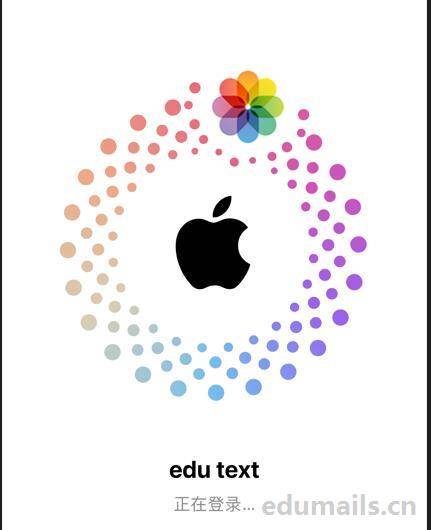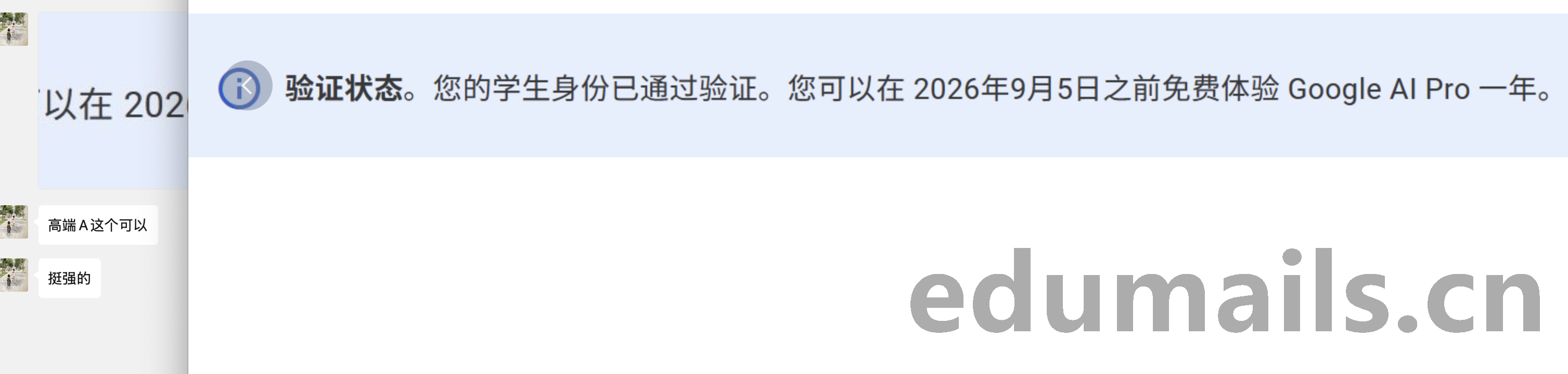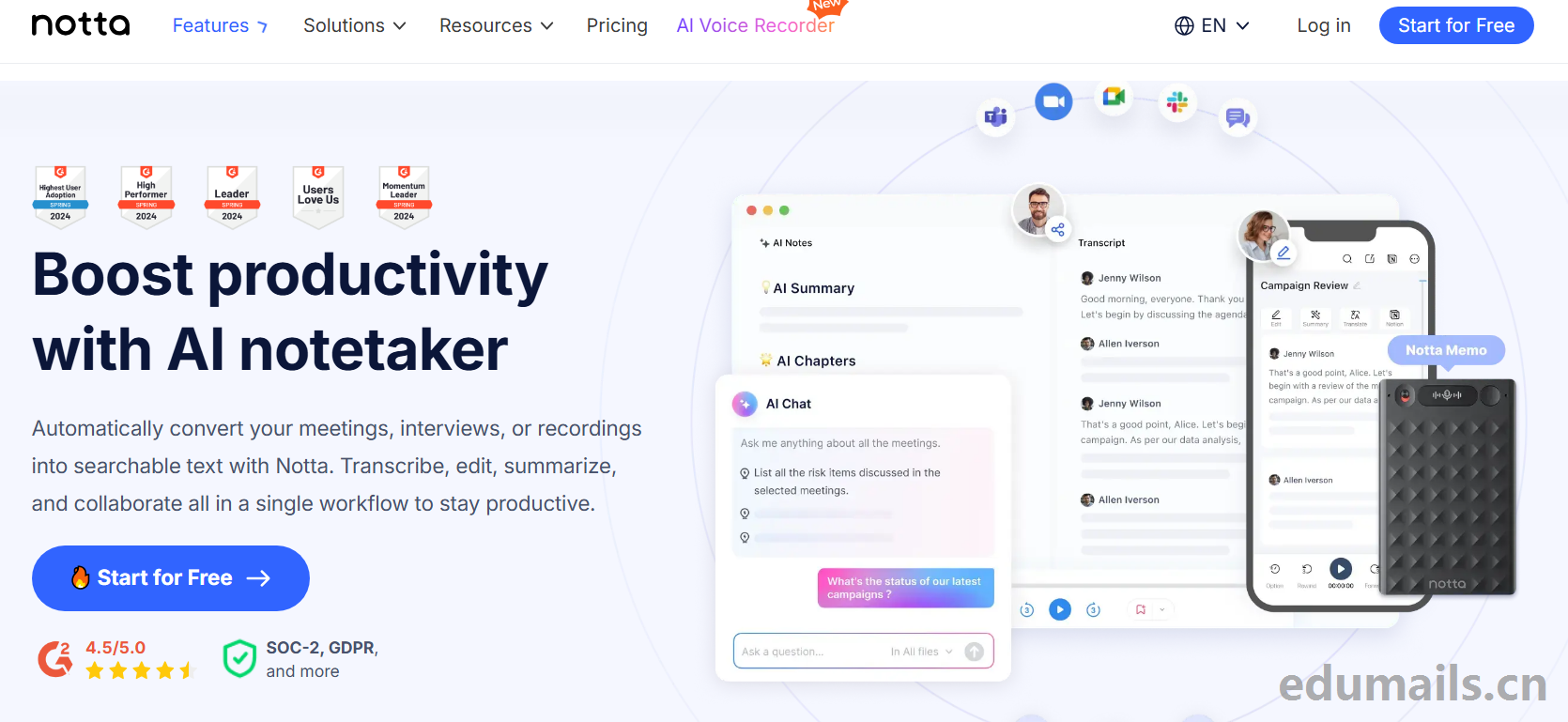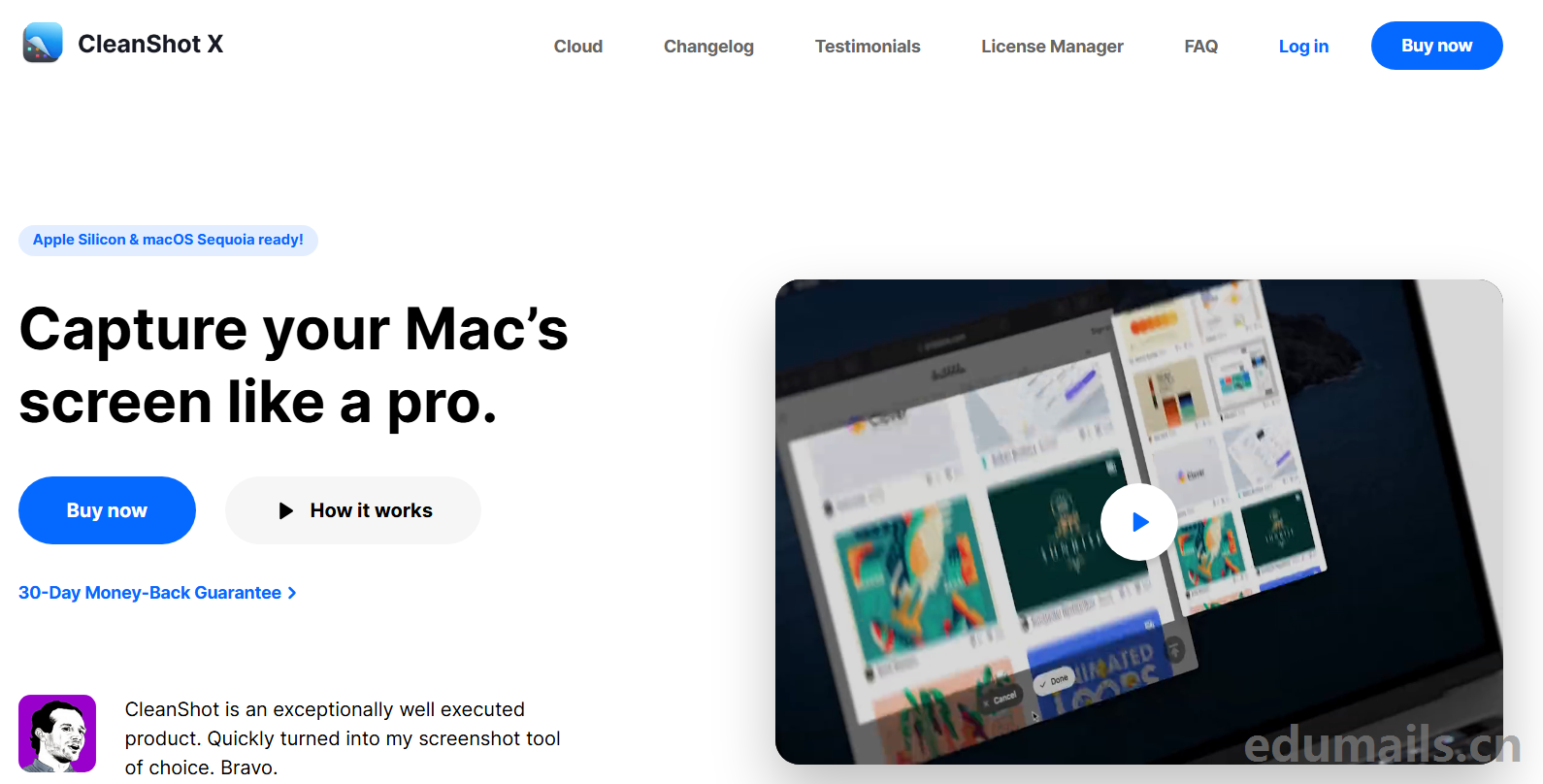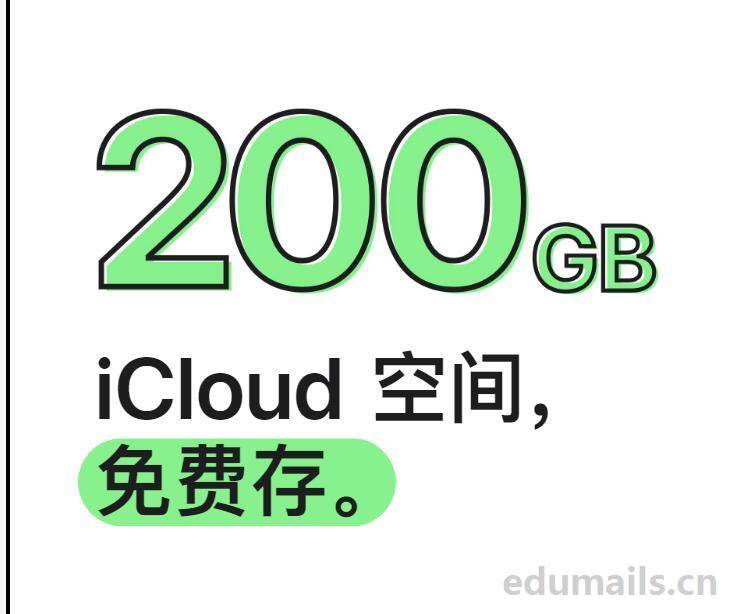
Introduction
Let's take the timeline back to Apple news in 2018, where the education-themed Apple event of 2018The official introduction of the educational version of Apple, Apple announced that it will provide teachers and students200GB of free iCloud cloud storageThe iCloud is a 40-fold increase over the 5GB of storage that previously came standard for free. Apple officials say, "iCloud securely stores students' documents and creative projects, making it easy for them to update, access, and keep them safe from a variety of devices. All teachers or students with a managed Apple ID get 200GB of free iCloud storage."
The 200GB of free iCloud storage space is not directly applied for free with a student edu email address, there are certain requirements, Apple has made it clear that you can only use a managed Apple ID, which basically means that the school or educational institution provides the student with an Apple ID. the latter, still can only use the standard 5GB of free storage.Translate:That is, the school submits a faculty application to Apple as an institution, signs a cooperation agreement between the school and Apple, reaches an agreement on online education and purchasing of teaching equipment, and obtains Apple's approval before it can have an institutionally-managed Apple ID, which can then be assigned to students and faculty for use.
Market Insider
About iCloud account purchase I thought from a multi idle fish a treasure purchase are not reliable, because these places are engaged in no source mode, the merchant is not the administrator is just selling intermediary, and these platforms are prohibited to trade virtual network account, so many of these platforms merchants are sold at a very low price to go fast sales, because the probability of being blocked store is very high, so you need to earn a wave of people, online! Appeared, for example, when the iCloud account is locked can not find the merchant, the store disappeared, are said to be this type of situation, but the account has a problem, or the need for administrator assistance to view the account, the merchant is not capable of dealing with, because the user is initially a very low price in these e-commerce platforms to buy, so the Internet users online is also a default of this type of account is not reliable, the author feels that just do not meet the really secure channel! .
locked event
First Apple's official iCloud 200G policy link: https://www.apple.com/education/k12/deploy-and-manage/
Focus on the thing that is locked, after the author through 2 days of research, this situation is more common in the small red book, b station, almost always in a certain more a certain treasure a certain fish low-priced purchase of 30 yuan iCloud account is locked, B station also have netizens posting feedback, after their feedback of the figure, we and edu official website of the United States school administrators to ask for advice only to know that the probability of the merchant is intentionally locked, because the campus The iCloud background of the campus version of the iCloud does not have a locking function, the user's iCloud is actually not affected, is the merchant privately with no certified third-party account integrated into the iCloud background problems, buy the iCloud account agent expiration or violation of the iCloud account was stopped, the third-party account is locked, but iCloud is actually not affected, the merchant can unlock the third-party account, the merchant can unlock the third-party account, in fact, just export and import. In fact, just export and import.
The first feedback:These e-commerce merchants in order to make another wave of money, deceiving users that need to renew the authentication to be unlocked, budding white considering the first time is after all a low price or someone else to send, bear with it, anyway, the price of the renewal of the price of a few tens of dollars, the results of another payment of money, the results caused a large number of netizens in the heart of the face of the iCloud200G account misunderstanding of the negative emotions are very large, because Jinduoduo are all using the Domestic junior high and high school schools, the probability of being blocked is 99%
Second feedback:Coupled with the e-commerce platform prohibits the trading of virtual account items, so some netizens feedback store can not be found to run away or something very normal phenomenon, more so that the user is convinced of the instability of iCloud, it is recommended that the netizens and then buy when you must ask the merchant whether there is a personal blog or influential self-promoting media, or the administrator of the level of the big brother.
So be sure to look for the real ultimately own the administrator of the big brother to buy, I am through the edu official website to buy the platform to get, the platform is also the industry to do the longest education version of the resource platform, the administrators are an educational institution, after the purchase of the education version of the cloud disk directly into the education version of the teacher exchange microblogging group.
Education Edition Features

Regarding the lack of features of the Education Edition that have been circulating on the market, Education accounts do not come with wallet functionality, app purchases, Apple Pay, Find My iPhone, or Homekit-supported family features, and the account provided by the platform can be considered a single iCloud account. When used, wallet (bus passes, credit cards, etc.), Find My iPhone and Homekit-enabled features, and the new "Sign in via Apple" feature in some apps will not work, but all other features will work.
There are functions as shown below:

In the author's opinionThis is a pure iCloud Cloud Drive Education Edition account, just in the form of Apple ID login, and does not fully have all the functions of the ordinary user Apple ID, because the positioning of the Education Edition is to serve the campus, and not to serve the business, so you should not compare it with the ordinary Apple ID account, for example, if you lose your own Apple ID, then you buy the institution's education edition of the iCloud will not be affected in any way, this is the benefit of using it separately, called risk equalization.
version difference
Our review today is of the US iCloud 200G Fusion account on the edu website, which defaults to the Teacher's Edition of the Fusion account;
Because according to the current Internet's Apple iCloud Education Edition 200GB cloud account version of the resource situation is divided into two kinds: one is the student version and the teacher version:
The student version isFixed two-fold verification code, does not support the binding of cell phone number, in addition, the student version of the login to any device requires a device verification code verification, and then enter the iCloud password, this device verification code is valid for 1 year, after the expiration of the agency administrator also have to look for the access to the institution, it's very troublesome, so the market is now the teacher version of the main.
The Teacher's Edition isIt supports binding cell phone number and getting dynamic two-fold verification code without device verification code, so we choose ourselves with the teacher version and try not to choose the student version.
According to the current Internet's Apple iCloud Education Edition 200GB cloud disk account belongs to the country resources are divided into 2 kinds, the domestic cloud on Guizhou version and offshore version:
The domestic version on the cloud isThe data is stored in the cloud on Guizhou company, the domestic company has the right to access the user's data, the use of these services and all data stored through iCloud (including photos, videos, manuscripts and backups, etc.) will be subject to the terms and conditions of the new iCloud (operated by cloud on Guizhou). That is, the domestic education version of the cloud on Guizhou version of the data risk and uncertainty is greater, the market are dominated by the offshore version, because the cloud on Guizhou version of the institution requires real-name authentication, so there are legal and data risks, because the source of the domestic education version is the source of the domestic teachers and students, this version is to impersonate another person's identity of the version, so theoretically speaking this version is not safe.
The offshore version isData is stored on servers in the country where the educational institution is located, with no real-name authentication step, so personal privacy and security are reliably guaranteed.
According to the current Internet Apple iCloud Education Edition 200GB cloud drive account belongs to the cloud resource situation is divided into 2 kinds, single account version and convergence version:
Single Account VersionIt is the school only uses Apple iCloud a service, simply iCloud cloud disk 200G account, suitable for users who only use iCloud.
The Fusion version is the most popular version of the moment, theThat is, the school originally had the use of other commercial companies education preferential cloud disk, and now the integration of iCloud cloud disk, that is, one multi-disk, this evaluation is this form, 100G Microsoft onedrive cloud disk + 200G iCloud cloud disk + edu mailbox. Suitable for users who use iCloud but also need Onedrive to be able to transition between each other.
Single Account Version Login
Mobile Mobile
First of all, our phone first quit their own Apple ID, so that your account iCloud and AppStore are all quit, then return to the desktop click on the application store (AppStore) click on the upper right corner can be individually logged into the AppStore account (of course, your original Apple ID account), logged in to complete, and then return to the phone's settings will find that you only logged into the AppStore did not log into iCloud, then you can log into a different iCloud account than the AppStore (there will be a prompt to choose not "XXX" can). AppStore did not sign in iCloud, then you can sign in iCloud account different from AppStore (there will be a prompt, choose not "XXX" can be).

Don't sign in Apple iCloud Education Edition 200GB Cloud Drive account in iTunes Store & App Store, still sign in your own Apple account in iTunes Store & App Store, it won't affect the software and games you've already purchased. As shown in the picture below: officially sign in to your own Education Edition account.

Then enter your account password.
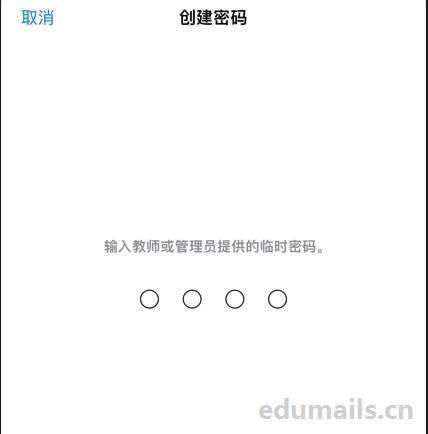
Create a new iCloud password.
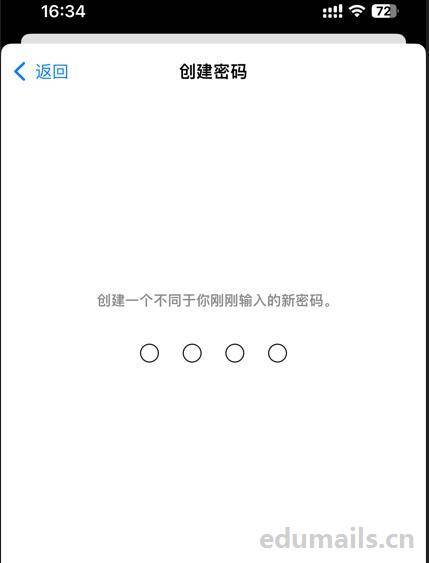
Login Successful
We logged in successfully and it shows the following image, the iCloud section shows 200GB of fixed permanent space.
Change Password

PC web-based
PC web login, first activate the appleid account, the purpose is to update the security settings, open the address https://appleid.apple.com enter the iCloud account password.


Adding a phone number to your account ensures that the phone number you enter is always available. This phone number is used to verify your identity when you log in to a new device or web browser. We use any country cell phone number.
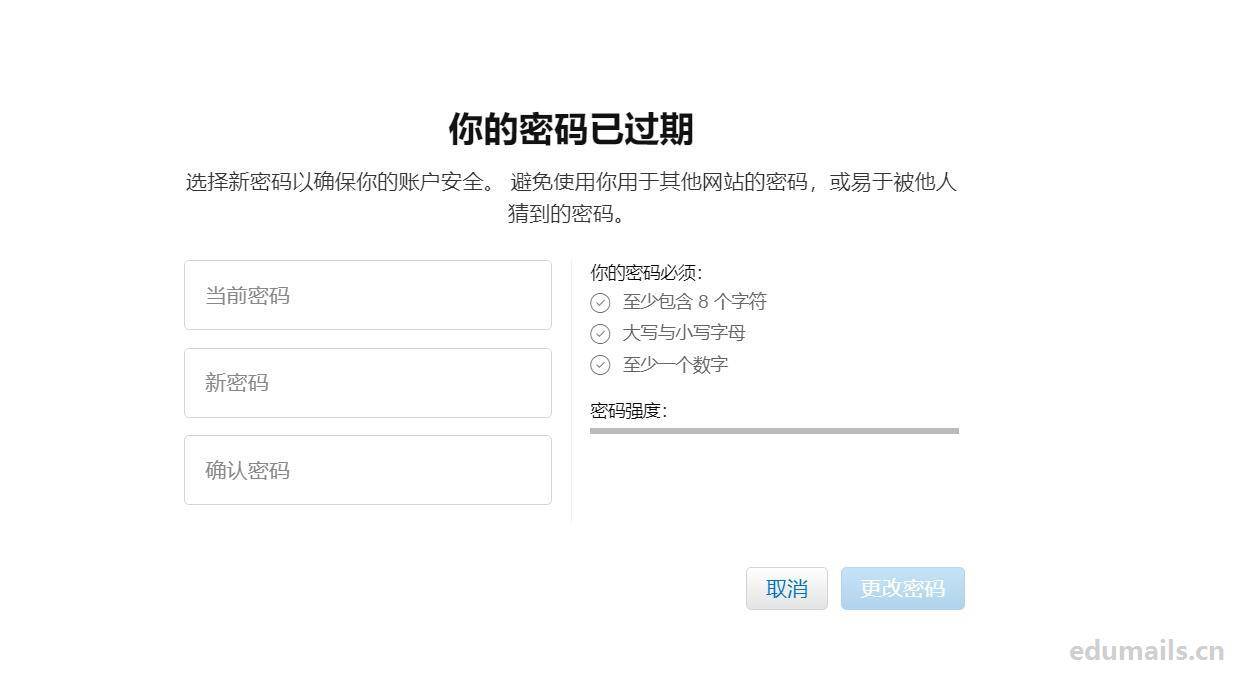
Your password has expired Choose a new password to keep your account secure. Avoid using passwords that you use for other websites, or passwords that can be easily guessed by others.
Your password must: contain at least 8 characters, upper and lower case letters, and at least one number.
Fusion Login
Fusion version comes with edu mailbox login is very simple, direct office.com login and enter the same as the following bound password, click outlook can enter edu mailbox, the function of sending and receiving normal.
We'll just take what we got.Apple iCloud Education 200GB Cloud Drive AccountIn accordance with the single-account login method to log in directly, the difference is that the fusion version of the account is relying on Microsoft Microsoft fusion, after logging into Apple iCloud we are shown in the figure below, it will be prompted to jump to the Microsoft page, enter the edu mailbox account password, and then you can use the iCloud200G, Microsoft login, in fact, the Apple background over there will be automatically generated with the name of the same iCloud account, the user is not perceived in the foreground, change the password is also very simple, do not need to change the password through iCloud, directly on the Microsoft side to change the password, it will be synchronized to iCloud.
Fusion icloud account login method, we first need to login and activate in the mobile device such as iphone: as shown in the picture below:
To continue to https://login.microsoftonline.com to log into your school account, we click Continue:

Then our webpage will jump to the Microsoft system page for edu email as shown in the following figure: enter the edu email password normally, which is also equivalent to the iCloud password.

This step is required to add their own password information to make their account more secure, we click on the next step.
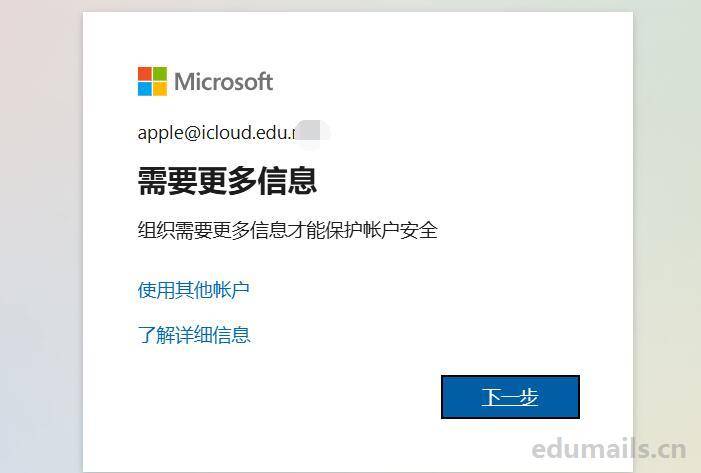
Here we can enter any country, or you can temporarily skip the settings and select the bottom right corner of the page. If you don't bind a password and click Skip, you will need to repeat this step 2 times each time you log in.

modify a password
We'll just change the edu email password directly, https://account.activedirectory.windowsazure.com/changepassword.aspx或者点击My Sign-Ins | Security Info | Microsoft.comYou can change the password, add a password is directly click to add any method, forget the password reset time can retrieve their own.
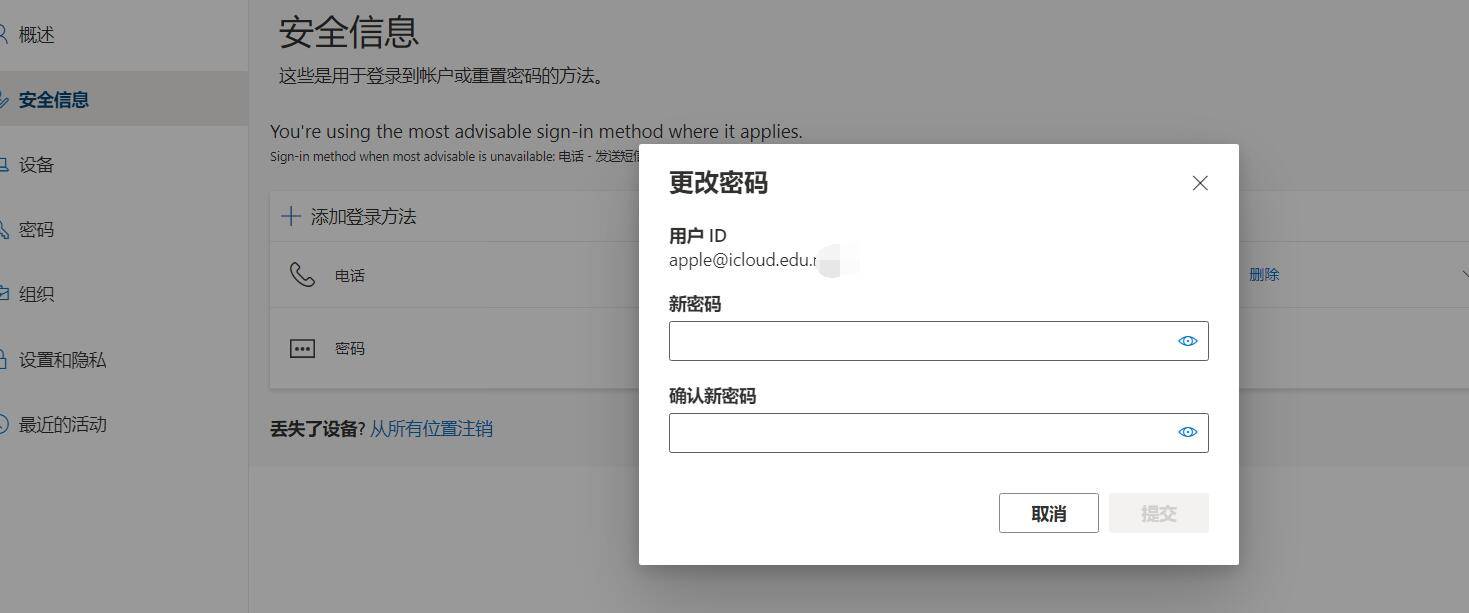
Capacity Inquiry
The web version goes to icloud.com for capacity viewing and use. https://www.icloud.com/plan/



Buying Advice
About iCloud account purchase I thought from a certain more idle fish a treasure purchase are not reliable, because perhaps these places are engaged in no source mode, the merchant is not the administrator is just the intermediary of the resale, and these platforms are prohibited to trade the virtual network account, so a lot of these platforms merchants are sold at a very low price to quickly go sales, because the probability of being blocked store is very high, the online appearances such as iCloud account is locked, can not find the person, the store disappeared, are talking about this type of situation, but the account has a problem, or the need for administrator assistance to view the account, the merchant is not capable of handling.
Because users were buying from these e-commerce platforms at a very low price in the first place, online users have defaulted to these types of accounts being unreliable, and the author feels that they just haven't come across a really solid channel.
So be sure to look for the real ultimately own the administrator of the big brother to buy, I was through the official website of edu to buy the platform to get, the platform is also the industry to do the longest education disk platform, the administrators are an educational institution, after the purchase of the direct access to the education version of the cloud disk teacher exchanges microblogging group.
Recommended Purchase Address 1: https://edumail.vip/category/drive
Recommended Purchase Address 2: https://vip.stulink.cn/category/drive
Recommended Purchase Address 3: https://edumark.net/category/drive
Or https://us.mailschool.me/和edumailshop.net
common problems
1. Why can't I log out of iCloud individually and how do I log out of iCloud individually?
If it appears that you can't log out of iCloud alone, it may be a problem with the system settings, it doesn't matter, first log out of all of them, after you enter your password to verify it, you will find that your account iCloud and AppStore are all logged out, then go back to the desktop and click on the AppStore and click on the upper-right corner of the AppStore to log in to the AppStore account alone (of course, your original account). After logging in, you will find that you have only logged in AppStore but not iCloud, then you can log in iCloud account different from AppStore (there will be a prompt, choose not "XXX").
2. What should I do if XXX is not available after I logged in to my account?
First make sure that your AppStore account is logged into your own account, if it is indeed unavailable, it is an official Apple restriction, then it can't be solved, you can refer to Apple's official instructions for this account https://support.apple.com/zh-cn/HT205918.
3. Does the administrator have access to my files?
Due to Apple's principle of privacy protection, it is impossible for administrators to have the authority to view files but have the authority to delete accounts. However, our accounts are obtained in bulk from channel vendors, and we are unable to track purchase information, much less delete numbers on a large scale, so it is absolutely impossible for us to delete individual accounts and other operations.
4. Is it really permanent and will it roll over?
The source of this account is the school's newly created teacher account, the school signed an agreement with Apple is committed to the permanent use of teachers, so there is no legal risk of "fraudulent use of identity", and at the same time, we will control the number of teachers registered in each school to maintain the security of the entire domain. ps: As of now, there are no cases of overturning the whole network.
5. What if I have trouble logging in on my Mac?
Due to a bug on the Mac, you need to sign in to the account I provided on the Mac's Safari page icloud.com first, then just sign in in Settings iCloud, or inquire further if you still have problems.
6、Can I expand to my iCloud account?
As Apple is to the educational institutions exclusive educational offers, so the account attributes are not the same, their own iCloud for the free account, does not have any organizational attributes, can only be expanded through the official renewal of the monthly purchase of capacity way.

 EDU Education Network Email Registration Application
EDU Education Network Email Registration Application