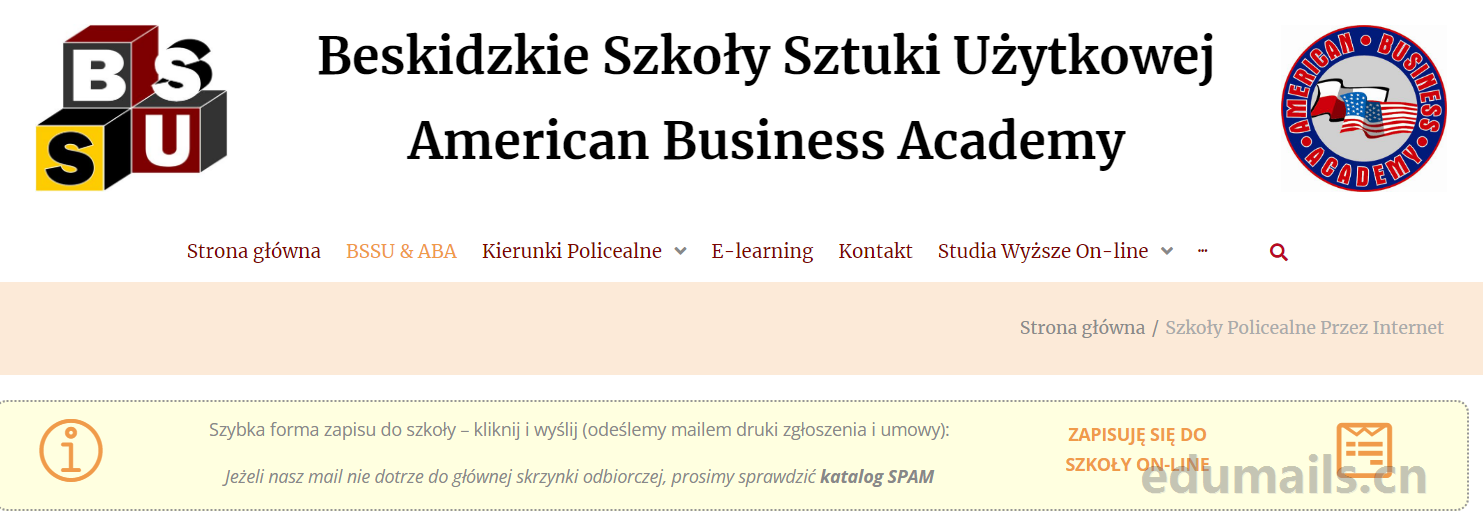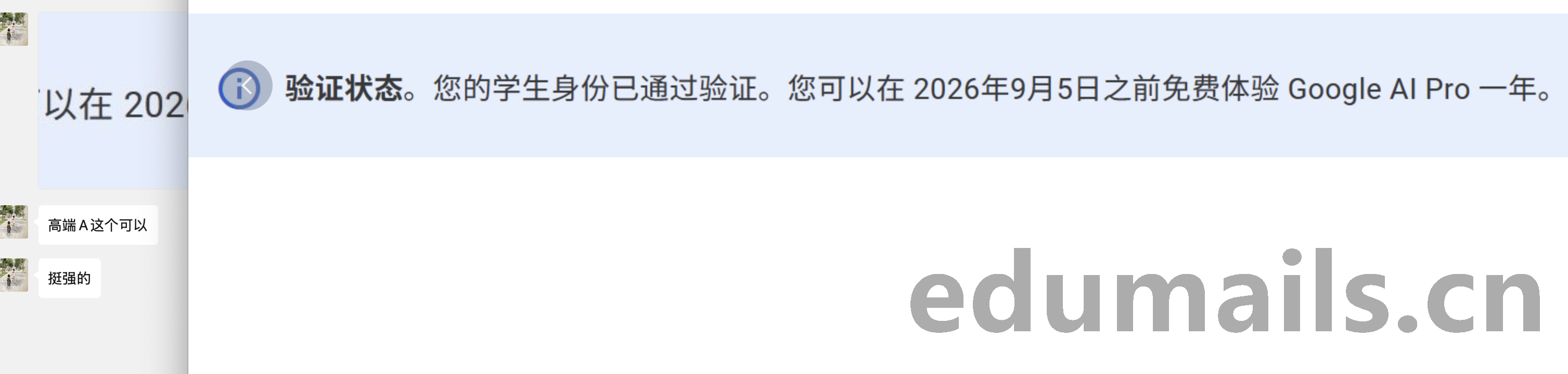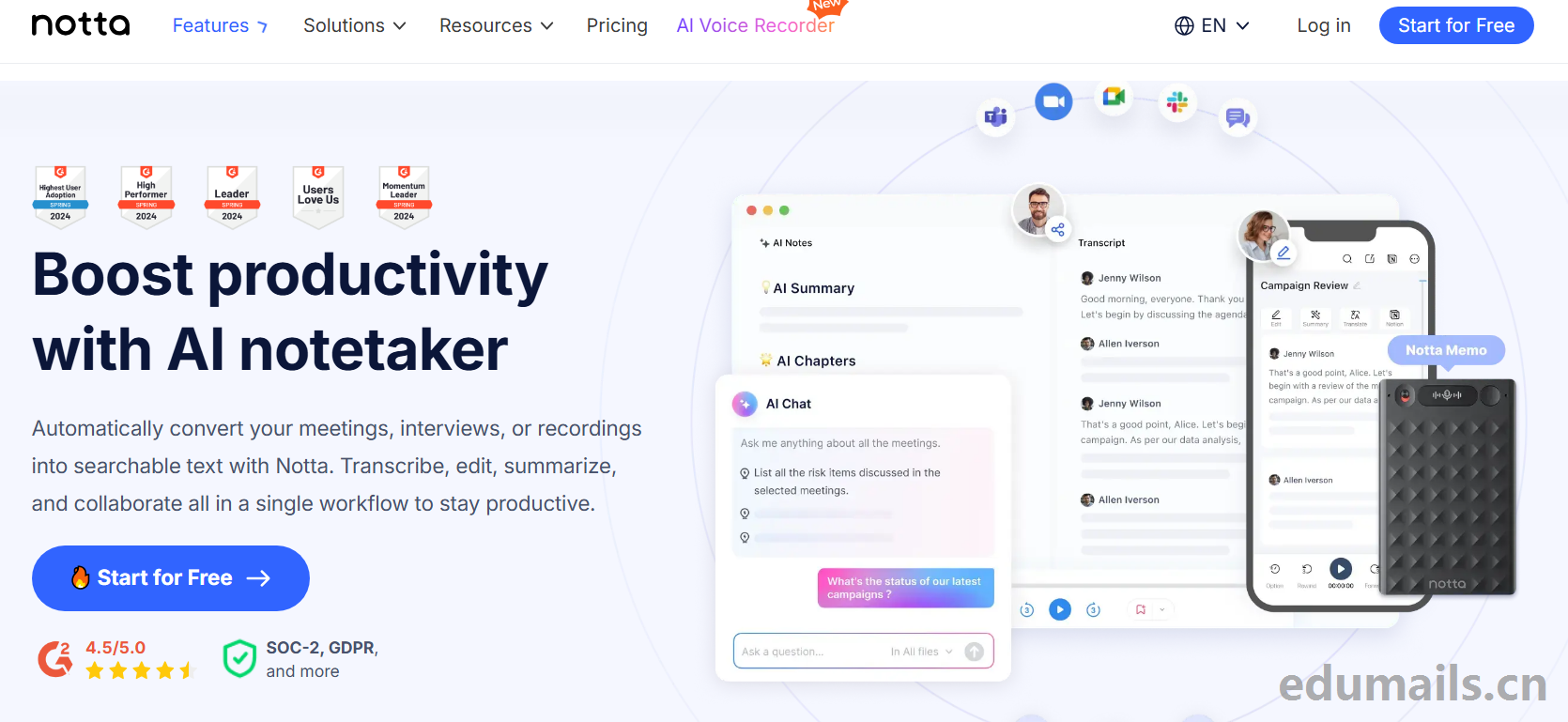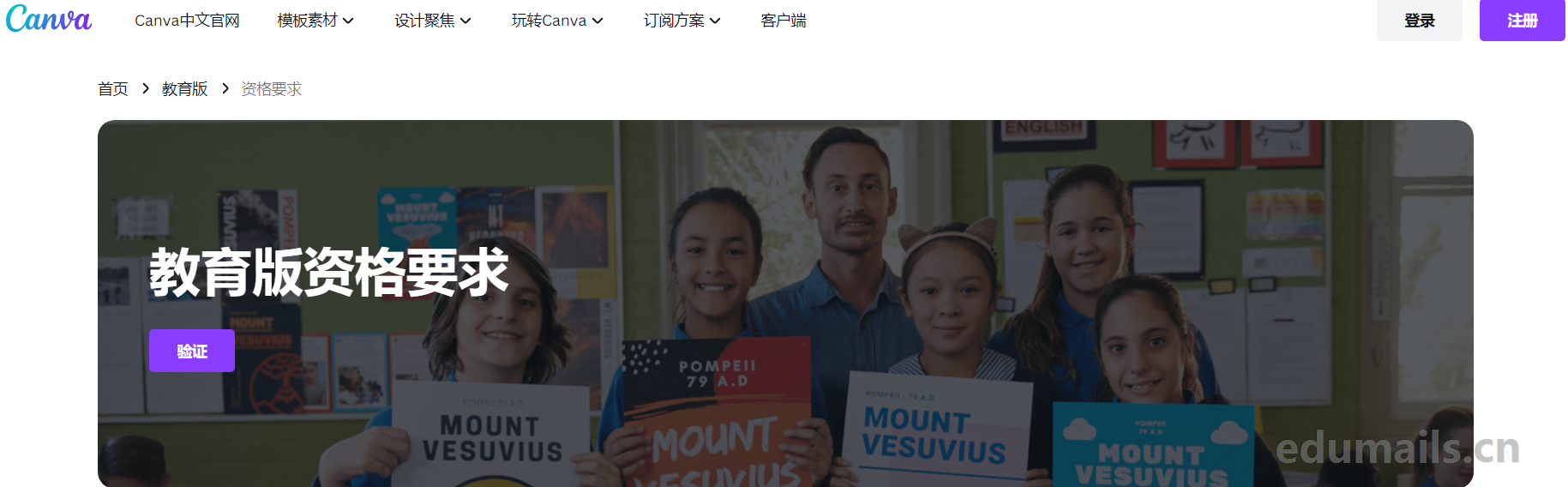
Introduction
Canva is a Sydney-based online graphic design application platform founded in 2012. If we take a brief overview, Canva offers a simpler (and certainly less powerful) graphic design tool than Photoshop, and it's one of my favorite online design tools that's very easy to use. For most design needs, such as designing a poster, flyer, invitation or whatever, Canva is a tool that can basically satisfy, you don't need to specialize in certain design software, you can also quickly make a good design.
Educational Benefits
At Canva Paintable, we believe that education is a gift. That's why Canva Paintable Education Edition is free to qualified teachers and students. It is available worldwide and is not limited to a particular country or region.
Please note that Canva Paintable Education Edition is currently only available to K-12 (elementary and secondary) educators and institutions. It is not currently available to teachers and institutions engaged in higher education.
educational background
Teachers:Use your education email address to register or upload your teaching credentials and proof of employment. We will upgrade to Canva Paintable Education in a few days.
Students:If you arePrimary or secondary school studentsYours.Teachers need to invite you to join them.Canva Paintable Education Edition. They can perform this action through their Canva Paintable Education Edition account as follows.Canva Paintable Education Edition is not yet available for college students, but you can still use Canva Paintable for free.
School:Schools and school districts can also use the Canva Paintable Education Edition for 100% at no cost.
As long as you'reValid and eligible teachers and organizations can always use the. We prompt all Canva Paintable Education Edition users to revalidate their credentials every 3 years.
Institutional qualifications
Today's demo on this site was done with noCanva Education Edition eligible schools to carry out the Canva Education Edition institutional eligibility application, is to apply in the name of the institution, not as a student or teacher Oh! This tutorial is suitable forPrincipals or it administrators in foreign schoolsReading.
School 100% is free with no paywalls or extra programs.We promise that Canva Paintable Educational Editions will continue to provideK-12 (elementary and secondary)Educators, students, and eligible schools and school districts offer 100% for free. Interpretation: that is, canva is not open to universities, only to elementary and secondary basic education schools.
With Canva for Campus, higher education institutions can purchase seats for faculty and staff. After purchasing enough seats for your institution's size, you'll unlock free premium Canva seats for all students. For elementary and secondary schools, Canva for Education is completely free for staff and students.
To access Canva Paintable Education Edition, you must currently be in one of the following roles:
-
Certified K-12 (kindergarten through high school) teacher from a formal educational institution currently engaged in teaching
-
Certified K-12 (kindergarten through high school) school librarians
-
Certified K-12 (kindergarten through high school) learning support assistant or teacher
-
Certified K-12 (kindergarten through high school) Program Specialist
-
Teachers certified in a technical or vocational school for primary and secondary (or equivalent grade level) students
-
Google Certified Educators (GCE), Google Certified Trainers (GCT), and Microsoft Innovative Educators (MIE) who teach K-12 (kindergarten through high school) students
The following organizations can also use Canva Paintable Education Edition:Government-recognized and officially accredited:
-
K-12 (kindergarten through high school) schools
-
school district
-
education sector
-
Other global school systems
Application Guidelines
Submission of requests
We begin by reviewing the eligibility requirements for the education version at https://www.canva.com/zh_cn/education/eligibility-guidelines/
Preparation matters, we first start by telling the canva education edition team about our own request for access to the education edition, so that the canva education team can contact us.
As you can see below: here we choose primary and secondary education, because college is paid for.
https://www.canva.com/education/contact-sales/
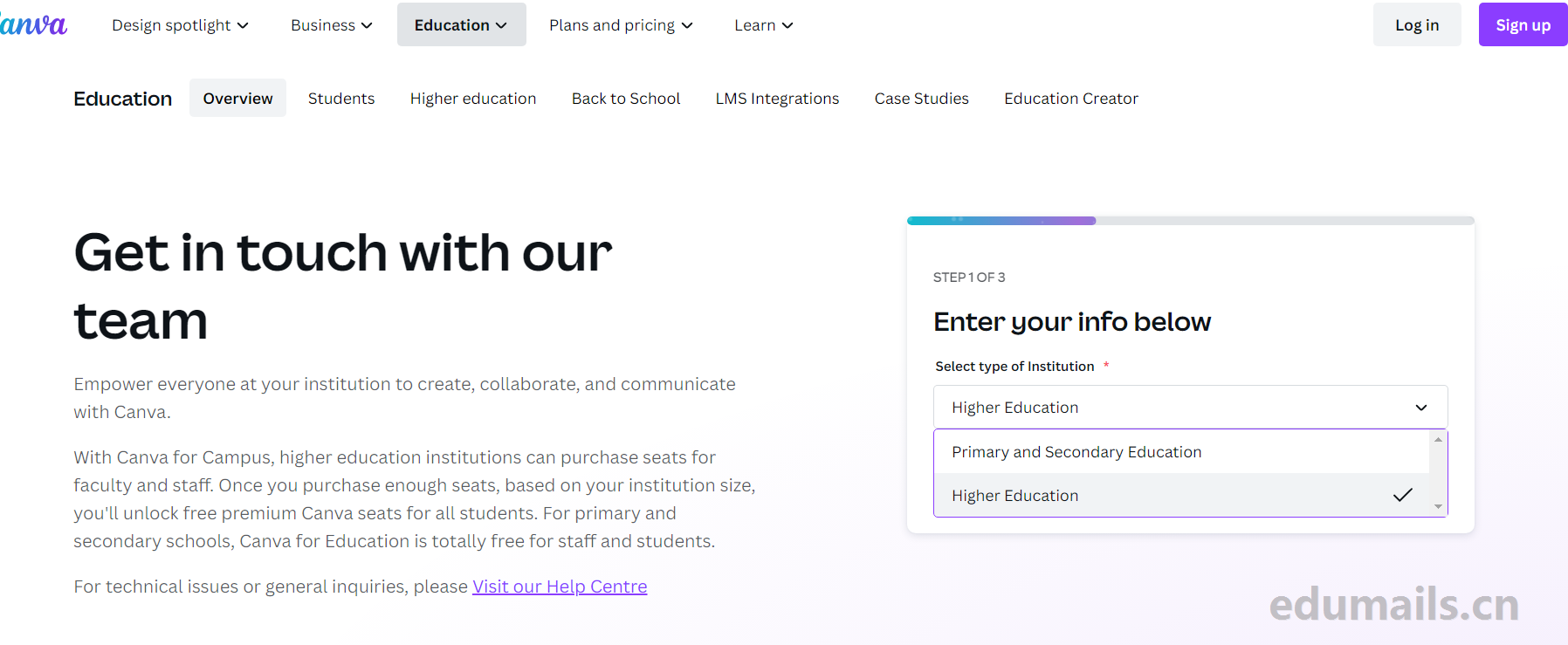
Select type of InstitutionrequiredPrimary and Secondary Education
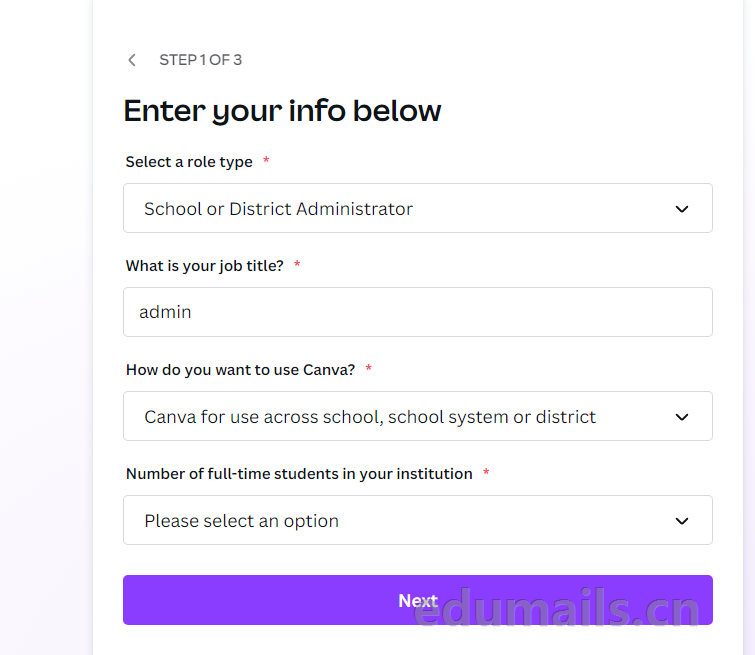
Select a role type Select the role type, Teacher School or District Administrator, IT Administrator, Instructional Technology Specialist/Lead, Student, Other , we are an organization so we are going to select Administrator or IT Administrator.
What is your job title?required
How do you want to use Canva? requiredHow would you like to use Canva? We can choose according to our needs, if the school has many locationsCanva for use across school, school system or district Canva for use across school, school system or district
If one's institution is an unaffiliated high school, one may choose toCanva for my class or classroom Canva for my class or classroom.
Number of full-time students in your institutionrequired
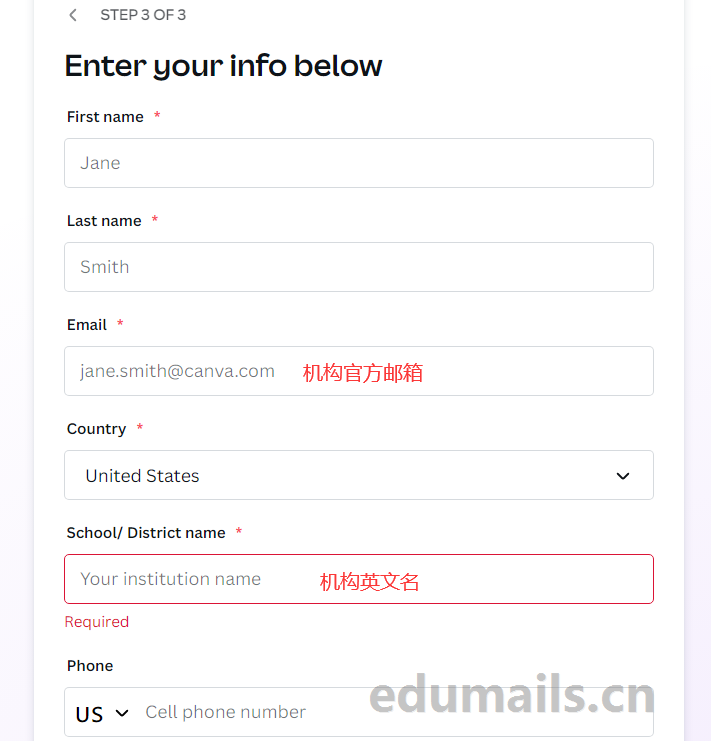
After we fill out the request information, our own administrator email address will also receive a system reply from canva Education Edition, informing us that we have been contacted successfully waiting for canva to create a work order.
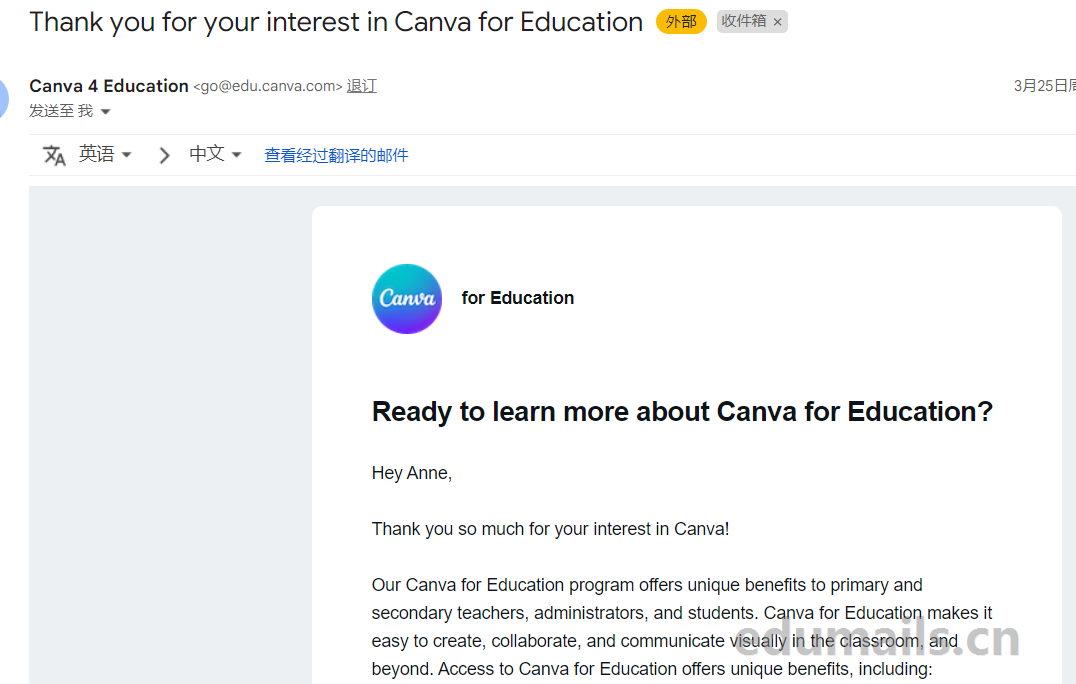
Read the document
We need to read the canva education edition application document to know how to apply for canva education edition, the link to the document is provided inside the canva education edition email.Flip to page 18 of the document.
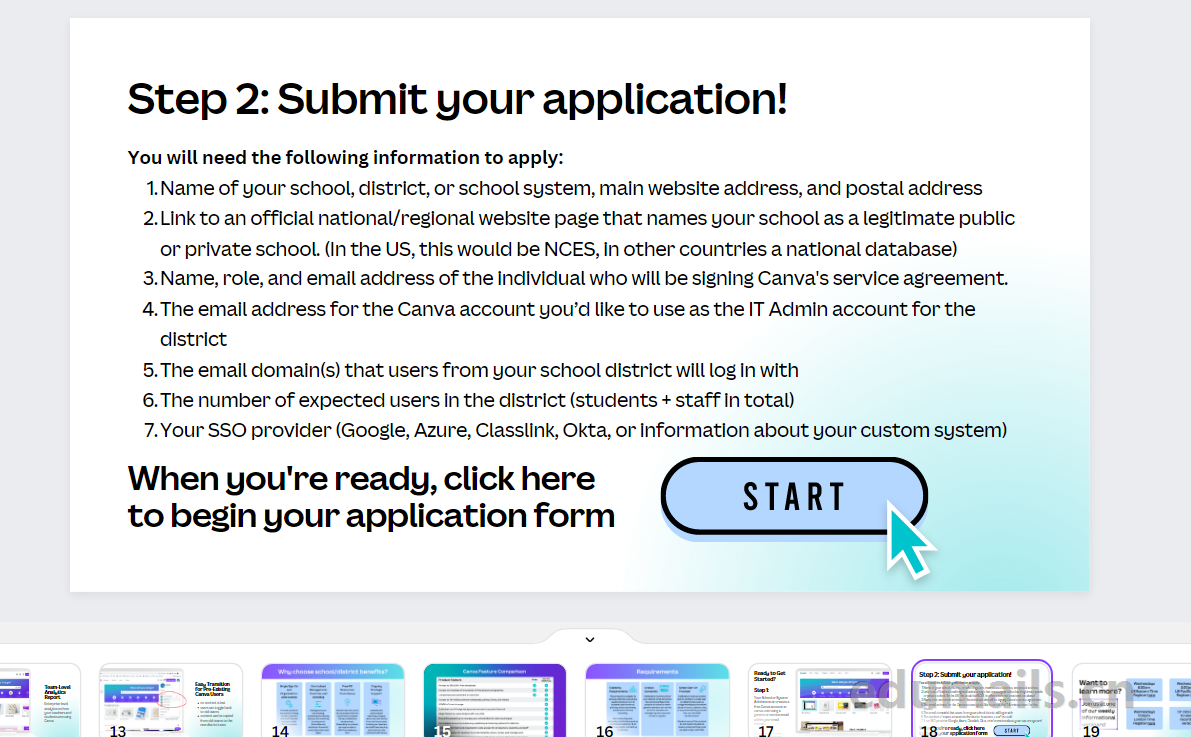
You will need the following information to apply: You will need the following information to apply.
Name of your school, district, or school system, main website address, and postal address
Link to an official national/regional website page that names your school as a legitimate public or private school. (In the US, this would be NCES, in other countries a national database. (In the US, this would be NCES, in other countries a national database)
Name, role, and email address of the individual who will be signing Canva's service agreement.
The email address for the Canva account you'd like to use as the IT Admin account for the district
The email domain(s) that users from your school district will log in with
The number of expected users in the district (students + staff in total)
Your SSO provider (Google, Azure, Classlink, Okta, or information about your custom system)
The name, primary website address, and postal address of your school, district, or school system.
Link to the official country/region page that names your school as a legitimate public or private school. (In the U.S. this would be NCES, in other countries it would be the national database)
The name, role and email address of the individual who will sign the Canva Service Agreement.
The e-mail address of the Canva account you want to use as the district's IT administrator account.
The email domain that users in your school district will log into.
The district's expected number of users (students + staff combined) Your SSO provider (Google, Azure, Classlink, Okta or information about your customized system)
Once we as administrators have this information ready, we begin the formal application process.
Let's flip to page 17 of the document to start.Your School or System Administrator creates a free Canva account at canva.com using a generic or service email within your email domain.Your school or system administrator creates a free Canva account on canva.com using a generic or service email from your email domain.
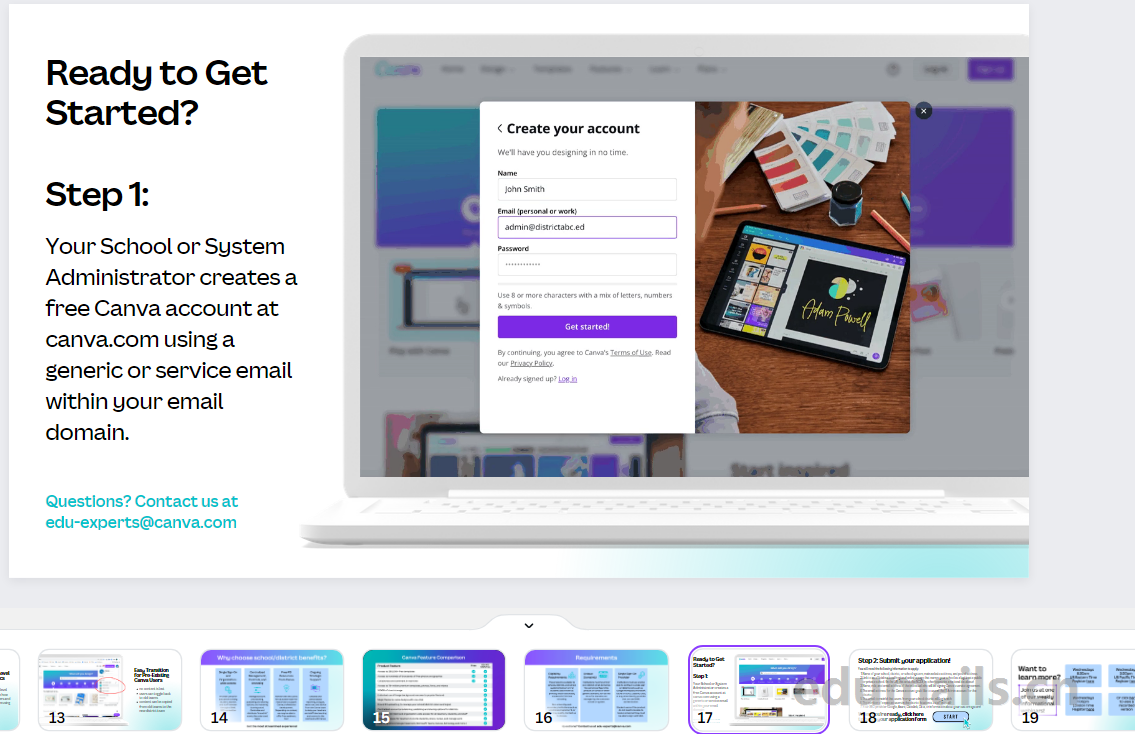
Let's start by registering a canva account with the school's domain name email address, a step too simple to demonstrate.It is necessary to click the START button on page 18 while the canva account is logged in.
Fill out the form
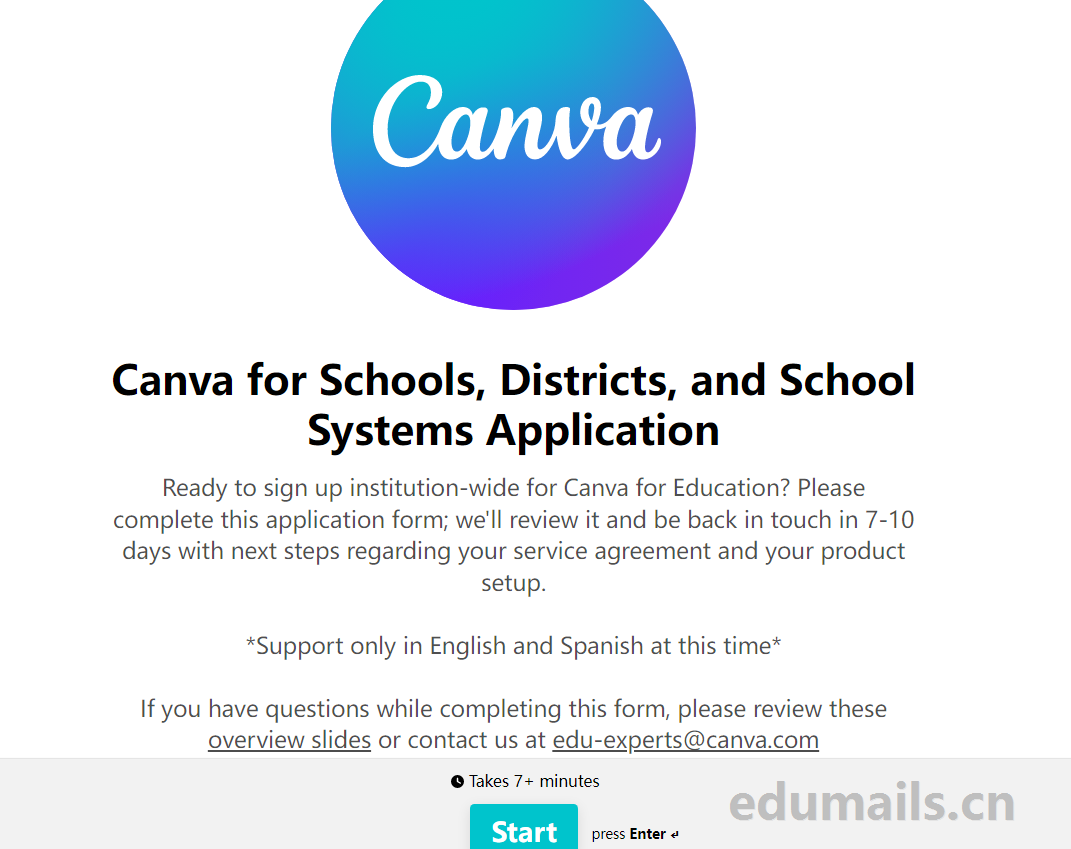
Ready to sign up institution-wide for Canva for Education? Please complete this application form; we'll review it and be back in touch in 7- 10 days with next steps regarding your service agreement and your product setup. Please complete this application form; we'll review it and be back in touch in 7- 10 days with next steps regarding your service agreement and your product setup.
Ready to register Canva for Education organization-wide? Please fill out this application; we will review it and contact you within 7-10 days regarding your service agreement and next steps for product setup. Currently only English and Spanish are supported. Takes more than 7 minutes to complete. If you have any questions while completing this form, please check these outOverview Slidesor throughedu-experts@canva.com联系我们
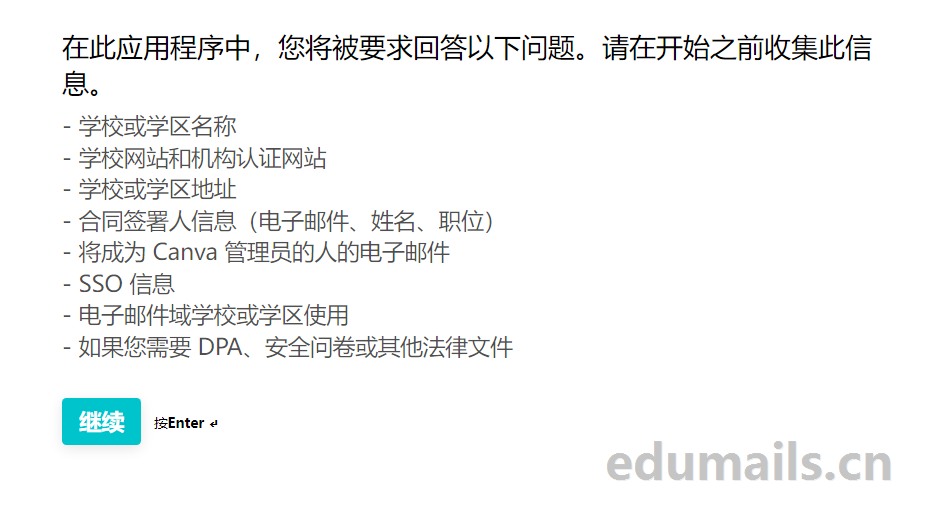
- Name of School or District
- Website for School and Website for Institution Accreditation
- Address for School or District
- Contract Signer information (email, name, title)
- Email for the person who will be the Admin for Canva
- SSO Information
- Email Domains used by the School or District
- If you will need a DPA, security questionnaire, or other legal documents
- Name of school or school district
- School websites and institutional accreditation websites
- School or school district address
- Contract signatory information (e-mail, name, position)
- E-mail from the person who will be the administrator of Canva
- SSO Information
- E-mail domain school or district use
- If you need a DPA, security questionnaire or other legal document.
We fill in this information and submit the form to wait for an official response.
official review
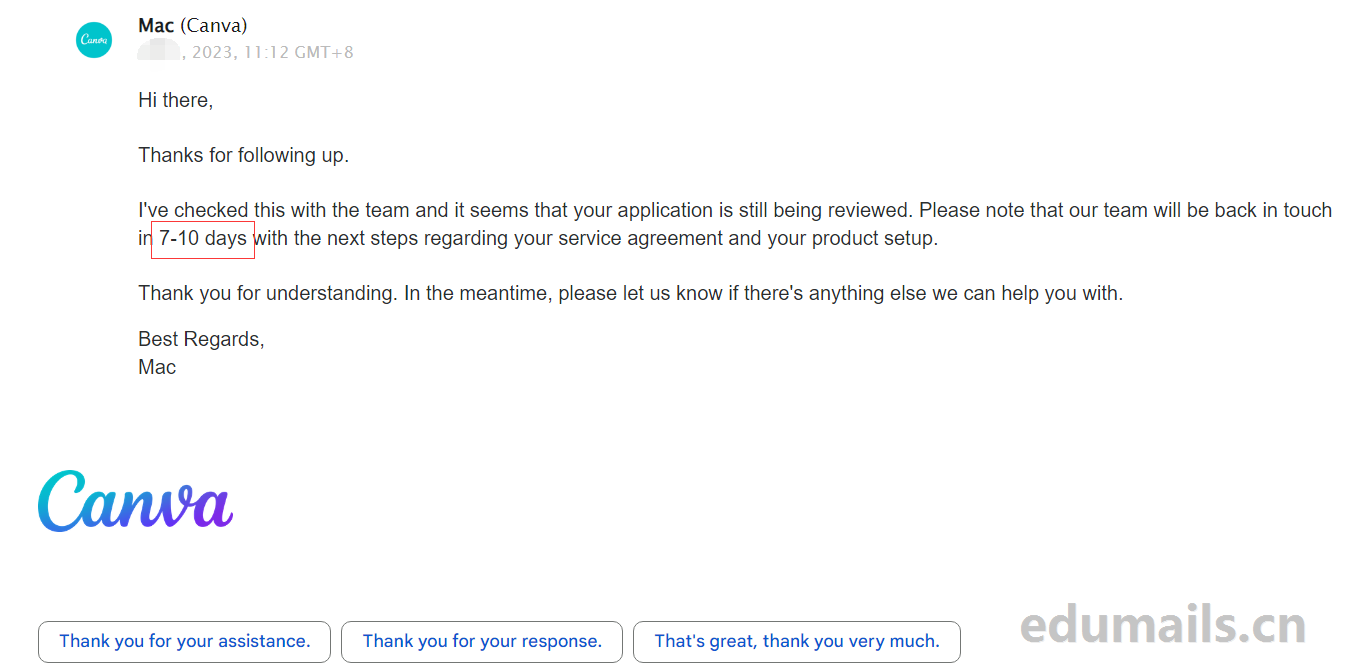
I've checked this with the team and it seems that your application is still being reviewed. Please note that our team will be back in touch in 7- 10 days with the next steps regarding your service agreement and your product setup. 10 days with the next steps regarding your service agreement and your product setup.
I have verified this with the team and it appears that your application is still under review. Please note that our team will contact you within 7-10 days with next steps regarding your service agreement and product setup.
Audit Success
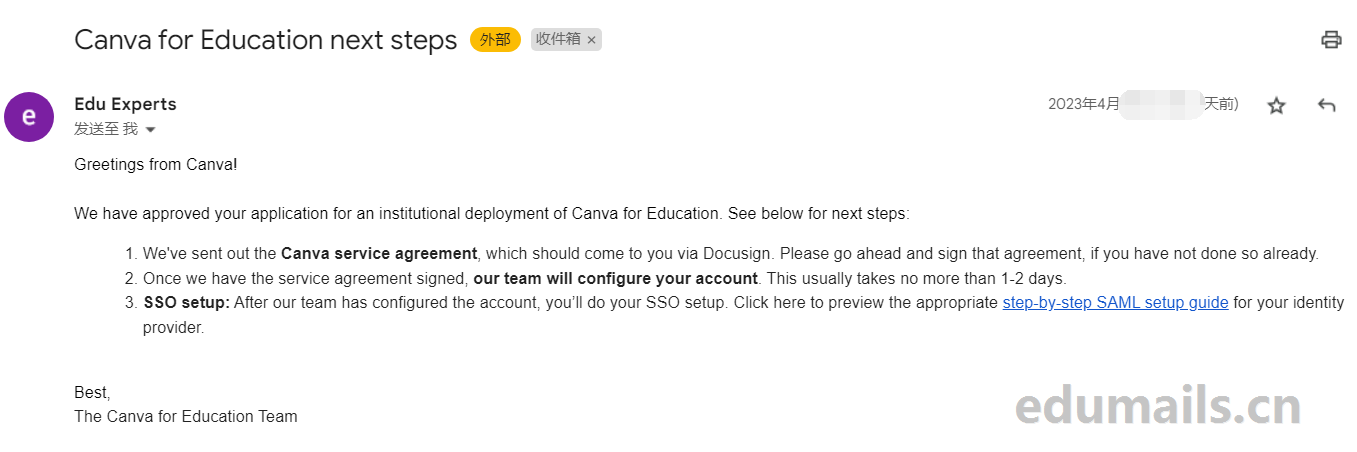
我们会收到来自edu-experts@canva.com官方团队发来的标题为The official email from Canva for Education next steps is below:
- We've sent out the Canva service agreementPlease go ahead and sign that agreement, if you have not done so already.
- Once we have the service agreement signed. Our team will configure your account. This usually takes no more than 1-2 days.
- SSO setup. After our team has configured the account, you'll do your SSO setup. Click here to preview the appropriate step-by-step SAML setup guide for your identity provider.
- We've sent Canva Service AgreementIf you have not already done so, you should receive the Agreement through Docusign. Please go ahead and sign the agreement if you have not already done so.
- After signing the service agreement, the Our team will configure your accountThis usually takes no more than 1-2 days. This usually takes no more than 1-2 days.
- SSO Settings: After our team has configured the account, you will proceed with the SSO setup.
Signature of documents
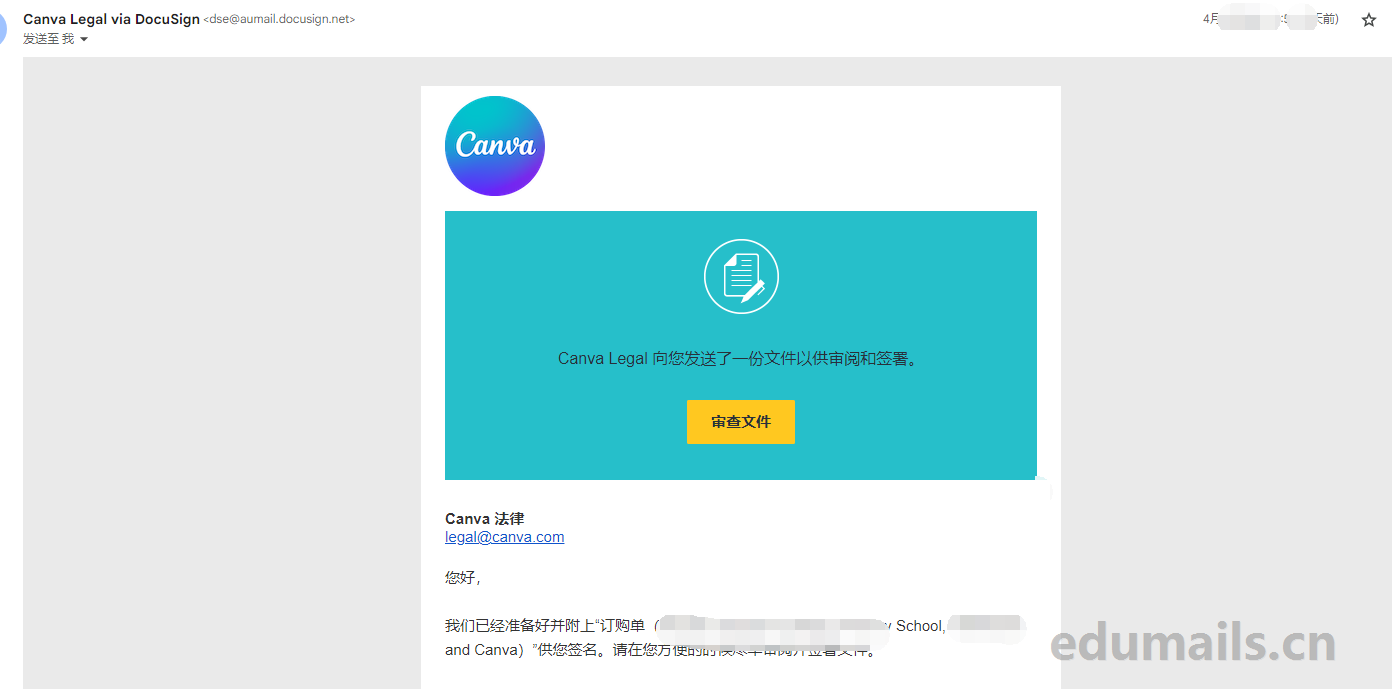
Our administrator's mailbox will also receive a signed document from the canva agreement received by the canva legal department that reads.
We have prepared and attached an "Order Form (School, and Canva)" for your signature. Please review and sign the document at your earliest convenience.
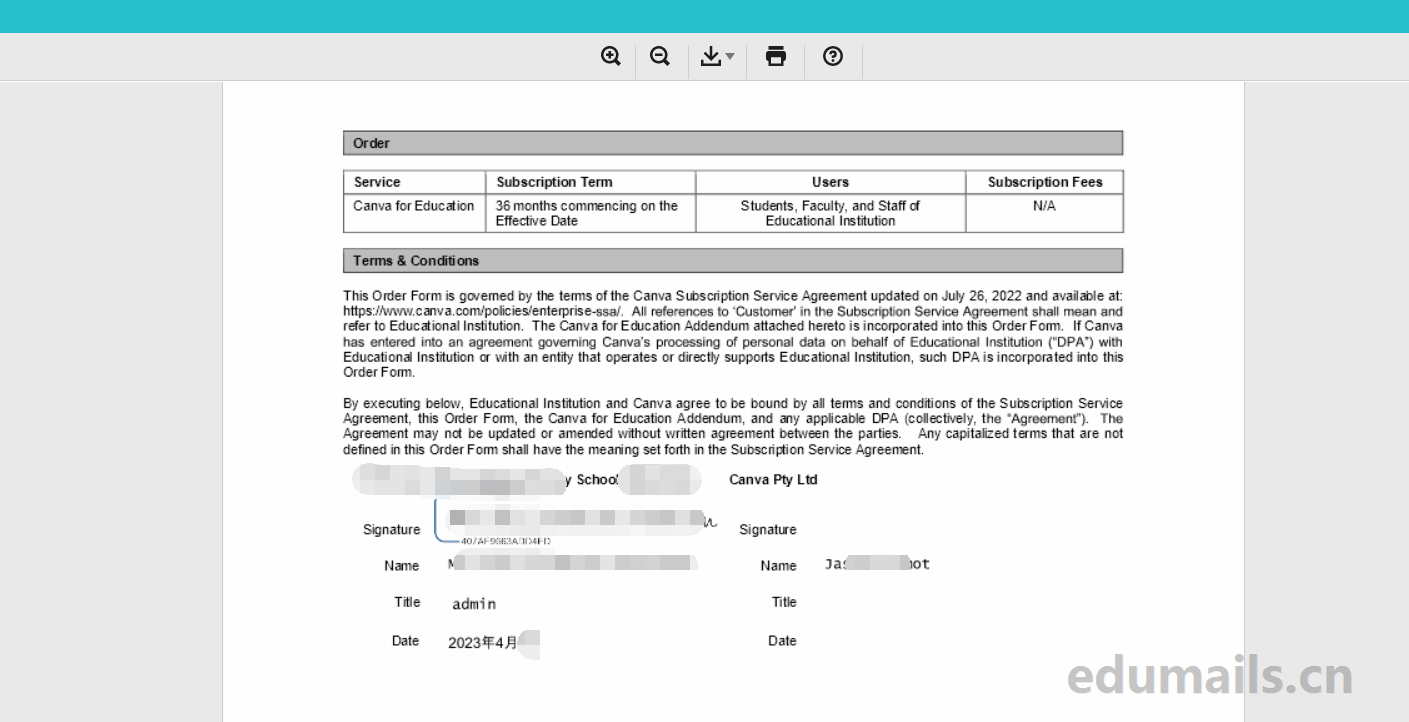
Service deployment
After we sign the legal documents, we will also receive an official email from canva to sign the documents, and after waiting for 2 working days, we will receive an email from canva's official Edu Experts with the title of "Canva update: time to set up your SAML SSO connection"It's time to set up your SAML SSO connection, meaning it's time to start configuring how your school email logs into canva, and letting administrators choose whether or not to authenticate via the sso single point portal.

We have completed the setup of your district-wide Canva for Education product. It's time for you to proceed with the SAML/SSO It's time for you to proceed with the SAML/SSO setup on your end.
- Setup steps. You will be setting up the single-school version Click here to access step-by-step SAML setup guide for your identity provider, making sure to select the guide corresponding to the single-school version. Using the guide, follow the instructions to set up the SSO connection to Canva.
- If you need help getting SSO set up, please reach out to our SSO support team at. sso-support@canvateam.
zendesk.com. - While it's important not to onboard users until SSO is set up, you can preview our professional development guides and resources at our Canva for Education District Resources Website and at our Teacher Resource Hub.
- Setup Steps: You will set theSingle school versionClick here to access the identity provider'sStep-by-Step SAML Setup Guide To ensure that the selection is consistent with theSingle school versionCorresponding guide. Using the guide, follow the instructions to set up an SSO connection to Canva.
- if you Need help setting up SSOPlease contact our SSO support team: sso-support@canvateam.
zendesk.comThe - While it's important not to onboard users before setting up SSO, you can find out more about this in ourCanva for Education District Resource Site and ourTeacher Resource Center Preview of ourProfessional development guides and resourcesThe
Canva Education Back Office Administration
Didn't we previously sign up for a canva account with a school email address that didn't have canva's educational credentials, and now canva officials have authorized the educational version of our unqualified account to qualify.
We logged into our account and clicked on avatar settings to find the backend page, clicked on billing and subscription plans and saw the canva paintable education version displayed at a cost of $0/month. We see that there are sso configurations and so on.
We can also create unlimited teams and then assign teachers, teachers can create classes and invite students to join their classes.

Add Domain Name
This feature we understand is that you can add other domains and share the canva education version of the qualification, the current test of this site is still waiting for review, to be updated.
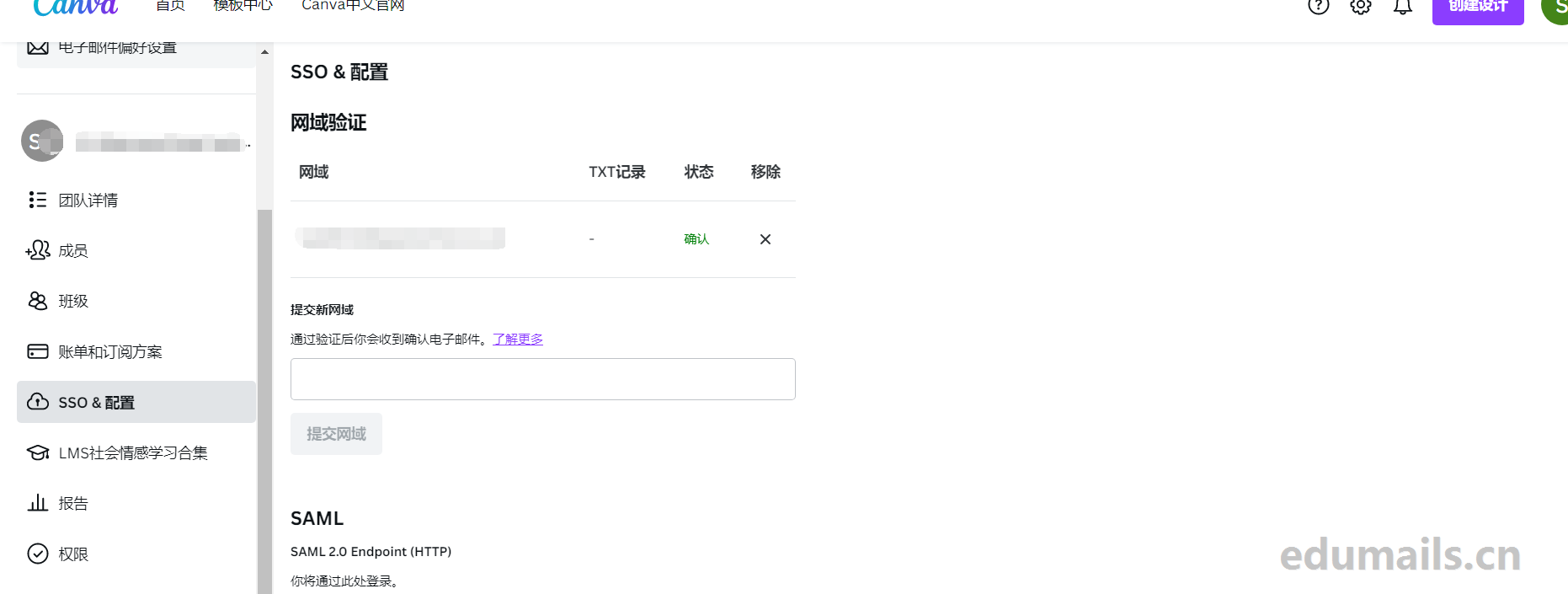

 EDU Education Network Email Registration Application
EDU Education Network Email Registration Application